Tags are a set of phrases that describe the content of a video. One of the elements of video optimization.
They are hidden from the average user, but visible to the search robot. Properly written tags allow you to go to the "Recommended" section for users who are interested in the subject of the video and get into the top search results on request.
YouTube may pick them up automatically if you didn't fill out this section manually. He usually inserts very general keywords, which may not capture all the uniqueness and versatility of your content. In general, it’s better to do everything yourself and not leave product optimization at the mercy of a soulless robot.
Why is it important to write tags correctly
Because according to them, the video is placed in the thematic category and offered to the user in the list of recommended ones.
If, at the request “how to plant cucumbers”, planting watermelons comes across in the recommendations, and even in Minecraft, nothing good will come of it. There will be no views, a carload of dislikes will arrive, the audience retention rate will be less than average living wage and the video will very quickly go to the basement of the issuance.
Before filling in tags, evaluate your creation. Try to imagine what you would be looking for if you wanted to find this video? How would other people be able to find it and for what queries? If the fantasy has run out, and nothing has been invented, then it is worth evaluating the work of competitors and their approach to this matter or resorting to special services.
How to write YouTube tags correctly
Description of the contents of the video as the choice of a tie is a serious and responsible matter. And you need to approach it wisely so that the viewer gets really similar videos in the "Recommended" ones. The viewer must be loved - not disturbed in vain and not upset.
Therefore, we write wisely and do not spray ourselves on trifles.
Usually tags are compiled according to the semantic core for your video. You can be the very Rocky Balboa, with unshakable self-confidence and make a list of words solely on your own intuition and common sense. But then you are unlikely to cover the entire target audience.
Let's take the actual example of the clip "Top 10 Smartphones of 2016". Let's say it has this:
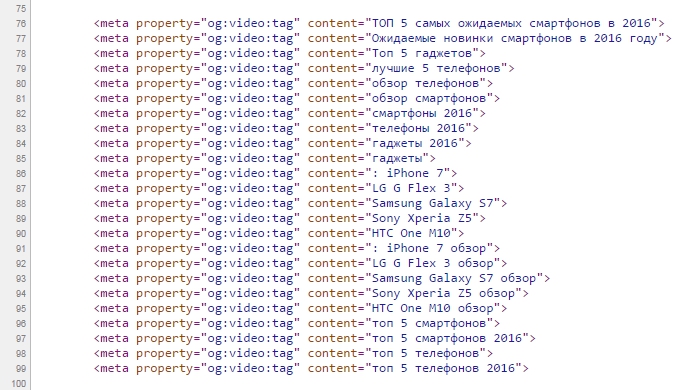
Everything seems to be standard and predictable. But if you look at Wordstat:

and scroll down:

then we will see 515 potential viewers... who will pass by because we did not write "sony xperia z5 camera". But in this video there is an overview of the camera Sony Xperia z5. Therefore, do not neglect the collection of the semantic core. How to do this, we wrote in previous articles.
- Write a lot of tags (but not too much)
It is unlikely that your video can be described in one word. Most often, these are five to ten different keys that set the theme of the video. And they prompt the search robot - this is what you need to give the user in the issue and recommended videos.
At the same time, YouTube does not reveal the cards and does not say where the line is between spam and too long tags, so be careful.
- Unite
Search queries most often consist of several words united by a common idea. No one prevents you from following the same logic when compiling tags and inserting words relevant to the content.
Example: let's take the current topic "Top 10 phone innovations of the year." Here you can immediately come up with the following: “new phones in 2016”, “review + brand + year”, “iPhone 7 or Galaxy Note 7".
At the same time, it is better to place the longest and most relevant ones closer to the top of the list so that the search robot can immediately process them.
- Check grammar
It seems to be obvious that you need to write correctly, but typos do happen. Wrongly written tag = empty. The user is corrected by YouTube itself, but no one will clean up after you, the request with a typo will remain unclaimed.
- Change your approach
If over time you have not experienced an increase in views compared to your previous videos, then you should reconsider your tagging policy. Analyze again the competitors, the issuance, your SL and its relevance to the content.
You can change them at any time - you need to use this and lick optimization to infinity. After each change, you need to wait a while until the robot indexes the video, and the viewers find (or not find) it in the search results and recommendations.

Victor Trifonov
Content Marketer SEMANTICA
It is necessary to experiment, especially if you are not sure about the assembled CL or the prescribed tags bring nothing but disappointment. The latter often happens when you enter into a tough and uncompromising struggle with hundreds of thousands of channels. A video with a dozen views is simply unrealistic to butt heads with a video gaining 10,000+ without any optimization.
If users get to your creation, then only when they see all the other videos on the topic. Therefore, it is very important to decide in advance on which keywords to sharpen the description and tags. And it's not as easy as it seems, because you need to look at both frequency and competition. Both can be tracked through Google Keyword Planner, but it's still fun.
Tags can be taken directly from the issuance of YouTube itself. Let's look at examples.
Here is the output for the query "panda sneezes." Immediately weed out videos that do not fit the topic.

We get a list of names. They, for the most part, reflect the content of the content and most often have keywords in them. Video optimization can be neglected by large channels, whose subscribers can completely populate Ryazan. These are guaranteed to gather an audience and go to the top.
We look at the list and select from it the appropriate keywords for our video. Well, something like this:

How to view competitor tags on YouTube: digging into the code
We go to the competitor's video page and right-click anywhere. Select "View page code":

In the magnificence of the code that opens, we are looking for “tag”. To do this, press Ctrl + F, enter (suddenly) "tag" and already on the second occurrence we get a human-readable list of hidden YouTube channel tags that you can grab and run like hot cakes:

There is another option - search by "keywords". We use the same method:
Now you know what YouTube tags are and how to write them correctly. If you want to do everything well and optimize your product with high quality, you need to become like Bruce Lee: hit accurately, be flexible and accurate, not go too far. And remember - the better you describe your content for the search engine, the larger audience you can reach.
Hi all!
When adding a video to the largest storage of YouTube videos, among the fields to fill out there is one called "tags".
If everything is clear with the “title” and “description” fields, then questions may arise with it.
Especially if you are not yet a professional in this matter and.
Today I will tell you what YouTube tags are and how to write them correctly.
What are YouTube tags and what are they for?
By uploading a video to YouTube, we, of course, want to gain a lot of views and thereby earn popularity, and sometimes money. That's what tags are for.
A tag is a word (phrase) that can reflect the whole essence of your video, the so-called keyword.
By keywords search engines just find it necessary information. Of course, the field for search words can be left blank. In this case, the system will select them automatically based on the name. With the right keywords, the number of video views instantly skyrockets. If they are not there or they are set automatically, do not expect a large number views.
If the keywords you specify do not correspond to the essence of the video, you can not even dream of any popularity. People won't watch them because they were looking for something else.
All tags can be added and edited at any time. Now that it has become clear what tags mean and why we need tags, we can begin to understand in more detail how to write them correctly.
How to write keys correctly?
As a rule, all keys are written as a list, separated by commas. If you do not put punctuation marks between words, the system will treat them as one long sentence.
There are popular high-frequency keywords that are most often entered into the search. Those are the ones you want to use. But do not forget about less frequent queries: although they will bring fewer views, but the competition here is lower.
As you can see, YouTube is not so simple. You can learn 5 secrets of successful promotion of your channel at this link.
How to choose the right tags?
You can select the keys yourself, but this process will take a lot of time and effort. It is much more convenient and faster to take advantage of the fruits of progress. Many online generators have been created to select keywords and phrases.
The generator automatically selects the most frequently used words in queries based on the title of the video. Such services are available both on Google and Yandex. In order to use them, you need to have the appropriate email. But I would advise you to use the keywordtool.io/ru/youtube online generator.

How to find the keys of competitors
If you want to see the keywords of competitors' videos in your topic, you will have to do a number of manipulations, because other people's keywords are hidden. If earlier they were visible, now everything is not so simple.
You need to press the right mouse button on the page with the video of interest and in context menu select "View Source" (In the google chrome browser, use the hotkeys Ctrl + U).
In the window that opens, find the lines with text (it is more convenient to search using the built-in search, just press Ctrl + F)
.
“Page_keyword” — these are the key phrases of your competitors' videos that you are interested in.

As for the number of words in keywords, the opinions of experts are divided. Some argue that the more single-word keys (SP), the better. Others say that what more precisely the phrase the more views you get.
In general, both are right to some extent. It's best to use both methods, starting with single-word keys and ending with semantically appropriate key phrases. And most importantly - you need to enter search words correctly. Having allowed one grammatical error, you risk putting all your work down the drain.
Of course, only without having any experience behind it, it will be very difficult to do this. As in any business, here you need to "fill your hand." As a rule, it takes a lot of time and it is unlikely that you will be able to earn money right away.
I wish you success! Share the link to the article on any social media. networks with friends. Don't forget to subscribe to the newsletter. See you on the blog pages!
Sincerely! Abdullin Ruslan
Keywords are the same tags, only on Youtube. It is enough to find 30-40 minutes of free time to cope with this task. Today I will try to open this topic and answer the following questions:
Why do you need YouTube tags?
- How to see other people's tags on youtube?
- Where and how to find popular tags for youtube?
- YouTube channel keywords. Where and what to write?
Before you learn how to select tags for youtube, you need to know that there is a certain gradation between them.
Tag classification
By popularity, tags for YouTube, as well as keywords for the site, can be divided into:
- high frequency
- mid-range
- low frequency.
It is easy to guess that the most views can be gained using the first tags from the list above. True, there is one caveat: sometimes it is very problematic to bring a video with high-frequency key queries (tags) to the TOP, especially for a young channel.
For example, I will say that I own a channel Clear TV and use key queries in the following percentage:
- 60% high-frequency;
- 25% midrange;
- 15% low frequencies.
By place of use, tags for youtube can be divided into:
— tags for the channel;
— tags for playlists;
- tags for video.
The tags for the channel will be high-frequency (I’ll tell you how and where to register them below). For playlists, I advise you to use the midrange. For video… No, you guessed it wrong 🙂 For video, we will use both high-frequency and mid-frequency tags (if necessary, low-frequency tags).
Hope I didn't confuse you. To show with an example, let's take a video with the title: how to download music from a new VK in 1 minute.
It is not difficult to guess that the main tag is written in the title and it sounds like this: how to download music from the new VK.
The video is placed in the playlist with the main key query: how to set up a new vkontakte.
One word will appear in the keywords of the channel: vkontakte or the phrase: vkontakte music.
Approximately according to this scheme, you can choose tags for: specific videos, playlists and channel.
Why do you need YouTube tags?
Channel tags signal to Youtube itself what information is on the channel.
Tags for playlists can give the user information that a person has more than one video on the channel, but a whole series of videos on some topic.
Tags for videos on YouTube play the most important role and they help the user to find the right or most suitable video in his opinion on request.
How to see other people's tags on youtube?
Finding out the tags of a video, playlist or channel on youtube is not difficult, it is enough to Google browser Chrome add-on: "Clever" for Youtube (the video below shows how to do it and how it works). I advise you to subscribe to the channel, there is a lot of useful information, including on Youtube.
Look - does not mean ... Well, you recognized someone's tags, so what? Of course, some of them can be used in your video, but it's far from certain that it will be optimal choice(even if you peeped the tags from the TOP blogger). You can peek at other people's tags in a video or on a channel, but 100% copying of tags will not guarantee that you will have the same number of views.
How do I select tags? I use Yandex Wordstat and sometimes (in 10 cases out of 100) I look at what competitors have there by tags. In fact, this is the answer to the question: where and how to find popular tags for YouTube?
youtube channel keywords. Where and what to write?
If I advise you to write phrases in video tags, then it is better to write tags for the channel from 1 word each. Tags should be written like this: “keyword”, “keyword 1″… How many tags can be on youtube channel prescribe? 15-20 pieces are definitely possible and this is quite enough. To finally fill this empty window, go to the "Creative Studio" of your channel, click "Channel" on the left and go to the "Additional" subsection. It is logical that our ready-made tags should be inserted next to the inscription “Channel keywords”. Don't forget to save after making 🙂
How can I see my channel tags?
We go with Google Chrome as a guest on your channel (do not forget that the add-on that was written about above must be installed) and we see that everything is ok. I hope you know how to add tags for videos and playlists without me? 🙂
If you want to promote your video on Youtube, you need to know what tools users can use to find it on the service. This is precisely the main task - it is desirable that your video be viewed by as many people as possible. And for this, it must be in the top positions of the ranking - this is true both in the search engine and in the internal YouTube search. One of the means by which this result is achieved is popular YouTube tags..
What are video tags
Since YouTube is the most popular video viewing service, it should not be underestimated in terms of promoting your videos.
The same scheme works here as when searching for information through search engines. There you enter search query- and get the pages that most accurately answer it.
In the YouTube service, the user also has the ability to search for videos. By entering text into the search box, he will receive a result that most closely matches his request. It is the tags that help to implement the search. This is a short and informative description of your video. The tag can be a single word, or a phrase of several words.
Tags are specified in the description of the video by its owner.
To summarize, let's imagine that we have a video about creating websites. What tags could we add to it to make it easier for users to find it through a search?
Here's a list that would be fine:
- SEO promotion
- Website promotion
- How to promote sites
- Website promotion tools
- Search promotion
These phrases briefly and informatively talk about what our video is about.
How to choose tags for a video
It would seem that the easiest way is to indicate all the appropriate words and phrases. But it won't be quite right. First you need to make sure that such phrases are used by people when searching for videos. In other words, look at the request statistics.
The following tools are used for this purpose.
Selection of tags using search suggestions
We will work with Google search engine suggestions and YouTube internal search. It works like this.
Recall the tags that we indicated as an example. Let's keep working with them. Let's take the first phrase from the list - seo promotion. Now go to YouTube and type it in the search bar. The service will automatically select suitable hints and give them to us in a list. It will be located just below:
As you can see in the picture, we have 3 search suggestions. Let's imagine that in our video clip we will touch on the topic self promotion online store, and briefly talk about what SEO promotion is in general.
And this means that all phrases from search suggestions are suitable for us - we add them to our list of tags.
Now we need to do the same in Google. We open the google.ru page and type our request.
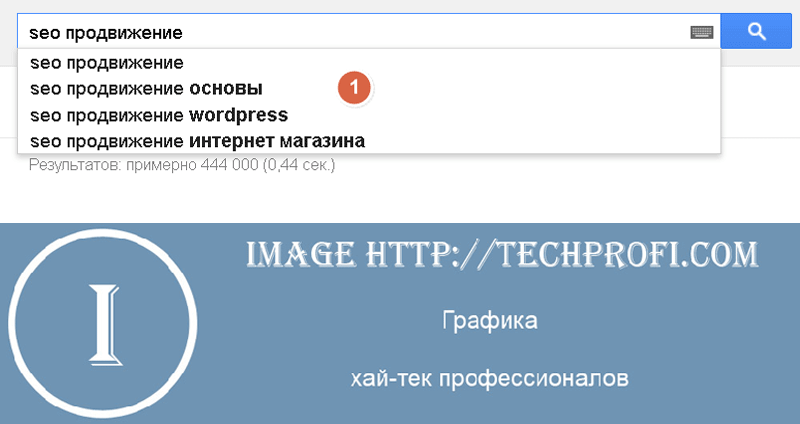
Imagine that in our video there is no section on working with CMS WordPress. So this hint is not suitable for us. But "seo promotion of the basics" is quite suitable. Let's add this tag to our list.
Keywords selection services
The first tool we will look at will be the website:
http://keywordtool.io
Go to it - you will see home page, with a form for entering a request:
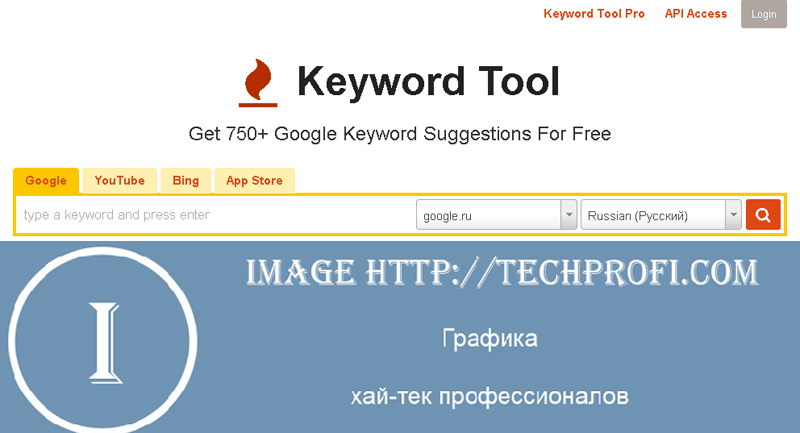
Here we type our query, and press the search button. The service will kindly provide us with a large selection of suitable tags.
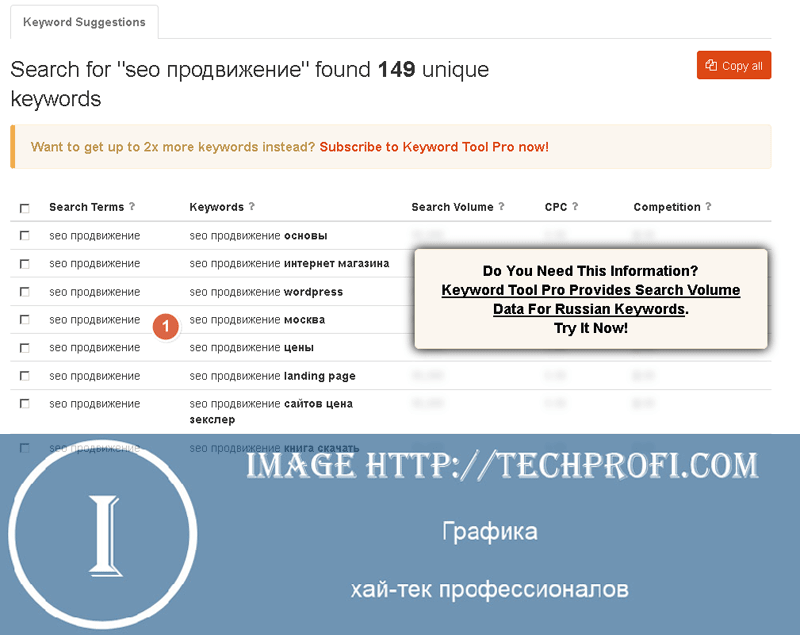
Look through the whole list and write down the most suitable phrases. For example, we will take the phrase "seo video promotion" from this list.
Google Keyword Planner
This service used by webmasters when they need to find keywords for their site. But as a search for phrases that can be used as tags for videos on youtube, it will also work.
The process here is extremely simple. Log in to the service at:
https://adwords.google.com/KeywordPlanner
Go to block Search for new keywords by phrase, site or category". In the shape of " Specify one or more values", write the selected phrase, and click the " Get options".
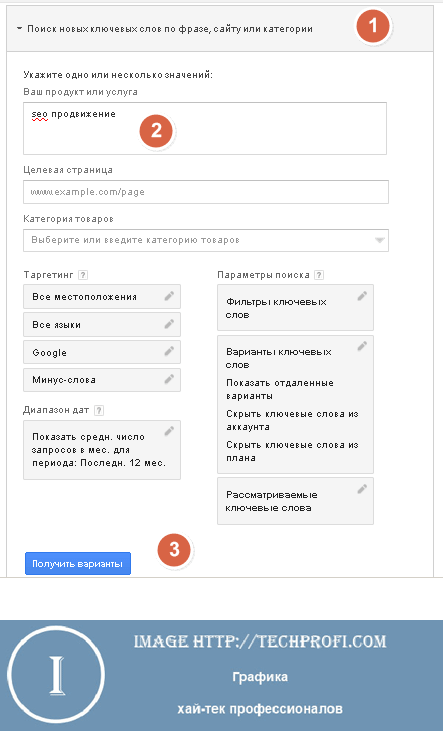
After that, you will be taken to the results page. Here open the tab " Keyword Options". You will see a list of results.
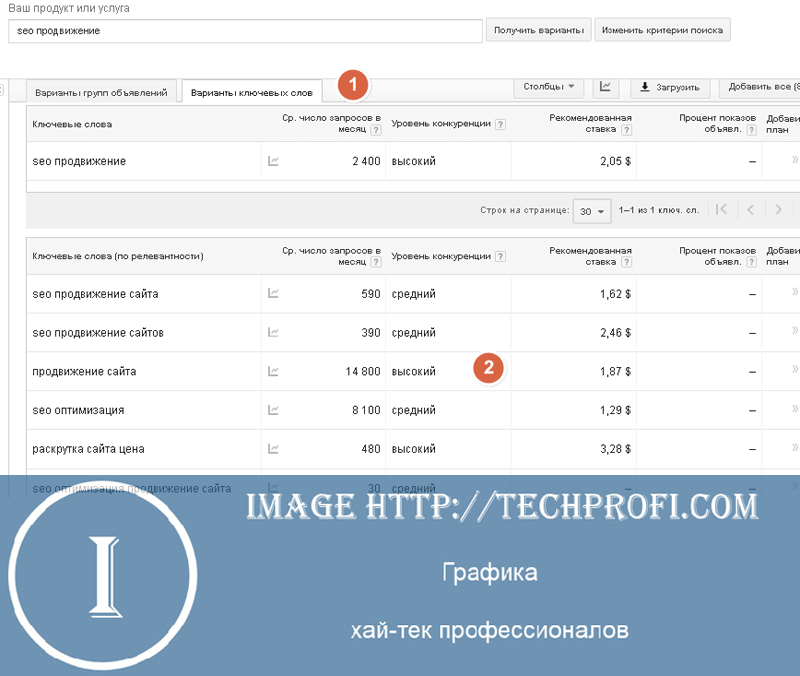
Choose the appropriate phrases from the list.
These are the two main tools for selecting tags. But there is another way - it is related to the analysis of your competitors' videos. We need to talk about it in more detail.
How to find out the tags of someone else's YouTube video
Here we will work a little with the HTML code of the page. But let's take it all in order.
Let's say that on our request "seo promotion", the youtube service gave us search results. The first video in the list is dedicated to the same topic as our video. So this is our main competitor. And we need to find out what tags the author indicated in the description of his video - after all, he got to the top line in the search!
To do this, we go to the page of this video - in the search results, we simply click on it. Or if we know a direct link, we enter it in the address bar (see).
Now right click anywhere on the page. In the menu that appears, click " Source pages".
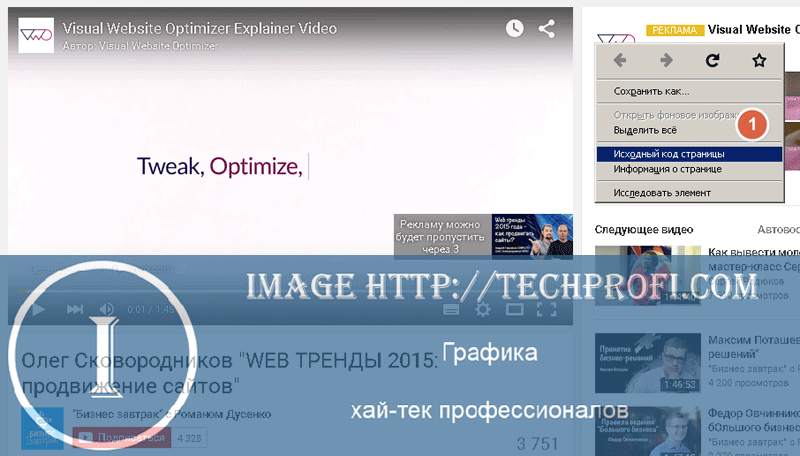
note: depending on which browser you are using, the naming of the menu item that allows you to view the HTML code of the page may change.
Now press the Ctrl+F keys - this will bring up the search box. Here you need to type "keywords" (without quotes). This is a special field that shows the keywords (tags) that were added by the author for this video. The "content" attribute will contain all the keywords.
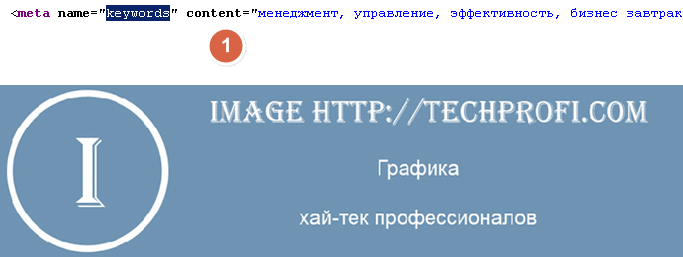
Review them and add suitable tags to our general list.
Now that we've finished collecting the appropriate tags, we need to add them to our video.
How to add tags to YouTube videos
At this point, we already have a prepared list of words and phrases that we want to use as tags.
Now go to the video manager page:
http://www.youtube.com/my_videos?o=U
All the videos that you have uploaded to your channel will be displayed here. Find among them the one we want to edit. To the right of it there will be a button " Edit". There is an arrow next to it - click it. An additional menu will open - click here Information and settings".
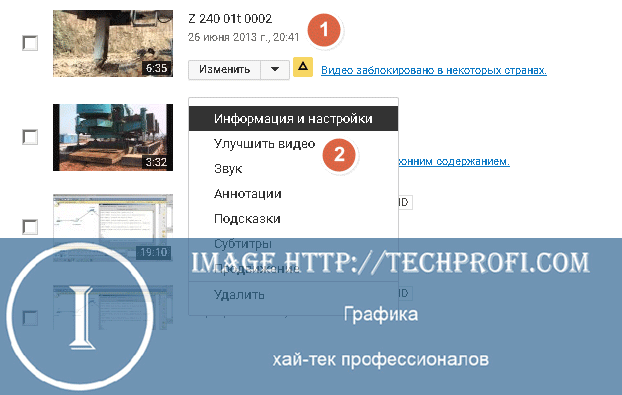
We will go to the edit page. At the very bottom there is a block " Tags". We need to fill it in.
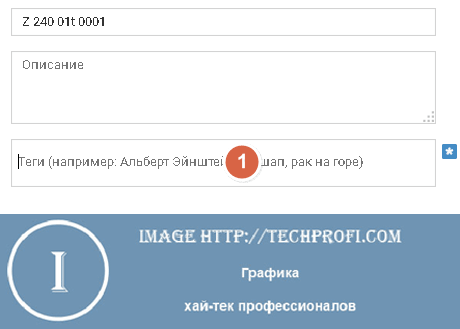
Here we indicate in turn all the phrases from the list that we prepared in the previous steps. When you write all the tags for the video, click the " Save".
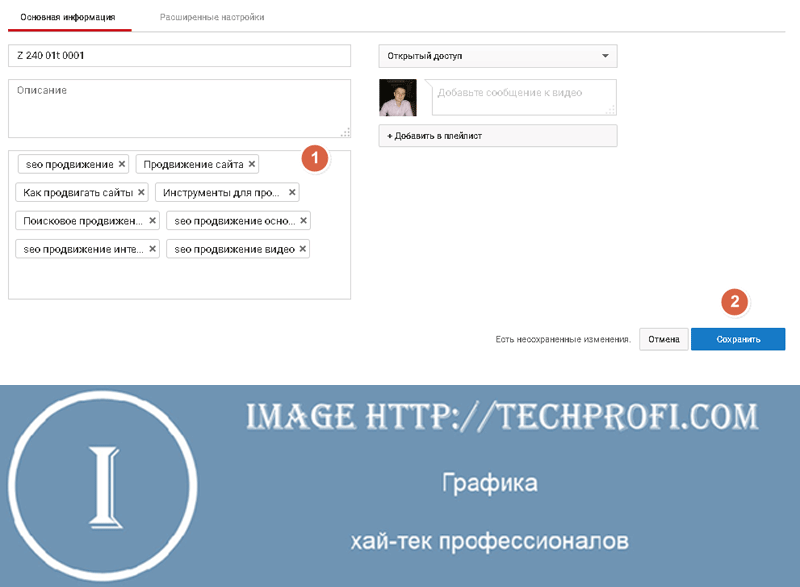
It is best to use the tools that Google offers to search for phrases. After all, YouTube is their service. Therefore, it is less advisable to use the wordstat keyword selection tool from Yandex. But the least popularity does not exclude this tool.
You should periodically analyze the relevance of the selected tags, and replace them if necessary.
Conclusion
Do not neglect video optimization - it is not enough to shoot a high-quality and useful video. It still needs to be done so that interested users can see it. Use best tags- if your video appears in the search results in the first positions, it will be viewed by dozens or even hundreds of users.
In this article, I will show you how to find out hidden tags on YouTube for any video. There are many ways to do this, but I will highlight 2 that I think are simple and easy to use. Sometimes you need to know which tags the video creators are using for various reasons.
The first way to see hidden Youtube tags
- On the video page, whose tags we want to know, open the page code with simple functions your his . On most browsers, just press the keys Ctrl+U or in context menu Pressing right button mouse, select "View Source", or something like that. In all browsers, the names may be different. In Google Chrome, this item is called "Page Code View".
- In the tab that opens, we see the page code. Scroll down to the content arranged in a column, or press Ctrl+F. A search bar opens in our browser, in which we enter the following → video: tag and press search (Enter).
As a result, all found matches are highlighted in green/yellow.
Such a simple two-step technology that allows you to find YouTube tags on a specific video is available to everyone.
As far as I remember, view page code is not available in browsers Internet Explorer and / or in the new browser from Microsoft - Edge, so we use other, more progressive ones.
The second way to view tags on YouTube
This method allows you to do not only view YouTube tags, but also download them! To do this, you can use the free development on the site, as I understand it, the author.
Everything here is just outrageous. We copy the link to the video from Youtube, on which we want to view hidden tags, from the browser line
![]()
