Currently, the most common are two standards for connecting a hard drive to a computer. The first, most common among home and office PCs, is IDE (Integrated Device Electronics - a device with an integrated controller), also referred to as ATA (AT Attachment - connected to AT). The second one is most often found in servers and high-performance workstations - SCSI (Small Computer System Interface, pronounced "tell"). It is worth noting that this interface is not specialized for disk devices. In addition to hard drives and CD-ROM drives, there are a huge number of devices that work according to this standard.
The IDE interface standard was developed for a number of reasons. The most significant are:
An easier way to connect a hard drive to a computer bus. An IDE standard hard drive can be connected with equal ease to a high-performance computer system bus and a slow LPT port. Of course, in the latter case, the data exchange will be much lower, but there is such a possibility.
- Speed up. The disk controller is located directly on the device, which allows you to transfer bypassing long interface wires.
There are several ways to connect an IDE device to a computer. The most common is connection with a 40-wire cable (AT-BUS interface type). Interface 16-bit. The second type - PC Card ATA - using PC Card (PCMCIA), also having a 16-bit interface. This type is used mainly in portable computers. There are also XT IDE and MCA IDE, but we will not consider them here, since XT is already quite old and can be found very rarely, and MCA is used only for PS / 2 machines, which are practically not found in our country.
In addition to connection, ATA interface types also differ in data transfer speed. The main one is CAM ATA (Common Access Method) - a standard defined by ANSI. Provides compatibility of IDE-devices at the level of signals and commands. It also allows you to connect up to two devices on one cable. The length of the cable is no more than 46cm.
ATA-2 is an extension of the ATA specification. It has two channels, which allows you to connect up to 4 devices, support for disks up to 8GB. Supports PIO Mode 3, DMA Mode 1, Block mode. We will talk about these terms below.
The next extension is Fast ATA-2. It differs only in support for DMA Mode 2, which allows you to achieve data transfer rates up to 13.3 MB / s and the presence of PIO Mode 4. This type is most often found in computer models based on 486-x and Pentium processors.
ATA-3. This extension is more aimed at improving reliability. Includes advanced power management and SMART (Self Monitoring Analysis and Report Technology) technology.
Ultra DMA / 33 - the data exchange rate on the bus is 33 MB / s. In addition, control of transmitted data has been added. Relatively recently, the UDMA / 66 standard appeared, in which the speed was increased to 66 MB / s, and more recently, UDMA / 100 was announced.
It should be noted that these figures are only the maximum possible values. In reality, the data transfer rate can be significantly lower. It depends on the speed of the disks, the speed of the electronics, the work of the memory and the processor.
In addition to the above types, there is also an ATAPI (ATA Package Interface) extension. This extension is designed to connect CD-ROM, CDRW drives, tape drives, ZIP drives and other devices to the ATA interface.
All of the above standards are electrically compatible with each other.
Now let's talk a little about the terms that are used when describing the modes of operation of a hard drive. PIO (Programmed Input / Output - program input-output) - when working in this mode, the process of exchanging information with a buffer hard drive takes care of the central processing unit of the system. This, accordingly, takes some part of the processor time. There are six modes of PIO operation, differing in data transfer rate. With PIO Mode 0, the speed is only 3.3 MB / s. And in the case of PIO Mode 5, it is already 20 MB / s. Modes 0 to 2 are for regular ATA, 3 and 4 for ATA-2, and 5 for ATA-3.
DMA (Direct Memory Access - direct memory access). When operating in this mode, data exchange between the hard drive buffer and computer memory is carried out directly by the hard drive controller. DMA modes are divided into single word (single word) and verbose (multi word), depending on the number of words transmitted in one session with the bus. In the case of single-word mode, the maximum exchange rate is up to 8.3 MB/s. When using the verbose mode - up to 20 MB / sec. Accesses are made in pauses between CPU accesses to memory. This mode saves processor time, but somewhat reduces the exchange rate.
When using a single-tasking operating system, such as MS-DOS, the PIO mode is more preferable; in the case of multi-tasking systems, it is better to use the DMA mode. But in this case, this mode should be supported at the level of drivers and special controllers.
LBA (Logical Block Addressing) - addressing logical blocks. The ATA standard addresses a sector according to the classical scheme - the number of the cylinder, head and sector. However, due to historical reasons, the computer BIOS and operating system DOS limited the number of sectors (63) and cylinders (1024). As a result of this, a limitation on the size of the hard disk of 540 MB appeared. In LBA mode, the address is transmitted as a linear sector absolute number. In this case, the Winchester itself converts it into the numbers of cylinders, heads and sectors it needs. This allowed us to bypass the restrictions on the size of the hard disk, but for DOS it is still 8 GB. Device operation is possible only if this mode is supported by the driver (BIOS) and the device itself.
There is also a Large mode - this mode is used by the Award BIOS to work with hard drives up to 1GB that do not support LBA mode. It is not recommended to use this mode with disks larger than 1GB.
Block Mode - block exchange mode. When using the normal mode, the hard drive, having received a command to read a sector, places it in its buffer, from where it moves into memory and waits for a command to read the next one. In the case of a block exchange, the hard drive first receives the number of sectors read, after which it reads them into the buffer, from where they are moved to memory. different models hard drives have a different buffer size, and, accordingly, can read a different number of sectors at a time. The maximum gain from working in this mode is possible only if the main work is done with data volumes not less than the number of sectors to be read. If the data fragments are minimal (for example, no more than one sector), then the use of this mode comes to naught.
Finally, a few words about how IDE devices are connected. A maximum of two devices can be connected to one IDE cable. One of the devices must be set to Master (master), and the second - Slave (slave). The modes are set by setting jumpers on the devices themselves. All modern IDE devices usually have a jumper setting table. If you have two hard drives, the system will only boot from the Master device. Normally, the slave mode operation of the device is not allowed in the absence of a master device. However, modern drives and BIOS allow such work.
There is another mode - Cable Select. In this case, the determination of the master and slave devices is performed automatically based on the order of the connected connectors. To use this mode, a special cable is required and both devices must be installed in the CS.
I hope this article has been helpful to you.
Today, there are a huge number of different technologies and hard drive interfaces. The number of foreign and incomprehensible words littering the great and mighty language of sellers computer technology grows all the time, and when you come to the store for a new hard, you can hear so much. For example: IDE, ATA, Serial ATA, SCSI, SCSI II, Wide SCSI II, Ultra SCSI II, Ultra Wide SCSI II, Ultra2 SCSI, Ultra160 SCSI, Fiber Channel, IEEE 1394, FireWire, iLink, USB, RAID, 5400rpm, 7200rpm , 10,000rpm, 15,000rpm: How is it? Ears already applauding? So this article should help you figure out which device that the seller will try to shove you is really worth buying. Hope you make the right decision.
And take note. This article isn't just for the great, super-duper geeks. And not even for them. They already know everything. This article is intended for the average hard drive buyer who has little understanding of all of the above terms. Let's say you're building a new or upgrading an old computer. We thought about a SCSI hard drive, but you know very little about this interface, and you also heard something, perhaps even good, about IEEE 1394, but you have absolutely no idea what it is eaten with. Then you have come to the right place.
interfaces.
First of all, you need to think about the disk with which interface you will buy. Firmly settled on the IDE? What about SCSI, IEEE 1394 or USB? Depending on the interface, hard drives can vary in speed, cost, cable lengths, flexibility and reliability, and you never know what else. So let's start with interfaces.
IDE/ATA
IDE (Integrated Drive Electronics) is the name of a type of hard drive that has an ATA (AT Attachment) interface. Cheap IDE electronics, combined with ATA parallel data transfer, makes it possible to produce hard drives that will keep you out of the world. However, do not forget that ATA is not intended for external connections, and does not like cables longer than 60cm. That is, you can buy such ATA cables, but I do not advise you to use them.
One ATA channel can support up to two disks, the first - master and secondary - slave. Very often, if not almost always, people put on one channel HDD as a master and another, slower device, such as a CD-ROM, as a slave. But since the IDE can only access one device on a channel at a time, the performance of the system as a whole is reduced in this way. So it's better not to have slave devices in principle. Especially. That now all motherboards have two integrated IDE channels, and some (such as my favorite ABIT BX-133 RAID) have four. Just connect the hard drive as master to the first channel and the DVD or CD-ROM as master to the second channel.
There are three main IDE drive standards on the market today: ATA/33, ATA/66, and ATA/100. In this case, the number indicates the maximum throughput in megabytes per second. Just keep in mind that ATA/66 and ATA/100 require a special ATA/66/100 80-pin cable, and with a standard 40-pin cable your ATA/66/100 drive will work like an ATA/33. As a rule, such a cable is included with all motherboards that support ATA/66/100. These three standards are collectively referred to as UDMA. And although this is not true, you will often hear UDMA, ATA and IDE as interchangeable terms.
All IDE drives should work with all ATA variants. An ATA/100 drive should work just fine with an ATA/33 controller, and an ATA/33 drive should work just as well with an ATA/100 controller. But, it is clear that the hard drive will work at the speed of the slowest component. In both cases, it will be ATA/33 speed, i.e. the maximum throughput will be 33Mb/sec. Sometimes you can stumble upon some incompatibilities, such as when a particular drive does not want to work with a particular cable, or two drives from different manufacturers do not want to coexist on the same controller channel. Well, electronics is a complicated thing. To make sure of this, it is enough to disassemble the hard and see where all these gigabytes are placed inside. Only it is better to do this with a "dead" hard drive, and not with the one that stores a collection of your favorite pictures and texts about Winnie the Pooh.
In fact, the difference in performance between ATA/33, 66 and 100 is not that big, since we are talking about peak throughput, which is rarely achieved in real work. There are no ATA/100 drives capable of transferring data even at 66Mb/s, and very few of them. That allow transmission at 33Mb / s. Cache Only memory hard disk can take advantage of increased bandwidth. But for this, the cache size must be large enough. And most IDE drives have only 512Kb cache, and only a few, the most expensive ones, boast 2 or even 4Mb cache.
So the main drawback of the IDE is still low speed. Certainly. Modern IDE drives have caught up with the old models of SCSI drives in terms of speed characteristics, but they still cannot be compared with new SCSI hard drives. You can buy a reasonably fast 7200 rpm IDE drive, but you can also buy a 15,000rpm SCSI drive which is much faster. Also, the time between failures, declared by the manufacturers, is much shorter for IDE drives than for SCSI drives. Perhaps this is just a marketing measure, but there is a widespread opinion that SCSI devices are more reliable than IDE.
However, even 7200 RPM discs are quite expensive. Most models on our market have a rotation speed of 5400rpm. These drives cost $30-$40 less and produce less noise, but they have less performance. Although for home use, this is what you need.
The future of ATA, most likely. Lies on the way to the transition to the Serial ATA standard. Serial ATA will have a cable with only two pins (one for receive, one for transmit), and should provide IDE throughput of up to 1.5Gbps, and possibly more. This doubles the bandwidth of the ATA/100, which has 40 times more pins. The only negative side of Serial ATA is that there can only be one device per channel, but if you have a controller with multiple channels, this is not a problem.
Advantages- Good performance for little money
- Widespread, and therefore compatible with most existing equipment.
- Not the fastest drives
- Hard limit on cable length
- Only internal
SCSI
SCSI has long been the standard interface for workstations and servers. And although SCSI costs significantly more than IDE in terms of money, for this money we get much more bandwidth, support for more devices on a single channel, much longer cable lengths (up to 12 meters), support for external devices and multitasking. A lot, isn't it?
A regular (sometimes called "narrow") SCSI bus can carry up to 8 devices, and a wide (wide) bus can carry up to 16. The SCSI controller itself occupies one address, and leaves the remaining 15 for connected devices (accordingly, 7 addresses remain on the narrow bus for devices ). Higher SCSI addresses take precedence. This makes installing SCSI a bit of a hassle. It's usually better to give more priority to slower devices like CD-ROMs than to hard drives.
There are many different variants of SCSI. We have already written about them, and for anyone who wants to study this issue in detail, I recommend the article "SCSI Interfaces". Devices currently available on the market include Ultra, Ultra2 and Ultra160 SCSI. Ultra SCSI allows 20Mb/s transmission and has 8 addresses. Wide (wide) version of Ultra SCSI doubles the throughput, that is, up to 40 Mb / s. Ultra2 SCSI, also known as LVD (Low Voltage Differential) SCSI, has a throughput of 40Mb/s, and, accordingly, its wide version gives us 80Mb/s. Ultra160 SCSI continues the tradition of doubling bandwidth, but only comes in the wide variant, which gives us 16 devices per channel and 160Mbps.
SCSI devices tend to have what is called top-down compatibility. True, no one guarantees this, but in most cases, let's say for example, a SCSI-2 device will feel great on an Ultra2Wide SCSI controller. True, it happens that if there is a fast and slow device on the same bus, both start working at the maximum speed of the slow one. But in fact, how different SCSI devices suspended side by side will behave depends mainly on the controller.
With SCSI, there are often problems regarding installation and first setup, especially for those who are doing it for the first time. All these terminators, identifiers can cause a serious headache. At the same time, all these problems are more than compensated by the reliability of this interface. And the appearance of active terminators (they have nothing to do with robots from the future) has significantly simplified the installation of SCSI devices. So rejoice, it used to be worse.
The main advantage, the main strength of SCSI is expressed by a capacious foreign word high-end, that is, the fastest, most voluminous hard drives have a SCSI interface. The 15,000 RPM Seagate Cheetah in the IDE variant has never been made and probably won't be. Well, the ability to support up to 15 devices on one channel indicates excellent scalability, which is also extremely important for certain purposes.
The world of SCSI is so vast that this is not even a topic for one article, so before I put a bullet in this section, I will say just a few more words about the future.
And the future of SCSI is already written like clockwork. The first Ultra320 devices are already appearing, and the next step will be the Ultra640. The SCSI standard itself originally assumed scalability, and has become so scalable that hardly anything can compare with it in this.
Advantages- Great performance
- Large volumes
- Ability to connect as internal devices, and external
- high cost
- Possible installation problems
Fiber Channel (optical fiber channel)
Fiber channel is an interface that is fundamentally different from SCSI and IDE. In general, it is closer to Ethernet and InfiniBand, if that tells you something. And if not, then clarify to yourself the following, this interface is intended not only for connecting hard drives and any other peripherals to the system, but primarily for organizing networks, combining hard drive arrays remote from each other, and other operations requiring high throughput combined with long distances. Fiber channel is often used to connect SCSI RAID arrays to the network working group or server.
Existing technologies allow a Fiber channel throughput of 100Mbps, and the theoretical limit of this technology lies somewhere in the region of 1.06Gbps. At the same time, a number of companies are already developing devices with a bandwidth of up to 2.12Gbps, but this is already the next generation of the Fiber channel interface. In today's market, there are also solutions where a number of Fiber channels are used simultaneously to achieve super-high bandwidth.
Unlike SCSI, Fiber channel is much more flexible. If SCSI is limited to only 12 meters, then Fiber channel allows connections up to 10 km long when using an optical cable and somewhat less when using relatively inexpensive copper connections, although it is relatively inexpensive ;-).
Advantages- Very good scalability
- Very long connection distances (up to 10km)
- A network of many workstations can work with one RAID array
- Expensive
- Very expensive
- The better, the more expensive
IEEE 1394
IEEE 1394, aka FireWire (as Apple called it), aka iLink (as Sony called it), is really becoming a standard for digital video transmission, but can also be used for connection of rigid drives, scanners, network equipment, digital cameras, and anything else that requires good bandwidth. Currently, FireWire remains a rather expensive solution (at least for the average user), but the standard is increasingly penetrating into all areas of computer peripherals and is constantly getting cheaper.
FireWire is capable of supporting up to 63 devices on a single 400Mbps link. And IEEE 1394b, the first major revision of FireWire, will support 800Mbps per channel. FireWire provides more performance, but external devices with this interface need a separate external power supply.
The first FireWire hard drives are already starting to appear, and there have been models using the IDE/FireWire translator for quite some time now. But for camcorders, scanners and printers, this interface is already widely used. Also, based on FireWire, you can cost productive local networks. Many models of Apple computers have one or two FireWire ports, but this standard has not yet received such recognition on the PC.
The nicest feature of FireWire is its hot plug capability. That is, you can connect and disconnect FireWire devices without turning off your computer. But if such a device is a hard drive, then the operating system must be able to mount new hard drives on the fly.
The future of IEEE 1394 looks quite optimistic, given the youth of this standard, and the almost ready specification 1394b, which allows to double the throughput. And the recognition of this standard is a matter of the near future, its popularity is growing every day, and prices, accordingly, are falling.
Advantages- "Hot" connection
- High throughput
- Lack of device prioritization
- Hard drive controllers are still very expensive
USB
USB 1 (Universal Serial Bus - Universal Serial Bus) is a standard that has become extremely widespread over the past few years. It's hard to find a computer that doesn't have USB support (unless it's an old Pentium100). This interface has two speed modes. The first - "high-speed" - provides a throughput of 12 Mbit / s and the length of connecting cables up to 5 meters. The second - low-speed - bandwidth 1.5Mbps and cable length up to 3 meters. It is clear that this standard is of little use for hard drives due to its "slowness", but for any devices Reserve copy, CD-R, scanners, network devices and input devices are quite suitable.
Up to 127 devices can be present on one USB channel, for which devices that pass a signal through themselves or USB hubs can be used. USB has what is called a master controller, so any signal transmitted from, say, a USB hard drive to a USB CDR must go through the controller and then go to the desired device. This greatly reduces throughput when using multiple USB devices. Besides, USB devices cannot be shared (on a network, for example), although two computers can be connected to each other by a USB network through a USB bridge.
But, for all its disadvantages, USB allows "hot" connection. True, the operating system will still require you to have a driver for a new device, but you do not have to restart the computer. Although this is debatable. For example, I recently came across a USB network card (a convenient tool for connecting a computer sealed with a seal to the network), so I connected it "hot", and after installation Windows drivers offered to reboot. So, as they say, even the morgue does not give 100%.
Well, everything is already known about the future of USB (at least the nearest one). That future will be USB 2, and not sometime, but around the beginning of next year. USB 2 will raise the bandwidth bar from 12Mbps to 480Mbps. That's when it will be possible to seriously think about a hard drive with a USB 2 interface. In the meantime, there are debates on the Web whether USB 2 will be replaced by FireWire or both standards will find themselves in different areas of computer peripherals.
Advantages- Widespread
- Low cost
- "Hot" connection
- Poor efficiency for communication between devices
- Low speed (USB 2 will fix this)
- Short connecting cables
So choose what?
In fact, the choice is already determined by your goal. If you're building a home computer for gaming or office work, then an IDE drive will give you the best price/performance ratio. USB works well for an external CDR or backup tape (if you don't copy too much). Like, cheap and cheerful, but you can move from place to place as much as you like. If you need a fast external drive to connect to a laptop, or to regularly carry between multiple computers, and the main requirement in addition to mobility is performance, then your choice is IEEE 1394. When it comes to equipping a serious workstation or server where reliability and performance are critical, then the best choice is SCSI, especially in the form of RAID, although it costs a lot. Well, if you are forming a cluster of automated workstations that need high-speed access to a large amount of data, then Fiber channel will provide you with speed, the remoteness of workstations from an array of information practically does not matter. Another possibility is to create a Gigabit Ethernet network, and for the server, as a rule, a SCSI RAID solution is chosen, or, for non-critical servers, IDE RAID.
So what is RAID?
RAID stands for Redundant Array of Inexpensive Disks, or if in Russian - Redundant Array of Inexpensive Disks (yeah, I saw these inexpensive ones, my whole computer costs less than hard drives in those RAIDs). RAID has two main goals, to improve speed and/or reliability. There are quite a few types of RAID, but the main ones are RAID 0, 1, and 0+1. RAID 0 allows you to combine the volume of two disks into a single unit, so that the operating system will see them and use them as one. physical disk. RAID 1 allows you to create a "mirror", that is, information is written immediately to both the first and second disk, and if the first, main, hard "dies", then all data on the second will be safe and sound. And finally, RAID 0+1 uses two of the modes described above at the same time (do not forget that this requires at least four hard drives, two are merged into an array, and two are used for "mirror"). There are other RAID options to improve the reliability of information storage, such as parity, to check the integrity of the data.
And the size?
Are you having trouble figuring out how much space you need? 10 GB is the minimum that can be purchased today. Although there are still smaller hard drives lying around somewhere, but by the time you finish reading this article, while you are about to buy something, they will no longer be on sale. If you are fond of collecting MP3 music, downloading a lot of video clips from the Internet (then you have a dedicated line :-) and you will need at least 20 or 30GB. Well, if you want to start creating animation, video processing, etc., then 50-100GB will be just right.
Everything you read should not be taken to heart. Shouts like "I have a small hard drive, and the girls in the class laugh at me" are also not necessary. Time will pass, the hard drive will grow, and everything will be fine.
The widespread use of hard drives as long-term storage devices began after the release by Shugart Technology (now Seagate Technology, Inc.) of the 5.25-inch ST506 disk. The device with a capacity of 5 MB used the ST506 interface board, developed in the late 70s by Western Digital, to connect to the computer. To connect the hard drive to the interface board, a 34-wire flat cable was used, to which two devices could be connected. In order for the disks to be addressed, part of the cable was twisted (similar to the cable for connecting disk drives). In addition, a separate 20-wire flat cable was used to communicate with each of the drives. A major drawback of the ST506 interface was the incremental movement of the heads (one step per movement instruction), as is still the case with floppy disk drives. A newer model - ST412 - provided the possibility of buffered seek, which allows one command to move the heads several steps (for example, across the entire disk).
The main advantage of hard drives with ST506/ST412 interface is their low cost. Almost all the electronics responsible for the operation of the disk was located on the interface board. The signals controlling the drive of the heads were transmitted over a 34-wire cable common for two devices connected to the controller, and data exchange with the controller was carried out via 20-wire flat cables directly in the form of a sequence of pulses read from the disk or written to it. The connectors used for connection are described in Appendix 3.
The small set of ST506/412 interface commands made it difficult to create high-capacity drives. Almost all drives with this interface had a rotation speed of 3600 rpm.
The ST506 interface supports two modulation methods for data recording and playback: MFM (Modified Frequency Modulation - modified frequency modulation) and RLL (Run Length Limited - coding with a limitation on the length of the recording field).
MFM Modulation
MFM is a type of conventional frequency modulation widely used in broadcasting and communications. The difference lies in the fact that the modified modulation makes it possible to provide a twofold increase in data recording density due to the fact that not all synchronization signals are recorded on the disk and the value of the previous bit is taken into account when recording each bit. For one transition (change of direction) of magnetization, one to three bits of data can be recorded). Signals from the head are transmitted over the data cable in analog form; data is separated from the synchronization signals using a special device - a separator installed on the controller board.
The main advantage of MFM modulation is the simple binary form of the signal written to disk. When writing to a track, 17 sectors of 512 bytes each were used. The theoretical transfer rate limit with drives using MFM is about 4Mbps
(17sectors*512bytes/sector*8bits*3600rpm): 60s = 4177920 bps.
However, the real exchange rate is several times lower, since for such disks the Interleave factor is not equal to 1. This was due to the fact that the controller did not have time to process the read data before the head moved to the next sector. With an interleaving factor of 1:1, the order of sectors on a track is natural: 1, 2, 3,...16, 17. With an interleaving factor of 3:1, the sectors on the disk have the following order: 1, 7, 13, 2,... , 11, 17. The first number in the interleave ratio indicates the number of disk revolutions required to completely read or write one track. Due to write caching, it was possible to set a 1:1 striping factor for ST506 disks.
Many of you probably haven't forgotten the Norton Utilities Calibrate program, which optimizes disk performance by selecting the striping factor that best matches the speed of your disk and controller.
RLL modulation
Another modulation method (2.7 RLL or simply RLL), proposed by IBM in 1986, uses recoding of the original information with the introduction of redundancy. The RLL method converts data into 16-bit words that allow recording from 2 to 7 bits of the disk magnetization state in one transition (these numbers are included in the name of the method). The use of RLL modulation places higher demands on the quality of the disk surface and the uniformity of its rotation. In addition, read-write channel amplifiers should have slightly different characteristics compared to MFM modulation. Hard drives with an ST506/412 interface that use the RLL method, as a rule, have an R suffix in their designation (for example, ST157R). 26 sectors of 512 bytes can be written to one track of the disk, which gives the theoretical possibility of exchanging at a speed of (512 * 26 * 8 * 3600): 60 = 6489760 bps.
The RLL method was subsequently developed to the ability to write from 3 to 9 bits per magnetization transition (3.9 RLL, ARLL, ERLL), which made it possible to record 31 sectors on a track and provided a theoretical limit for the exchange rate with a disk of 7618560 bps.
RLL disks can be safely connected to MFM controllers (albeit with loss of capacity), while the reverse operation is generally incorrect. Many probably remember this method of "increasing" the size of the disk, practiced several years ago - but it does not provide sufficient reliability for data storage.
Today, ST506/412 drives are found only in very old computers.
ESDI
As the speed of computers grew, the ST506 interface ceased to meet all the requirements and in 1985 a new standard was developed - ESDI, which, in fact, was a simple extension of the capabilities of its predecessor. The cables used in the ESDI specification do not differ externally from the ST506 cables, but the signals are transmitted through them differently (see Appendix 3). If you, using the similarity of cables, connect (by mistake or on purpose) the ST506/412 hard drive to the ESDI controller (or vice versa), the results can be the most deplorable. The cables used in the ESDI interface could be up to 9 feet (3 meters) long, and the signals were transmitted mostly in-phase (with a common ground), with the exception of data and synchronization, which were transmitted using a differential method. Data was transmitted over the serial line in chunks of 16 bits, followed by a parity bit. It was also possible to confirm the transmission of data.
The separator, in accordance with the new specification, was installed directly on the hard drive board, and not analog signals were transmitted over the data cable, but real data in digital form, which made it possible to select the separator parameters for a specific type of device, since signal distortion in the cable no longer mattered. This method increased the reliability of data transmission and increased the exchange rate with the controller up to 10 Mbit / s due to the transmission of digital signals over the cable. In addition, the ESDI interface provided the ability to use high-capacity hard drives and optical drives.
The ESDI interface provided three device selection signals, which allowed up to 7 drives to be connected to it. Head select signals allowed up to 16 heads to be directly addressed, however a special Select Head Group command allowed up to 256 heads (16 groups of 16 heads each).
SCSI
The original SCSI (Small Computer System Interface) interface was proposed in the late 70s by Shugart Associates under the name SASI (Shugart Associates System Interface) to replace IBM's IPI (Intelligent Peripheral Interface) system bus. After failing to compete with IBM, this interface was proposed to the ANSI X3T9.2 committee as a lower-level interface called SCSI. In 1984, this committee completed the development of the SCSI-1 specification and in 1986 it was published in its final form. This interface provided the connection of a wide class of peripheral devices, such as hard drives, printers, scanners, streamers, CD-ROM drives, etc. SCSI is a system-level interface, not a device-level one. Unlike the ST506/412 and other serial device interfaces, SCSI transmits data bits in parallel, which provides a significant increase in the speed of communication between the device and the host adapter.
The SCSI interface is used not only in IBM-compatible computers, but also in the Macintosh, SPARC, VAX, etc. families. One of the reasons for such a wide distribution of the SCSI interface is that it does not impose any restrictions on communication between the controller and the peripheral device. The SCSI bus can be used to connect a computer to multiple peripheral devices (both external and internal). Moreover, the sharing of one peripheral device by several computers connected to a common SCSI bus is allowed (although this is much more difficult to do than to write, but this is a separate discussion). Devices connected to the SCSI bus can play the role of master (Initiator) or slave (Target), while the same device can be a slave in some cases and a master in others. This division of device functions allows you to organize the transfer of data from one peripheral device to another (for example, backing up data from a hard drive to a streamer cassette). The exchange between devices on the SCSI bus occurs in accordance with the high-level protocol and addressing is carried out at the level of logical, not physical (as in ESDI) blocks. Programs for working with SCSI devices do not use physical characteristics specific device(number of heads, cylinders, etc.), but deal with logical blocks, which makes it possible to work with virtually all block devices.
SCSI devices are connected using a cable (usually flat) with 50-pin connectors (Appendix 3). Both in-phase and differential (using "current loop") data transmission over the cable are possible; with common-mode transmission, the cable length can reach 6m, with differential transmission - 25m. For guaranteed transmission of signals over the SCSI bus, the line must be terminated using terminators (a set of resistors) installed at both ends of the SCSI bus.
The SCSI specification calls for up to eight devices to be connected to the bus, but given that each device can contain 8 logical blocks, and each block can contain 256 subblocks, the expansion possibilities are virtually unlimited. Each device connected to the SCSI bus has its own identifier, which is set using jumpers or switches directly in the device. Identifiers allow you to address devices and set their priority (the larger the value of the identifier, the higher the priority of the device).
Over the past years, the SCSI interface has been significantly expanded - the Fast-SCSI and Wide-SCSI specifications have appeared, providing faster data exchange with SCSI devices. Currently, the SCSI interface is used mainly in high-performance systems intended for collective use (file server disks, scanners, etc.).
ATA
The IDE/ATA specification was proposed as an inexpensive alternative to the ESDI and SCSI interfaces for the IBM PC XT/AT family of personal computers. As a result of cooperation between Western Digital and Compaq Computer Corporation, the IDE (Integrated Drive Electronics) interface, also called ATA (AT attachment), was developed. The first industrial devices based on IDE/ATA were released in 1986. The interface was standardized (ANSI X3T9.2/90-143) in 1990. like ATA (AT Attachment). The main difference of the new interface was the implementation of most controller functions directly on the disk drive board. This approach simplified and reduced the cost of host adapters used to connect hard drives to a computer, and made it possible to ensure a high level of compatibility between devices from different manufacturers.
The input/output addresses used by the IDE devices are the same as the ST506/412 addresses, but the controller functions have been transferred to the control board for the disk drive and hard drive heads. Information about the disk geometry (the number of heads, cylinders and sectors) is stored in the device itself. Often, the logical parameters of a disk are transferred to the BIOS that do not match its physical parameters, i.e. translation is used, which allows you to install hard drives in computers with old BIOSes that do not provide the ability to arbitrarily set device parameters (in most modern BIOS implementations, this feature is supported as type 47 - User Defined).
The basic set of IDE interface commands fully corresponded to the command set of the WD1002/1003 controller from Western Digital, which was used in the IBM PC AT computer. When standardizing the IDE interface, the same number was added to the 12 basic commands. The transfer of most controller functions to the control board allows you to slightly increase the speed of data exchange with the disk. Usually IDE drives have a small built-in cache memory (up to 256Kb) and allow you to work with a 1:1 interleaving factor (a track can be read entirely in one turn of the disk).
The host adapter for connecting IDE drives is often installed on system board(Mother board) or combined with a disk drive controller and I / O ports (serial and parallel) on a special board inserted into the expansion slot (a multicard, as it is often called). Devices are connected to the host adapter using a 40-wire flat cable (see Appendix 3), to which two hard drives can be connected. For correct addressing of devices, one of the hard drives must be set to Master (master) mode, the other to Slave (slave) mode. The disk operation mode is set using jumpers, usually located near the hard drive signal connector.
Figure 2. Jumpers for setting Master/Slave mode
Comparison of disk interfaces
The table shows the comparative characteristics of various interfaces used to connect disk devices. Interfaces ST506/412 and ESDI are practically not used in modern computers; information about them is provided only to compare their capabilities with SCSI and IDE.
Table 1.
| Parameter | ST506/412 MFM | ST506/412RLL | ESDI | SCSI | IDE/ATA |
| Maximum exchange rate | 5Mbps | 7.5Mbps | 10/24Mbps | 24/40MB/s | 10MB/sec |
| Maximum number of devices | 4 | 4 | 7 | 56 | 2 |
| Maximum number of devices in DOS | 2 | 2 | 2 | 36 | 2 |
| Connecting other devices | - | - | - | + | - |
| Number of sectors per track | 17 | 26 | 32-36 | Undefined | Undefined | All I/O operations are performed using the processor | Partial use |
| Multitasking I/O | - | + | + - [Modern IDE/ATA extensions support multitasking I/O] | ||
| Automatic error correction | - | - | + | + | + |
| Low level formatting | + | + | + | - | - |
The article is written for those who, for some reason, decided to engage in modernization on their own, but still have little idea of what's what. An attempt will be made to decide what to buy and what not to buy, and to understand what you should pay attention to when buying, how to find the optimal balance of price, reliability and speed.
The hard drive is the main device external memory and you need to choose it, since you decide to do it yourself, approach it with all responsibility. Here we will consider those characteristics that are usually declared in the passport for the device: according to these indicators, some conclusions can already be drawn. Additional information about the device can be obtained from reviews of hard drives and not only, which are full on the vast expanses of the Internet. But about what is measured there and what we will talk about another time.

Hard drive capacity
The first selection criterion will surely come to everyone's mind and without extraneous clues: this is capacity. Probably the only parameter with which everything is clear: more is better. Previously, in books on computer literacy ("IBM PC for the user" by Figurnov, for example, and not only), the capacity of a hard drive was considered as a factor determining the possibility and comfort of using certain operating systems, application programs and so on. Today we can say with confidence that if you are an ordinary ordinary user, then it is simply impossible to purchase a hard drive with a capacity that does not allow you to use the necessary popular programs and their packages.
Devices with a capacity of 30 to 40 GB - 18.53%, disks with a capacity of 60 to 80 GB - 17.39 % in the structure of offers, and with a capacity of over 120 GB - 18.03%. The installed operating system and the required software package usually do not take more than 5 GB, with very rare exceptions, a little more GB. Everything else is usually concerned with various kinds of multimedia data of the user. Therefore, it is the estimated volume of the latter that is the criterion for choosing the volume. It should only be said that capacity and cost depend non-linearly, and up to a certain point, purchasing a more capacious device may be more economically feasible in terms of the cost of storing 1 GB. The difference in 40 and 60 GB devices is a few dollars. Pay attention to this. By the way, I remember advertising company hard drives and storage systems from Micropolis ten years ago, where the emphasis was on low cost at $ 1 per megabyte ...
Speaking of gigabytes and megabytes, one cannot but remember that hard drives are subject to ... shrinkage! Someone immediately, and someone later will find out that the capacity of the purchased hard drive given out by the programs does not correspond to the one stated on the package. An analysis of recent topics on the Internet shows that, alas, despite the efforts of many, including mine, not everyone is familiar with the essence of the phenomenon. No, do not think that this is compression of the plates due to exposure to high temperatures during operation :-))) Everything is much more prosaic: the fact is that on the hard drives themselves, the capacity is indicated in millions of bytes (corresponding to the prefix M) and billions of bytes (prefix G) . At the same time, one kilobyte contains 1024 bytes, a megabyte is 1,048,576 bytes, and a gigabyte is 1,073,741,824 bytes. The difference appears precisely for this reason and for no other reason.
Hard drives with UltraDMA interface
Condition work hard disk in the system is the correspondence between the interfaces of the controller and the disk itself (for those who do not know yet, the interface is a standard that describes the mechanisms for the interaction of two devices, and in this case, by the mechanism we mean all sides - electrical, mechanical ...). Absolutely all motherboards intended for the mass consumer include a controller that implements the UltraDMA interface. It is the cheapest interface for hard drives and therefore the most common and most drives, not only hard drives, are made with this interface. If you do not need ultra-high performance, if you have regular computer, and not a network server or a powerful workstation, etc., then the choice is completely unambiguous - a hard drive with UltraDMA.
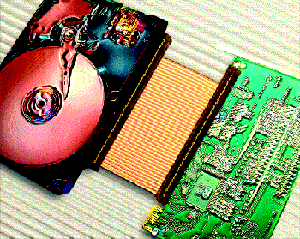
The only thing you should pay attention to is the UltraDMA mode that your motherboard supports. Motherboards released in the last 2 years support UltraDMA 100 or UltraDMA 133 mode, where the last digits indicate the maximum transfer rate over the interface. Boards released approximately 3 years ago have an UltraDMA 66 controller, 4 years ago the UltraDMA 33 interface was widely used, and even earlier - DMA 16 and slower ones and controllers that cannot organize DMA modes (Direct Memory Access, direct memory access, which can significantly increase performance, primarily in multitasking environments that are everywhere today). And although all the named versions of the interfaces are bottom-up and top-down compatible, it is still very, very desirable to know which mode is implemented by your controller, if not necessary, then at least very, very desirable.
The fact is that although many of today's hard drives are not able to load the highest speed modes to the eyeballs (UDMA 100 and UDMA133), due to some features, their performance depends significantly on the mode used. Not to mention the situation when the capabilities of the old controller installed on the board are inferior to the capabilities of the hard drive. Therefore, if you want to avoid problems, make it a rule that the mode organized by the motherboard controller should be no worse (read no slower) than that implemented by the hard disk controller. Unlike the reverse situation, this option eliminates the problems described above. If there is a need to use a fast hard drive with a slow controller, then you should clarify how the use of a slow interface affects the performance of the hard drive, and, of course, choose the option where the effect of this is minimal. Sellers may be in the know, or you can find it in press reviews.
Looking through the price lists of companies, you may come across designations like ATA and IDE instead of UDMA. If the hard drive is new, then one of the UDMA variants is most likely hidden under the IDE, but if suddenly you are interested in old hard drives somewhere, then anything can be hidden under the IDE, and clarification is required. And if we are talking about ATA, then you need to know that non-strict UDMA 33 is FastATA-3, UDMA 66 - FastATA-5, UDMA 100 - FastATA-6. It can be written as UltraATA or simply ATA with an indication of the maximum interface speed through a dash. It's all the same too. Don't let the variety of designations scare you: it owes its origin to manufacturers developing similar standards.
To connect hard drives with all the named interface versions, a 40-pin connector and a 40-wire cable are used for modes up to UDMA 33 inclusive, and 80-wire for all higher speed modes. In the latter, 40 additional ground wires have been added to help reduce interference in the loop. An 80-wire loop can be used for slow modes, but a 40-wire fast one cannot. It is more prone to interference, and most likely the hard drive will start in a slower mode, or in normal mode, but the number of transmission errors, and hence the number of retries, can grow to such an extent that, in terms of the resulting speed, it is quite possible to lose to a slower mode. It is necessary to monitor the correspondence of the loop to the used transmission mode.
Speaking of trains, one cannot fail to recall the latest fashion trends - the so-called round trains, i.e. designed not in the form of an ordinary wide loop, but in the form of narrow loops assembled in a bundle, or a bundle of individual wires, or in some other way. They are produced by some companies, and on the Internet I have come across articles more than once on how to make such a train on my own. Such loops usually work without problems in modes up to UDMA-33. In modes with a higher speed, problems are possible. I have already said that these modes are less noise-resistant, and require a special loop with additional shielding conductors.
In round loops, these conductors are arranged randomly, and their presence does not play any role: information cores influence each other and also catch external fields well: and the result is the same: a large number of errors - a large number of repeated requests - a decrease in performance. Only in a small number of round loops sold, this factor is taken into account and the location of the shielding cores is thought out, and all the cores together can be additionally taken into a common shield. But such loops are not cheap. Of course, the round train looks more aesthetically pleasing, in addition, air exchange seems to improve, but is it worth the performance? I warned you, and you decide whether you want adventures on your you know what.
And finally, closing the question about the UDMA interface, I would like to remind you that if the necessary mode is not provided by the controller installed on the motherboard, then the problem is solved not only by replacing the motherboard, but also by purchasing a UDMA controller made in the form of an expansion board. This method, of course, has its drawbacks, but due to the combination of factors, it may well turn out to be more profitable than the first option.
Hard drives with Serial ATA interface
A new (relatively) development in the field of hard drive interfaces is the Serial ATA interface (the serial ATA interface, the one discussed above uses parallel data transfer and therefore the word Parallel is added to distinguish it - parallel). Significant advances in the field of transceivers have taken place in recent years, making it possible to serial data transmission at high speeds. Using serial transmission means reducing the number of wires needed to connect devices.
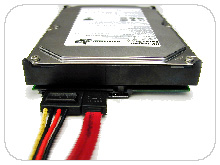
So SATA has very neat loops for aesthetes, there is no need to be smart, as in the case of Parallel ATA, which today can be considered the only advantage of the new interface. In the only version of SATA implemented today, the interface transfer rate is 150 MB / s, which is not much different from the 133 MB / s offered by conventional ATA, and not yet used by hard drives. The cost of implementation of the same order. In general, there are no significant advantages yet. There are only drawbacks - the SATA controller is not integrated on every motherboard, and purchasing it as an expansion board does not make sense; hard drives are somewhat more expensive than similar models with a traditional interface.
Using SATA hard drives will not relieve you of the need to use Parallel ATA for other devices. Therefore, the purchase of a hard drive with a serial ATA interface can only be justified by your craving for various kinds of technological innovations. The opinion that a hard drive with more modern interface faster, generally speaking erroneously. It's more modern, but not faster. hard speed disk is determined by a number of other parameters.
Hard drives with SCSI interface
Another very common interface is SCSI (Small Computer System Interface, pronounced "Say", and is an interface not only for hard drives, but also for peripherals in general). I won't elaborate on it in particular. I will say right away - this is not a home PC device for which you choose a disk. This is the fate of servers, powerful workstations, etc., but if you were choosing a drive for this application, then you would not be reading this article.
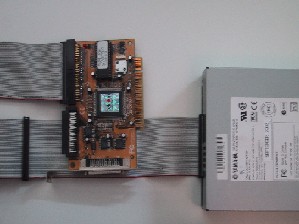
SCSI drives tend to be high performance, highly reliable, and use well-established technology, which is dictated by the requirements of the places where they will be used (I've already said where). They are not used in mass machines, as they have a much higher cost. In addition, they require an additional controller, which is never integrated on mainstream motherboards, only on motherboards aimed at creating servers and workstations as before (it is not possible to install a controller as an expansion card for a conventional PCI bus, due to their absence: modern HDDs use the Ultra160SCSI and Ultra320SCSI interfaces, which have a throughput of 160 and 320 MB/s, respectively, which exceeds the throughput of PCI bus. It is clear that a hard disk does not provide such speed, but if you organize an array of such disks, then everything is very possible, and moreover, it is important that SCSI can easily cope with this task, while ATA will remain far behind.).
The cost of a good controller is comparable to the cost of the disk itself, and interface cables are not cheap either. In return, of course, SCSI provides a number of significant advantages, such as high data transfer speeds, support for a large number of devices of various types, command queuing and its intelligent optimization, and all this without the participation of the central processor. But the cost of technology very clearly determines the niche of its application. I came across cases when, with a strong desire, due to reasons that are completely unclear to me, a user can buy one of the old PCI bus cards and an old SCSI hard drive at a price not too different from modern but ATA "shnye and enjoy the knowledge that in his PC case there is such an unusual device: I enjoyed only the realization, since it did not receive any advantages: in home systems, the technology does not reveal its potential for ordinary tasks.Therefore, I advise you to immediately forget about SCSI, and I will not consider standards, compatibility issues, etc. All about this in a separate article in the near future for those who are interested in. I mention here because from time to time they ask about hard drives with SCSI home users who have read reviews of such drives on the network.
Hard drives with FC-AL and SSA interface
Another hard drive interface option is FC-AL (Fiber Channel Arbitrated Loop). Optical interface with a maximum bus length (connecting wires, that is) of 10 km and an exchange rate of 125 MB / s and a large number (127) of self-configuring devices with hot plugging, etc. and so on…. Hard disks with this interface are aimed at the same application as with SCSI, and like SCSI devices require an additional controller at a decent cost. The cost of the devices themselves, of course, is also very different from those with UDMA. We will not expand much on such devices either, since it is very specific and expensive.
In the year 1997-1998, having developed its own SSA (Serial Storage Architecture) interface, IBM, without waiting for anyone, began producing hard drives with this interface. It is able to provide the work of 127 devices with a bus bandwidth of 80Mb / s. The connection uses a point-to-point architecture. Devices communicate with each other with full duplex communication at a speed of 20 Mb / s in both directions. At that time it was very expensive, I did not see disks with this interface, I soon stopped hearing about them. Why am I writing? Just interesting fact. For the curious...
For starters, it's worth talking about what an interface is in terms of a hard drive. And for him, these are the ways by which he can interact with other devices, exchange data with them, receive commands. True, to be more precise, the interface is the ability to interact with the hard drive and the motherboard by connecting.
The interface looks like a set of lines and works using a specific protocol. Physically, it can be seen as a flat cable, in other words, a wide cable that has special connections at both ends.
These connections, or as they are called - ports, are connected by attaching to special connectors - slots, a hard drive to the motherboard. With the help of such a cable, the interface function is performed.
And now we can talk about what the interface can be. And perhaps it is worth starting with the most ancient - IDE. It has many names, it is worth starting with the fact that it was once called an embedded controller. Then, it was renamed ATA, and when other modifications appeared, they were given the title PATA altogether.
This interface performs parallel data transfer by connecting motherboard and the controller, which was located on the hard drive or on the drive for reading disks.
The IDE was very slow, the data transfer rate did not exceed 133 megabytes. But he had one very valuable advantage. With the help of one loop (cable) it was possible to connect two devices at the same time. However, this was fraught with a loss of speed, since it was already low, it was divided in half.
One of the best hard hdd drives ibm sata. These are reliable media for storing large amounts of information. They are designed to work with modern storage systems and servers.
In addition, the cable itself was very wide, and took up most of the space in system block, which greatly interfered, and prevented the cooling of other devices. Now, this type of interface is obsolete, so it can only be found on very old computer models.
In newer versions, no less popular than the previous one is released. SATA interface. It uses serial data transmission. In addition, you can only connect one device, but it works much faster. There are three types of modification of such an interface, differing only in numbers 1,2 and 3.
All of them differ in capacity, although their declared capacity is not fully utilized. But they can be compatible with the previous version, they are easier to connect and disconnect. In addition, they are not as bulky and wide as IDEs, so they save space.
SATA has a longer cable and it is possible to replace the hard drive without restarting the computer. By the way, this interface can also be connected to older versions; there are special adapters for this purpose.
Around 2004, eSATA appeared. It is used if you need to connect an external storage device, by the way, it can quite easily support their replacement without rebooting. eSATA has a longer length than its counterpart, and is about two meters, moreover, these two interfaces cannot be compatible.
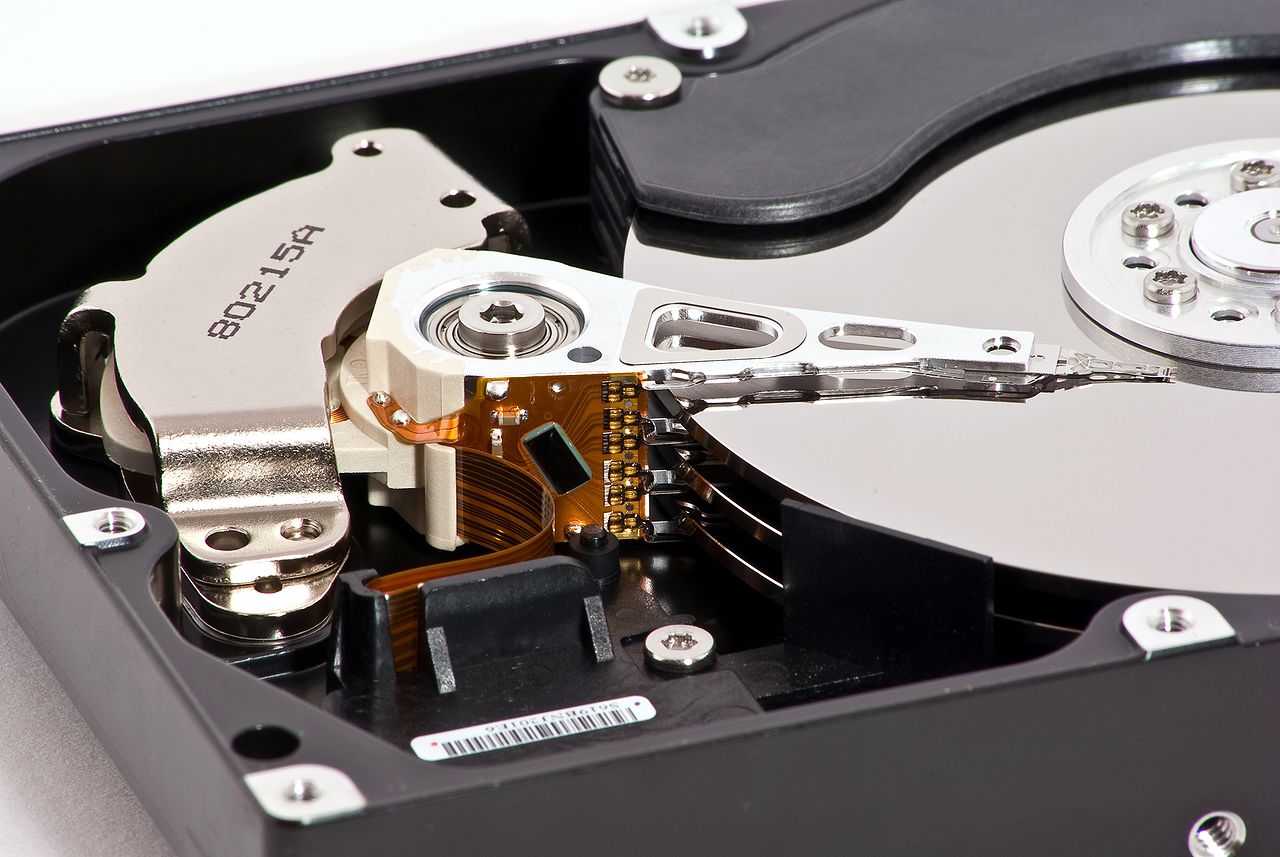
One more interface to connect external drive, is a competitor for USB connectors. While outperforming USB 2.0, it is largely inferior to USB 3.0. It's about the FireWire interface. The only superiority that its competitors cannot surpass is the so-called isochronous data transfer. This is especially true when using digital video, since this interface is capable of real-time data transmission.
USB. It can be found most often, and not necessarily in the case of hard drive, but also in connecting other storage devices. As with previous interfaces, a reboot is not required to change the connection.
However, despite the ease of use, the speed of such an interface is rather low, although we are talking about USB 2.0 here, it is 40 megabytes. But its more advanced modification has a more improved indicator, which reaches 380 megabytes, and can even compete with SATA-2.
But the interfaces, which will be discussed further, are used mainly in more serious than Personal Computer, technology - on the servers. We are talking about They are used where you need high speed and reliability of data transfer, and fast response time of the hard drive. However, devices that support such technologies are much more expensive than their conventional counterparts.
Another rather serious interface that is used in servers. This is a technology called NAS. In Russian, they can be deciphered as network systems designed to store data. In fact, a device that can support such an interface acts as a mini-server. By connecting to another computer, it allows you to control yourself using a regular browser. It can be used as a large data warehouse in small businesses, and even home environments. You can connect it either wireless network or with a cable.
