The capacity of a hard drive is its most important parameter. It determines the amount of information that can be written to it. Capacity is measured in bytes and their multiples: megabytes, gigabytes. At the same time, manufacturers use prefixes of degree 1000, that is, 1 gigabyte of hard drive capacity is exactly 1 million bytes. This is contrary to the computer tradition of using powers of 1024, so it can be misleading - a drive marked as 100 GB is displayed on a computer as 93 GB (although it is more correct to call it 93 GB).
The capacity of the hard drive is determined by the following parameters:
§ Plate size - a parameter that is usually determined by the geometric dimensions of the hard drive, usually the diameter is 1-2 cm less than the width.
§ Recording density per unit area - determined by the manufacturing technology of the disk. It is usually specified in gigabits per square inch or square centimeter. Usually discs of the same series have the same recording density.
§ Surface volume - a parameter that depends on the recording density and the size of the plate.
§ The number of working surfaces is the same as the number of physical heads. Depends on the design. Within a series, it is used to vary the capacitance.
Interfaces
Winchesters can have different interfaces.
§ MFM and ESDI - practically extinct, used on the first hard drives.
§ IDE / ATA - for a long time held the absolute leadership in prevalence due to ease of implementation and low cost. The usual interface for workstations. Technically, it is a partially derived 16-bit ISA bus. The development of IDE standards has led to a gradual increase in the exchange rate on the bus, as well as the emergence of work through DMA (DMA) and some other service functions.
§ Serial ATA - designed as a replacement for IDE. Physically, it represents two unidirectional serial data lines. At the program level, when working in compatibility mode, it is in many ways similar to the IDE, in the "native" mode it provides additional features.
§ SCSI is a universal interface to which not only hard drives, but also many other devices were connected. Actively used in servers. Despite the greater technical perfection compared to the IDE, it has not become widespread, as it is relatively expensive. Can be used for external hard drives.
§ SAS (Serial Attached SCSI) is the serial version of SCSI.
§ USB - interface used by external hard drives. For the exchange, the USB Mass Storage protocol is used, which is universal for any information media.
§ FireWire - similar to USB, used for external hard drives.
§ Fiber Channel is a high-speed interface for high-end systems.
Hard drives installed in external containers with USB, FireWire interfaces usually have an IDE interface. In this case, the container contains an interface converter (adapter).
Performance
Of no small importance are the speed characteristics of hard drives:
§ Spindle speed rotational speed, spindle speed) is usually measured in revolutions per minute (rpm, rpm). It does not provide direct information about the actual exchange rate, but allows you to distinguish between faster and slower ones. Standard rotation speeds: 4800, 5600, 7200, 9600, 10,000, 15,000 rpm. Slow ones are commonly used on laptops and other mobile devices, the fastest ones are in servers.
§ Access time - the amount of time required by the hard drive from the moment the command is received to the start of issuing data via the interface. Typically, the average and maximum access times are specified.
§ Head positioning time seek time) - the time for which the heads are moved and installed on the track from another track. There are positioning time to the adjacent track (track-to-track), average (average), maximum (maximum).
§ Data transfer rate or bandwidth - determines the performance of the disk when transferring large amounts of data in sequence. This value indicates the steady transfer rate when the disk heads are already on the desired track and sector.
§ Internal baud rate - the baud rate between the controller and the magnetic heads.
§ External data transfer rate - data transfer rate on the external interface.
Energy consumption
Energy consumption is an important parameter, especially in portable systems. It determines the required characteristics of the power source and the time that the system can work from an independent power source. Distinguish between power consumption in different modes:
§ Peak power consumption - the limit of power consumption, usually reached at the time of turning on and spinning up drives. Peak power consumption must be able to withstand the power supply. As parameters for peak power consumption, the maximum current through the power buses is usually indicated.
§ Active mode power consumption is determined while the drive is active. This is the maximum power consumption achieved for a long time. It should be borne in mind that almost all the energy consumed hard drive is released in the form of heat, therefore, the energy consumption of the operating mode also determines the required intensity of heat removal. The main article of energy consumption here is the servo drive, the power of which determines the speed of the hard drive in the case of random access, and therefore, fast hard drives require significant cooling.
§ Standby power consumption - during idle time, when the drive is ready to execute commands.
§ Sleep mode power consumption - the minimum power consumption of the switched on hard drive when the spindle motor is stopped.
§ Average power consumption - an integral parameter showing how long the drive can run on batteries.
Other Options
§ Reliability. The standard measure of reliability is MTBF or MTBF.
§ Resistance to mechanical impact - vibration and shock resistance of the device. The shock resistance of the drive in working and transport condition varies greatly. In working condition, hard drives are very sensitive to shock and vibration - the maximum overload is only a few g.
§ The noise level is more of an aesthetic parameter than a functional one.
Form factor- defines the width hard drive in inches. Drives have standardized sizes of 0.85, 1, 1.3, 1.8, 2.5, 3.5 inches. The standard for desktop computers is 3.5 inches and 2.5 for laptops.
Interface- provides interaction of the hard drive with motherboard computer. Disks intended for installation inside personal computers use SATA interface different versions. The main difference in data transfer rate: Revision 1.0 up to 1.5 Gb/s, Revision 2.0 up to 3 Gb/s (SATA/300), Revision 3.0 up to 6 Gb/s (SATA/600). Hard drives with PATA (IDE) interface are almost obsolete and are used only with old hardware.
Capacity - maximum amount The amount of information a hard drive can store is measured in gigabytes. Since manufacturers equate one kilobyte to a thousand bytes (in fact, 1 KB = 1,024 bytes), a hard drive labeled as 500 GB has real capacity 465.7 GB.
Spindle speed is the number of spindle revolutions per minute. Has standard speeds desktop computers usually 5,400 or 7,200 rpm, and in laptops 4,500 or 5,400 rpm. AT hard drives for servers, the rotation speed is usually 10,000 or 15,000 rpm. The higher the rotation speed, the shorter the access time to information.
Several hard drives can be installed in one computer. The total number is limited by the availability of space in the computer case and the number of connectors to connect to the motherboard.
23. (!) Optical disk drives.
The principle of operation of all currently existing optical drives is based on the use of a laser beam to write and read information in digital form. During recording, a digitally modulated laser beam leaves a trace on the active layer of the optical carrier, which can then be read by directing a beam of lower intensity at it and analyzing the change in the characteristics of the reflected beam.
24. (!) Write-once optical disk drives.
CD-R drives allow you to write information once on disks with a form factor of 4.72 and 3.5 inches. For recording, special blank discs are used, sometimes called targets (target). Three layers of coating are applied to the surface of the blanks: an active (recording) layer of plastic is applied directly to the base of the polycarbonate disk (with one of four types of dyes: metal nitrogen - Metal AZO 1 - Verbatim trademark, cyanine (cyanine), phthalocyanine (phtalocyanine) or the most promising formazan is a mixture of cyanine and phthalocyanine); the active layer is covered with the thinnest reflective film of gold (used in the first models, and now in especially reliable models) or silver (cheaper and has better light reflection); everything is covered with a layer of protective varnish on top. The blanks also have an applied spiral track on which the recording head is positioned.
When recording, a laser beam directly into the computer's drive burns irreversible microscopic depressions - pits (pits) - in the active layer. Due to the difference in reflection from the pits and from non-burnt surface areas, during reading, the intensity of the reflected beam perceived by the reading head is modulated. Recording in modern CD-Rs can be performed at speeds up to 12x. Reading is done with a laser beam in the same way as with a CD-ROM. CD-R drives compatible with conventional CD-ROMs, of course, if the disc format matches.
25. (!) Optical disk drives with multiple recording.
CD-RW drives allow you to repeatedly write information on discs with a reflective surface, under which a layer of the Ag-In-Sb-Te type (containing silver, indium, antimony, tellurium) with a variable state phase is deposited. The phase of this plastic, crystalline or amorphous, varies depending on the rate of cooling after heating the surface with a laser beam during the recording process performed directly in the PC drive. With slow cooling, the plastic passes into a crystalline state and the information is erased (written "O"); upon rapid cooling (if only a microscopic point is heated), the plastic element passes into an amorphous state (recorded "1"). Due to the difference in the reflection coefficients from the crystalline and amorphous microscopic points of the active layer, during reading, the intensity of the reflected beam perceived by the reading head is modulated.
The best examples of CD-RW discs can withstand several hundred rewriting cycles. Speed multiplier when recording information y modern models does not exceed 10x. Only highly sensitive drives can read CD-RWs (the recording is read by a laser beam), since their reflected beam is much weaker (the reflectivity of their active layer is 25-30% of the level of a conventional CD) than CD-ROMs and CD-Rs. Rewritable discs are useful for storing large amounts of updated data (for example, to create backups important information) and to exchange data with other PCs.
magneto-optical disks.
Recording on magneto-optical disks (MO-disks) is performed by the interaction of a laser and a magnetic head. The laser beam heats up to the Curie point (temperature of loss of magnetic properties of the material) a microscopic area of the recording layer, which cools down when leaving the laser action zone, fixing the magnetic field induced by the magnetic head. As a result, the data written to the disk is not afraid of strong magnetic fields and temperature fluctuations. All functional properties of discs are preserved in the temperature range from -20 to +50 degrees Celsius. MO disks are inferior to conventional hard disks only in terms of data access time. The maximum access time reached by MO disks is 19 ms. The magneto-optical principle of recording requires preliminary erasing of data before recording, and, accordingly, an additional turn of the MO-disk. However, recently completed studies at SONY and IBM have shown that this limitation can be eliminated, and the recording density on MO disks can be increased several times. In all other respects, MO disks are superior to hard disks. The magneto-optical drive uses removable disks to provide virtually unlimited storage capacity. The cost of storing a unit of data on MO disks is several times less than the cost of storing the same amount of data on hard magnetic disks. More than 150 models of various companies are offered on the MO disk market today. Pinnacle Micro Inc. is one of the leaders in this market. For example, its 1.3GB Sierra drive delivers an average access time of 19ms and an MTBF of 80,000 hours. For servers local networks and workstations, Pinnacle Micro offers a range of multi-drive systems in capacities of 20, 40, 120, 186 GB and even 4 TB. For high-availability systems, Pinnacle Micro releases the Array Optical Disk System, which provides an effective data access time of less than 11 ms at data transfer rates up to 10 MB / s.
Magneto-optical information storage devices (MO) are external storage devices and are designed for long-term storage of relatively large amounts of information (up to several gigabytes). MO refers to a memory with direct (random) access to data stored on a magneto-optical disk. Magneto-optical information storage devices are divided into internal, installed in the computer system unit, and external (portable) in relation to the system unit. The advantage of external drives is that heating the drive drive during operation does not increase the temperature inside the case system block computer. Information storage devices on magneto-optical disks are connected to the computer system bus through the appropriate interface.
Structurally, MO consists of a disk drive and a magneto-optical information carrier (magneto-optical disk). The surface of the magneto-optical disk is covered with a film of a special magnetic material (the magneto-optical layer is created on the basis of a powder from an alloy of cobalt, iron and terbium and has pronounced ferromagnetic properties). This material cannot change the orientation of magnetization at ordinary temperature by an alternating magnetic field applied to it. In a magneto-optical disk, when writing and reading information, this magnetic layer reacts to both magnetic and thermal effects.
In MO disk drives, when writing and reading information, a magneto-optical method is used, which involves the use of an optical generator (laser) and magnetic heads in the drive. When recording, the laser beam heats the part of the surface of the film of the rotating disk, where binary recording is to be made, to a certain temperature, which in physics is called the “Curie point” (Curipoint). At this temperature point (for most of the materials used, it is about 200 °C), the magnetic permeability of the material drops sharply, and a change in the magnetic state of its particles can be produced by a relatively small magnetic field.
Magneto-optical disks are used as information carriers in MO. A magneto-optical disk consists of several layers of different materials. The main ones are a magneto-optical layer, consisting of a material with the properties described above, and a reflective layer, which increases the reflectivity of the disc. On fig. the cross section of a single-sided magneto-optical disk is shown.
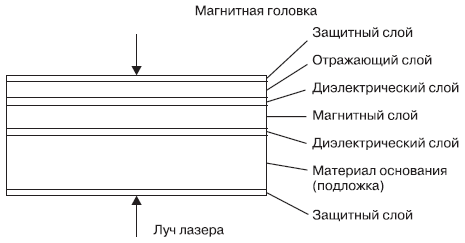
The structure of the magneto-optical disk is multilayer. Layers are placed on the base (substrate). The backing material is transparent polycarbonate. The substrate is the basis of the disk and is covered with a transparent protective layer on top, which protects the disk from mechanical damage. The thickness of the substrate is 1.2 mm. The magnetic layer is created on the basis of powder from an alloy of cobalt, iron and terbium. On both sides, it is surrounded by dielectric layers, which are made of transparent polymer and protect the disk from overheating, and also increase the effect of polarization during reading. This is followed by a reflective layer (created by applying a material of aluminum or gold) and a protective layer.
With this article, our site continues a whole cycle of useful materials, the purpose of which will be to facilitate the choice of any product from the thousands of options offered on the market. Agree choice. specific model some device always takes a lot of time, which can be spent usefully. In today's article we will talk about the choice external hard drive.
A great option for those who just want to expand the memory to store their data. personal computer or laptop. Very attractive price for a 4 TB model and the most ascetic design.

Another inexpensive model. Comes with special software that can protect your data with a password. In addition, it is powered only through the USB port and does not require an additional adapter.

Another not too expensive model, which stands out only for its cost and inexpressive appearance.

Not only is this drive available in a variety of colors, but it can also encrypt user data at the hardware level and perform automatic backups using the included WD SmartWare Pro software. In addition, this model is quite resistant to shock - it will be calmer to carry it with you.
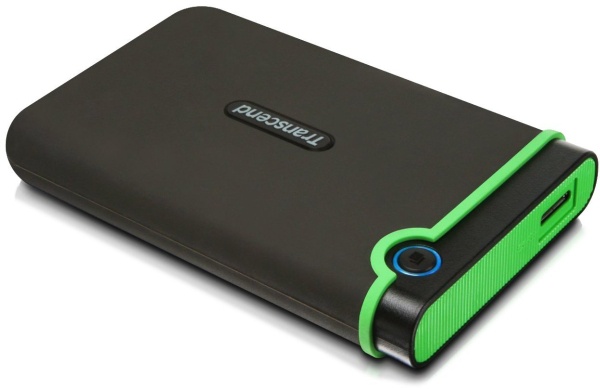
A terabyte drive that is very resistant to drops (the manufacturer claims that it meets the requirements of the US Army in this regard) - for this it is placed in an additional silicone case. It also allows for backup by pressing one button.

A great external hard a disc that is suitable for those who do not plan to often move it from place to place. It will do well, for example, with the expansion of the permanent memory of the game console.

Quite expensive, but at the same time a very unusual model - this disk can be connected to a local wireless network. Thus, files on it can be accessed from several devices, including from a smartphone or tablet (using a special application).

A very expensive and not too capacious model, which stands out from the rest due to its industrial design and compactness. If you don't want to see a gloomy black box on the table, which are almost all other external HDDs, then Seven will save the day.
Light, thin, fast and not too expensive external HDD, which is suitable for any task, but will perform especially well in the hands of those who often move from place to place. It's worth noting that the 4TB model in this line uses two 2TB drives in a Raid 0 array - it's less reliable than full 4TB drives.
Conclusion
We hope that this article helped you deal with the difficult task of choosing. external hard disk. The next article will talk about
You are probably familiar with the term hard drive. Or have you heard its synonyms: hard, hard drive, hard, screw. In any case, few people do not know about this device. It is thanks to him that data is stored on our computer in the long term. The hard disk belongs to the class of non-volatile memory - ROM (Read Only Memory). This means that the information is stored regardless of whether the device is powered or not. So, the characteristics of the hard drive.
Short description. Physically, a hard drive is made of glass or aluminum plates coated with a special ferromagnetic material. He also needs a carrier (frame), an electronics blog, a so-called rocker arm, connectors for connection, and so on.
Specifications hard drives
Capacity. The amount of information that can be written to a hard drive. Historically, the technology of creating hard drives has constantly evolved, and at the same time, the amount of available memory has grown. If 10-15 years ago hard drives could contain several hundred megabytes of information, today the bar of several terabytes has been overcome.
Spindle speed. The central axis for mounting all the plates is called the spindle. This parameter is measured in revolutions per minute, and the data access speed depends on its value. A value up to 10,000 rpm is typical for hard drives that are used in home PCs.
Interface. Way connecting hard drive to the motherboard (socket or connector). For home PCs, IDE was the popular interface some time ago, but today SATA is taking its place. For server hard drives, the SCSI interface is most often used.
Reliability. This value specifies the mean time to failure. Modern hard drives are capable of running for hundreds of thousands of hours without interruption. Also, most of them are equipped with SMART technology - a self-diagnostic system.
The amount of cache memory. Memory for storing the last processed information. Modern hard drives typically have up to 64MB of cache.
Transfer rate. A parameter that determines how much information per second of time can be read from the hard disk, or written to it. Reaches several gigabytes per second.
Random access time. How long it will take for the read head to move to a certain area. Measured in milliseconds.
Only the main features of the hard drive are listed here.
The hard drive has eight basic parameters:
1. Data transfer protocol. There are hard drives with the following interfaces: IDE/SCSI/FC-AL/IEEE/USB. The first hard drives in PC XT had the ST412/ST506 interface; since it is write method oriented MFM, it is often referred to as the MFM interface.
2. Average access time (Average Seek Time) - the process of positioning the write / read head to the right place on the HDD. It happens time while reading and recording time. Consists of:
the time of moving the head from the current track to the track with the desired sector ( Track-to-Track Seek Time);
waiting time until the disk rotates so that the desired sector is under the write / read head;
Time is measured in milliseconds (ms) and today is 3.6-11.5 ms.
3. Rotation speed (Spindle Speed) spindle speed is the speed at which the disks rotate. Measured in revolutions per minute (rpm). It affects:
on disk read speed. How faster drive spinning, the more information is read per unit of time;
on access time to necessary information . Information in the HDD is recorded in circular tracks, and each track is divided into sectors. The search time for information is determined by the time the desired track is selected (does not depend on the disk rotation speed) and the time required for the disk to rotate so that the desired sector is under the head. The higher the rotation speed, the shorter this time. Rotation speed 3600 - 15000 rpm.
To increase the recording density, the gap between the disk surface and the head must be reduced to a minimum. AT modern hard drives this problem is solved using the aerodynamic lifting force created by the air flow, which carries along the rotating working surface of the disk. For the emergence of lifting force, the working surfaces of the heads are given a special shape in the form of a wing. In order for the head not to “fly away” far from the disk surface, it is fixed on a springy leash.
Since the magnitude of the lifting force is determined by the density of the air, which depends on atmospheric pressure, then general-purpose hard drives have limitations on the maximum lifting height above sea level (up to approximately 2000 ... 3000 m).
In modern drives, the rotation speed of a disk pack can reach 15,000 rpm. However, high rotation speeds give rise to problems associated with its balancing, gyroscopic effect and aerodynamics of the heads. During operation, the heads should in no case be in mechanical contact with the working surfaces - an accidental contact with the surface almost always leads to complete or partial damage to the corresponding track of the working surface and very often to breakage of the head itself.
4. Volume . Measured in gigabytes (Gb). On the HDDs themselves, they used to write the capacity in millions of bytes and indicated the unformatted capacity (the real one is 10-15% less). It happens that Bios "s give out a capacity not in Gb, but in Mb or even in a million bytes. Today, HDDs with a capacity of 10-80Gb are on sale, the maximum disk capacity is constantly growing and is still 320Gb ( MaXLine from Maxtor).
5. Recording density. Measured in gigabytes per platter. Inside the HDD is one or more disks. It affects:
on speed: the greater the recording density, the more information is placed on one track, and, accordingly, the greater the speed of reading this information at the same disk rotation speed;
on cooling: Fewer platters reduce heat dissipation (disc heats up less).
Up to 5Gb per platter - old hard drives; HDD for sale - with a recording density of 10Gb/sq.(outdated), 15Gb/sq.m., 20Gb/sq.m., 30Gb/sq.m.; the maximum density is still 125Gb/pl.(hard drives from Seagate Technology).
To a large extent maximum recording density depends on the design and characteristics of the write/read heads. Previously, hard drives used magnetic heads , which are miniature inductors wound on a magnetic core.
Later they began to use thin film magnetic heads , and modern hard drives use highly sensitive magnetoresistive heads (MRH- Magneto-Resistive Heads) reading (it is a resistor whose resistance changes depending on the magnetic field strength, and the amplitude is practically independent of the field change rate. This allows you to read information and disk much more reliably and, as a result, significantly increase the limit recording density MR heads are used only for reading; writing is still done by inductive heads) structurally integrated with thin-film write heads. The heads are assembled into a block.
Modern hard drives use a head block positioning system with a rotating moving coil placed in the gap of a powerful permanent magnet, which is the actuating element of the positioning system.
This system is based on a preliminary (during the manufacture of the hard drive) recording of special digital sequences, which are called servo tags , in sectors specially designated for this on each track. During operation, the hard drive controller is guided by these servos, generating control signals supplied to the moving coil, and rotates the head so that it is installed exactly above the track, and then holds it on this track until a command is received to move the head to a new position.
6. Cache volume (multi-segment - Multisegmented Cache, Сache memory). It is taken into account that the next command the hard drive will need to read data from the sectors following the current one. Therefore, data is being read from the remaining sectors on the track, which are written to internal memory drive ("cache"). It is measured in kilobytes (megabytes). Previously, Cache was 128-1.024 KB, today it is 2-8 MB. Some manufacturers (eg Quantum) use part of the cache for their own software. Others (for example, Western Digital) use specially allocated sectors on the disk to store the firmware, invisible to any operating systems. On power-up, this program is loaded into conventional memory.
7. Streaming rate (Sustained Transfer Rate). When the size of the information being read is many times greater than the size of the cache allocated for it, there is a continuous Cache-reading of sectors. It is measured in megabytes per second and today is up to 80MB / s.
8. MTBF (Mean Time Between Failures, mean time between failures). This is the reliability of the hard drive and is measured in hours of operation. MTBF - averaged value (by lot), but MBFT=900t.h is better than MBFT=300t.h. Modern HDDs have between 500,000 and 1,000,000 hours. Those. it is 20-40 years (at 8-hour work). The leader so far is the Cheetah SCSI hard drive with 1,200,000 hours.
In addition to the main parameters, the following are important:
- Overload from shock in working / non-operating state (Operating / Nonoperating Shock), G - parameter characterizing the resistance of the hard drive to mechanical stress.
- Operating temperature (°C), a parameter by which one can judge the "heat resistance" of the hard drive.
- Power consumption (Power Management), W - a parameter about how much the hard drive will heat up.
- The warranty period is from 6 months to 5 years.
- Manufacturing firm.
