In terms of data recovery, a laptop is almost no different from a desktop computer. Unless, it has some specific features associated with its operation as a mobile, portable device.
In production, laptops are often exposed to various negative factors: high or low temperatures, high humidity, direct contact with water, dust and abrasive pollution. In everyday life and office, he is forced to “travel” around the room, often coexisting with no less “dangerous” environments, objects and living objects: children and pets, kitchen and bathroom, balcony, window sill, etc.
All this does not have the best effect on the performance of the laptop, especially on the state of its hard drive.
Causes of malfunctions hard drive laptops can be grouped into two broad categories:
software related to malfunctions operating system
hard drive physical defects
This may seem strange, but if we take a closer look at the first group, it turns out that they are often provoked by the user himself: viruses that have penetrated the protection, incorrect deletion of files and folders (including accidental), incorrect formatting (including formatting the wrong logical drive when reinstalling the operating system).
Be that as it may, specialists from the GOST.LAB laboratory will help you in all these situations. We will restore your data if the hard drive is no longer detected after the laptop has been dropped or handled carelessly. We will help save your files if they are accidentally or incorrectly deleted. Our employees are experts in all common operating systems: Windows, Mac OS, Linux, UNIX, connoisseurs of equipment from different manufacturers and modifications.
The most common causes of malfunctions hard drives laptops:
- malfunction of the electronic “stuffing” of the hard drive (as a rule, in this case, the disk is “not seen” by the system)
- breakage of magnetic heads (accompanied by clicks, crackles and other sounds unusual for a laptop)
- defects in the mechanical component of the disk (also strange sounds or, conversely, their absence: the disk does not spin up)
- foreign matter on the disc (usually liquids)
Solutions to the problem
When starting the process of data recovery, you need to understand that one of the outcomes of inept work can be a complete loss of data. In other words, it may turn out that the data will be restored, but not all, not in full. Therefore, if you are not confident in your abilities, it is better not to take up the matter at all, but to turn to knowledgeable people, for example, to the experts of the GOST.LAB laboratory.
Our employees will carry out high-quality diagnostics of the device, find out the causes of the malfunction, soberly assess the possible consequences, and only after that they will begin to eliminate the failure. Only such an approach can guarantee full data recovery without loss.
In no case should you panic, even if you lost data during formatting. It must be remembered that with both quick and full formatting, files are not completely erased and do not disappear forever. In fact, information can be recovered, and the process is not particularly complicated. The main thing in such a situation is to remain calm and remember three simple rules:
- do not touch the formatted part of the disk: do not write anything there, do not move or delete files
- turn off the laptop as soon as possible software methods, because the operating system can create temporary files and place them "on top of deleted files"
- seek help from professionals with experience in similar work
Data recovery is also possible in all other cases, such as: accidental deletion of files and folders, consequences of virus and hacker attacks. However, even here it is worth contacting specialists, and not trying to fix the problem yourself. Especially if you don't have the necessary experience.
The rules of behavior in such situations are similar: the most important thing is to perform fewer actions with the laptop so that new files (including service ones) are not written to problem sectors, from which you will later need to recover lost information. Otherwise, the recovery process can be delayed and cost a lot of work. And besides, you run the risk of not getting all the data at the output, but only part of it. The other part may disappear forever - these are technical limitations, which are not always possible to bypass.
When it comes to physical damage to a hard drive, then all the more so you need to contact only specialists, it is better if it is an authoritative center, such as the GOST.LAB laboratory. After all, to eliminate such malfunctions almost always requires special equipment that is not available in everyday use. For example, it may be necessary to replace the microcircuits of the board, the block of magnetic heads, as well as strictly licensed software(say, to reprogram a hard drive). Part of the work in general can only be carried out in a sterile room, which our laboratory is equipped with.
Summarizing, you need to firmly remember: competent, successful data recovery without loss is possible only in specialists in this species laboratory work, with the participation of a team of experienced experts. If the information is really valuable for you, please contact our company! We will save data from your laptop, we will do it quickly and efficiently!
GOST.LAB laboratory specialists are professionals in data recovery from any media of all manufacturers and modifications. We work with all types of faults and defects.
Come to us - we will definitely help!
The hard drive of almost any laptop model sooner or later stops working correctly. At such moments, it is necessary to restore all the necessary files saved on the hard drive as soon as possible. When working with the HDD of a laptop computer, there are several ways to get out of this situation. For work, we need Mount'n'Drive and a SATA-USB box.
Quite often, a laptop hard drive failure is the result of a boot sector failure. And this, in turn, means that it is not possible to install an operating system on this drive; it is not suitable as a main hard drive. You can try connecting this HDD as a secondary drive to another laptop or desktop computer.
The main problem is that it is not possible to connect several internal drives to laptops at once. You need to purchase an external box that will allow you to connect hard drives with SATA or IDE connectors (better, of course SATA) to a USB port.
Install the hard drive in the box and connect the device to your laptop. Of course, we need another HDD with a preinstalled operating system. The internal storage of a laptop with a SATA interface can also be connected to a desktop computer. To do this, you need to remove the hard drive from the laptop case and remove the special carriage. The card must be removed.
Next, connect the disk drive to motherboard desktop computer using a cable with SATA connectors. We turn on the computer. We are waiting for some time, the operating system should independently determine the new drive. Now you can check the possibility of ordinary data copying from / to the hard drive. Copying everything necessary files. At the end of copying, it is necessary. In the case when, with such a connection laptop does not see hard drive or the HDD is not available for copying, you need to install the Mount'n'Drive application and run it.
Click right click mouse on the icon of the damaged hard drive, select "Mount" and specify any, no matter what drive letter. We are waiting and watching the creation of a new local volume. We go to the newly created disk and open its contents using the standard operating system explorer Windows systems. We extract the files necessary for us, and then turn off the hard drive. It is impossible not to notice that usually the read speed of a mounted disk is much lower than that of a hard drive under normal conditions, and often it is very, very small. Therefore, if the information is not too important and there are other ways to restore it or copy it, it is better not to waste time.
The program is for those who are just starting to learn the language, as well as for students who wish to develop and train the skills of correct pronunciation of English words, conversation, fast reading, correct writing and listening (listening to speech). This course is a kind of introductory course http://studycame.com/process_sub1.html , with most of the time devoted to repetition and reproduction of the source material. The program includes grammar and lexical tasks, as well as conversational practice and "wiretapping".How to repair a laptop hard drive
A hard drive (hard drive) is the most vulnerable part of a computer of any model. Therefore, it is better to take care in advance about the preservation and possibility of restoring the necessary and important information stored on disk. There are several ways to perform file recovery steps on a laptop. To perform this operation, you need to prepare a SATA-USB box and the Mount'n'Drive application.
">
If a hard drive fails, its boot sector may be corrupted. After the hard drive is restored, it cannot be left as the main drive and used to install the operating system, but it will still serve as a secondary drive. Try to make this setup yourself.The problem with this operation is that, unlike a desktop computer, a portable computer does not have the ability to use two or more HDD drives. To connect an additional drive to the USB port, you need to purchase an external box. Interface external drive can be SATA or IDE, preferably the former - it works faster and more reliably.
Put the hard drive in the box, then connect it to the laptop's USB port. To boot a portable computer, you need another, correctly working hard drive with an operating system installed on it.
hard drive with SATA interface laptop can be connected to a desktop computer. It is necessary to remove the internal drive from the laptop case together with the mounting carriage. Be sure to remove the carriage, it is necessary for connecting hard disk to PC.
Now connect the hard drive from the laptop to the motherboard of a desktop computer using a cable with a SATA connector. Turn on the computer and wait until its operating system detects the installed new drive. Check the ability to perform I / O operations on a single file and copy all the necessary information. Format the failed drive from the laptop.
There are situations when the computer "does not see" the disk removed from the laptop, or it is impossible to copy files from it. The Mount'n'Drive app can help. Install this application and run it. The Mount'n'Drive Manager can be found in the DAEMON Tools application panel. DAEMON Tools is a very useful virtual disk emulator program.
Right-click on the icon of the damaged HDD and select the "Mount" command, then specify the letter of the drive name, it doesn't really matter which one, any not occupied. After that, wait until the process of creating a new local disk is completed.
Open the contents of the created disk using the standard Windows Explorer. Copy all the necessary information from it, turn off the hard drive. You can easily notice that the speed of the mounted disk is very low, so if the recovery of information is not of great importance, then it is better not to waste time on it.
Restoring information from a damaged disk is not an easy operation even for specialists. It can be very disappointing to lose an archive of family photos, important documents and other useful information. But hard drives often go bad and it's impossible to predict when this will happen. You can protect your information from loss by using Reserve copy to DVDs or store copies on cloud drives on the Internet.
Breakdowns of a laptop hard drive or, as they say, “hard drive” are among the most serious for the user, because often the information stored on the media is much more valuable than the cost of the hard drive itself, and sometimes the laptop as a whole. In some cases, the lack of data lost due to a hard drive failure not only creates trouble for the owner, but can lead to irreversible negative consequences. That is why repairing a laptop hard drive is a responsible event, which can only be entrusted to true professionals.
laptop hard drive
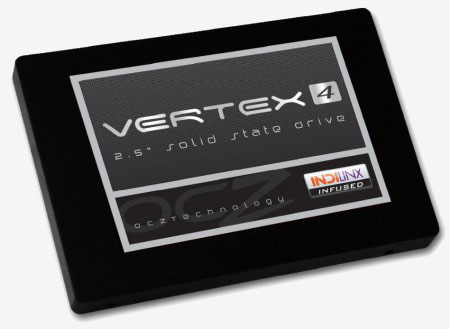 According to its functional purpose, a hard laptop does not differ from its analogs of desktop computers, but it has a different structure, principle of operation, characteristics, smaller dimensions (2.5 inches) and speed. At the same time, taking into account the conditions in which hard drives are operated, their typical malfunctions also differ.
According to its functional purpose, a hard laptop does not differ from its analogs of desktop computers, but it has a different structure, principle of operation, characteristics, smaller dimensions (2.5 inches) and speed. At the same time, taking into account the conditions in which hard drives are operated, their typical malfunctions also differ.
The most common storage media in a laptop are SATA hard drives, low-speed hard drives with an IDE connector are gradually becoming obsolete, and SSD drives are also actively spreading - a practical replacement for HDDs.
Given the electromechanical nature of HDDs and the harsh conditions of their operation, it is not surprising that the solution to the problem of repairing a laptop hard drive sooner or later becomes a priority for almost every owner of a laptop computer.
Causes and symptoms of hard drive failure
The lion's share of all hard drive failures is associated with improper operation or carelessness of the computer owner, and with only rare exceptions, laptop hard drive repair is required due to a manufacturing defect. So, among the main reasons for the failure of the hard drive are:
- Mechanical damage. They can be caused both by falls and shocks, and appear due to shakes and small vibrations.
- Unstable power supply (voltage drops). They can lead to breakage of the electronics board, cause magnetic shock, which will adversely affect the working surface of the disks.
- Heat. The internal overheating of the device, which causes high temperatures of the hard drive during operation, can lead to jamming of the spindle, destruction of the working layer, sticking of the heads, and failure of the power elements of the controller.
- Not tightness. Contributes to dust penetration and damage to the surface of the disc, as well as breakage of heads.
- Incorrect cable connection. It mainly leads to permanent failure of the electronic components of the hard drive.
- Temporary wear. Winchester has exhausted its resource.
How to determine that it's time to repair a laptop hard drive? Practice shows that there are several main symptoms that indicate a hard drive failure:
- Tapping and rustling at work. It mainly occurs as a result of overheating or pollution. Repair is possible.
- Incorrectly detected in BIOS. The problem lies in a firmware error or in the breakdown of magnetic heads. As a rule, repair is possible.
- Appearance of error messages. When working or checking with special programs, the corresponding windows pop up, indicating incorrect operation. The problem is related to the poor condition of the disk surface or transmission channels. Repair is carried out using special diagnostic equipment.
- The drive is not recognized in the BIOS. The primary source of the problem, as a rule, is mechanical damage. The issue of repairing a laptop hard drive in this case is decided depending on the degree of damage and in some cases the hard drive cannot be restored.
Replacing or repairing a laptop hard drive
In our workshop you can get quality services laptop hard drive repair, regardless of its model and type of malfunction. If it is impossible to repair the hard drive, our masters can replace it with a completely new drive. In addition, instead of a standard HDD, we can install a more practical SSD drive.
Due to the absence of moving parts, the SSD heats up less during operation, is characterized by high speed performance, and is not afraid of shock. Spending a little more money on an energy-efficient SSD will give you the reliability and responsiveness you need to tackle everyday tasks with your laptop.
Data recovery
 As already mentioned, a very important factor in laptop hard drive repair is the preservation and restoration of the information stored on it. Our diagnostic and repair technicians pay special attention to this issue, as we know how important lost data can be. If it is impossible to repair the hard drive, and even if it is not detected by the operating system, we will make every effort to restore the information. Turning to us, you can be sure that every megabyte that can be recovered will find its place on a new hard drive or CD.
As already mentioned, a very important factor in laptop hard drive repair is the preservation and restoration of the information stored on it. Our diagnostic and repair technicians pay special attention to this issue, as we know how important lost data can be. If it is impossible to repair the hard drive, and even if it is not detected by the operating system, we will make every effort to restore the information. Turning to us, you can be sure that every megabyte that can be recovered will find its place on a new hard drive or CD.
Data recovery is one of the key activities of our workshop. Therefore, if you accidentally deleted the necessary files or formatted the data, forgetting to save them on another medium first, we are waiting for you in our service center. We work with any digital sources of information and always do our work with full dedication and using all possible tools. That is why our clients are always satisfied with the result.
What to do with a laptop when data is lost? How to recover information from a broken laptop? What to do if the ssd is broken or hdd disk in a laptop that had valuable information on it?
We provide data recovery services from laptops of all manufacturers in case of any malfunctions. If your computer does not see the flash drive, the disk is not detected and does not open, even if the laptop just broke, bring it to us - we will help you recover the information.
Working in a clean room
Devices for rearranging blocks of magnetic heads
Plate changers
Soldering stations
PC3000 Data Extractor
Laptop Data Recovery Experts:
Scheme of work

Delivery
free courier

Diagnostics
fast and free

recovery
on professional equipment

examination
quality and completeness of restoration

only if successful
Common problems due to which data is lost on laptops
As with most data loss problems, laptop problems can be divided into two situations: file system corruption and laptop hard drive failure. It is worth noting that the user is to blame for most damage to the file system.

File system corruption
Deleting data, formatting the wrong hard drive partition when trying to rearrange the system, viruses are standard problems that occur on any media, not just laptops. These problems can be easily solved with the standard procedures of "data recovery after formatting" and "recovery of deleted files".
Laptop hard drive problems
Laptop-specific disk problems are problems associated with laptops being dropped, hit, or flooded with liquids. In this case, the hard drive may start to work incorrectly or completely fail. The four most common laptop failures are: the appearance of bad blocks, sticking of read-write heads on the surface of disks, jamming of the spindle, head failure.
Hard drives of all makes, models, and form factors (not just laptops) often fail for no apparent external reason. Bad blocks may appear on the disk, the electronics board may burn out, the firmware may be damaged, the heads may break, the motor spindle may jam, the heads may stick on the surface of the disk, and any other standard hard drive problem.
Any problems with laptop hard drives can be successfully repaired in our laboratory. Recovery procedures are standard for recovering data from a hard drive.
Why data is lost during system restore
A particular problem for laptops is data loss when restoring the operating system from a bootable CD / DVD or a hidden recovery partition. System recovery disks (like the recovery partition) are created during the initial system configuration or are pre-installed by the laptop manufacturer.
The operating system restore procedure does not save data - system restore occurs by "deploying" the image to the hard drive, which completely ignores its current contents. This procedure is similar to restoring from backup disk made by Norton Ghost and Acronis - there is no copying of the system files over the old ones, but a full sector-by-sector restoration of the saved system image. At the same time, very serious damage is inflicted on the old file system, sometimes (only sometimes) making a complete data recovery unrealistic. In any case, the prospects for recovery can only be said after diagnosis.
What to do with a laptop when data is lost?
Do not install programs on the partition from which the data was lost. Do not restore data to the partition from which it was lost. Do not write anything to the partition from which the data was lost.
In general, if data is lost on any computer, it is recommended not to turn it on again, disconnect its disk (to avoid the creation of temporary files by the system) and restore data only by connecting the disk to another computer, making sure that no files will be written to it.
In the event of a laptop hard drive failure, it is impossible to do anything outside of a specialized laboratory.

Laptop won't boot up or turn on
If the laptop does not boot, slows down, displays error messages, offers to restore the system, then most likely it is damaged file system and/or bad sectors have appeared on the hard drive. With any of these symptoms, data loss is very likely, it is recommended to disconnect the disk from the laptop, try to copy the data on another computer. If the file system is not available and / or there is no access to the necessary files, bring the disk / laptop for diagnostics.
In what cases can data from a laptop be recovered?
In a specialized laboratory, data can be recovered in case of any laptop disk failure.
If the file system is damaged, the data can be recovered in cases where it is not overwritten by new data. The exact answer will give diagnostics.
How much does a laptop hard drive repair cost?
| description of the problem | price |
| Copying data from a working media (without data recovery work) | 2000 r. |
| Creating a sector-by-sector copy of healthy media | 2000 r. |
| "Logics" (deletion, formatting, partition magic/acronis/ghost errors, reinstall windows, lost files/folders, viruses, asks to format/disappeared partition, file RAW system etc. |
