As 2016 draws to a close, we decided to wrap it up with a series of articles on the most notable products in several categories of our catalog. In this article, we will talk about hard drives and SSDs - external and internal.
Below we describe the criteria that guided the selection specific models, and also list a dozen HDDs and SSDs that we consider the main ones this year - they most deserve your attention.
Criterias of choice
Modern hard drives and SSD drives have long reached high enough speeds for most tasks, so we will consider reliability as their main characteristic - no one wants to suddenly lose part or even all of the information that is stored in the disk memory. All the models listed below have received high marks from experts and testers - they will last for many years and fail only when they are hopelessly outdated.
Despite the cost reduction SSD HDD still remain popular - their parameters are quite enough for most household tasks, and low cost allows you to get hard drive very large capacity. Therefore, we bring to your attention models that use both technologies.
SSD and HDD drives are used in different devices - desktop PCs, laptops, consoles, and how external drives. Therefore, our selection includes models that are suitable for all these use cases.

Seagate ST10000VN0004
From 1007 rubles | Purpose: desktop | Volume: 10 TB | Buffer: 256 MB | Rotational speed: 7200 rpm | Interface: SATA 6 Gb/s
One of the market leaders hard drives in terms of capacity. ST10000VN004 has as much as 10 terabytes of memory, which is enough to archive a huge amount of information - photos, movies in high quality. It will also fit a large number of games - those that do not require the use of SSD memory (there are quite a few of them, to tell the truth). Naturally, you will have to pay for these 10 terabytes, but if you need such a large volume, then this is one of the the best options for their money.
It is impossible not to mention the huge buffer size (256 MB!) and the presence of an error correction function, which makes the ST10000VN0004 a good option for home servers.

Western Digital WD60EZRZ
From 335 rubles | Purpose: desktop | Volume: 6 TB | Buffer: 64 MB | Rotational speed: 5400 rpm | Interface: SATA 6 Gb/s
The most standard HDD, which can become the main one in your new or old personal computer. Decent read and write speeds (175 Mb/s), enough large capacity and low price make it a great choice for those who are not looking for SSD performance.
The buffer size is quite high - 64 MB, but the spindle speed of the WD60EZRZ is not the highest - only 5400 rpm. For the latest games, we recommend using a faster drive.
Seagate ST4000DX001
From 305 rubles | Purpose: desktop | Volume: 4 TB | Buffer: 64 MB | Rotational speed: 5900 rpm | Interface: SATA 6 Gb/s
Surprisingly inexpensive and very capacious hybrid hard drive with 8 GB SSD inside. As you know, in many situations, such hybrids can show speeds that are almost comparable to those of full-fledged SSDs, and the cost of each ST4000DX001 gigabyte is several times lower. Seagate claims that this drive is five times faster than conventional HDDs with a 7200 rpm spindle speed.
This model, like the previous one, can be a great choice if you need a basic desktop drive. It has less memory, but it will cope well even with the latest in the gaming industry.

Seagate ST1000LM014
From 98 rubles | Purpose: | Volume: 1 TB | Buffer: 64 MB | Rotational speed: 5400 rpm | Interface: SATA 6 Gb/s
Another hybrid hard drive with an 8 GB SSD. Its main difference from the previous model is the 2.5" form factor, which allows the ST1000LM014 to be used not only in desktop computer, but also in a laptop or game console. If you want to improve the performance of the set-top box or add a terabyte of storage to your laptop, then this is a great and very cheap option.
Can ST1000LM014 act as the main hard drive a conventional PC - in the event that you are not worried about its relatively small capacity and are pleased with the low price.
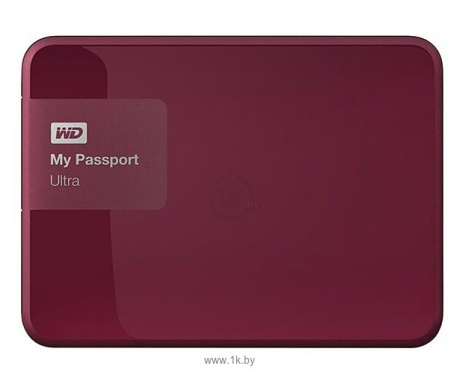
Western Digital WDBNFV0040BBY
From 351 rubles | Purpose: external | Volume: 4 TB | Rotational speed: 5400 rpm | Interface: USB 2.0, USB 3.0 | Data encryption
Very capacious, compact, stylish and, most importantly, not too expensive external hard disk. WD My Passport Ultra will not only cope with the transfer of large amounts of data, but also encrypt them so that in case of emergency important information did not fall into the wrong hands. In addition, buyers of this model get access to cloud-based data backup services using the WD Backup utility - it's easy and simple to transfer your data to Dropbox or Baidu servers.
With all this, the speed and convenience of working with this model remain at a decent level. For example, it can even be connected to old PCs and other devices that have USB ports of the old 2.0 standard.

ADATA SE730
From 325 rubles | Purpose: external | Volume: 250 GB | Flash type: MLC 550 Mb/s / 450 Mb/s | Interface: USB 3.1 Type-C
A very compact yet very fast external SSD drive that photographers and videographers are sure to love. This is a real pocket rocket, with which you can read a movie in UHD resolution in just a few seconds. In addition, the case of this model is reliably protected from water and dust - it received the IP68 certificate.
For all its advantages, the ADAA SE730 is also quite inexpensive, the main thing is to make sure that its latest interface does not cause problems when connecting to old devices (you will need an adapter to a regular USB, which is included).
![]()
Transcend TS1TESD400K
From 921 rubles | Purpose: external | Volume: 1 TB | Flash type: MLC | Read/write data speed: 410 Mb/s / 380 Mb/s | Interface: USB 3.0
If you need a much larger external SSD than the ADATA SE730, then this is your option. The TS1TESD400K is slightly slower (but don't think it's slow - it's still a modern and very fast SSD!), and it connects via the old USB 3.0 standard, but it offers a whole terabyte of memory. And all this terabyte fits in a very thin case weighing only 56 g!
For obvious reasons, you will have to pay much more money for an SSD of this size - apparently, you will have to wait for flash memory to become cheaper to the level of memory in hard drives we'll have at least a few more years.
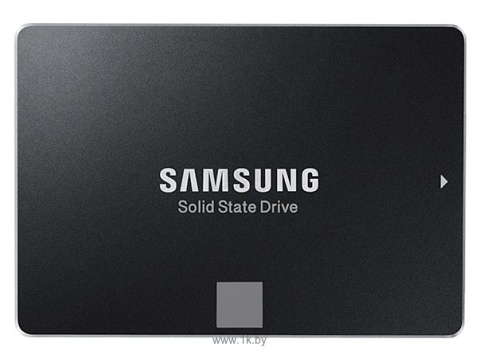
Samsung MZ-75E2T0BW
From 1388 rubles | Purpose: for desktops, laptops and consoles | Volume: 2 TB | Flash type: 3D V-NAND | Read/write data speed: 540 Mb/s / 520 Mb/s | Interface: SATA 6 Gb/s
Samsung is a recognized leader in the SSD market, and the MZ-75E2T0BW is one of the most popular high capacity SSD models. All these 2 terabytes in most tests outperform competitors in speed and reliability due to the use of proprietary 3D V-NAND technology, so we can safely call this drive an excellent choice if you have the appropriate budget - both for desktop PCs and for laptops or even consoles ( however, in this case, its speed will not change much).
Naturally, a high-speed 2-terabyte SSD simply cannot be cheap. If you cannot afford a flash drive of this capacity, we recommend that you pay attention to the following model.

Kingston SKC400S37/512G
From 410 rubles | Purpose: for desktops, laptops and consoles | Volume: 512 GB | Flash type: MLC | Read/write data speed: 550 Mb/s / 530 Mb/s | Interface: SATA 6 Gb/s
Fantastically fast SSD of fairly large capacity at a fairly low cost. Due to its characteristics, SKC400S37 will be an ideal choice as system disk for any modern personal computer or laptop. If you do not need terabytes of free space, then this model is almost ideal.

Plextor PX-128M8PeG
From 213 rubles | Purpose: for desktops and laptops | Volume: 128 GB | Buffer: 512 MB | Flash type: MLC | Read/write data speed: 2000 Mb/s / 900 Mb/s | Interface: M.2 PCI-E 3.0 x4 (NVMe)
One of the few SSD drives in our catalog that have an M.2 form factor, are connected via PCI-Express bus and support NVMe technology. If you suddenly lack the speed of conventional SSD drives, then this model will definitely satisfy all your needs. For example, for any modern games, this model fits perfectly.
The only negative of PX-128M8PeG is a very small capacity. If you need both maximum speed and a relatively large amount of memory, we recommend that you pay attention to OCZ RVD400-M22280-1T. True, you will have to pay almost five times more for it.
- GTX 1060 Gigabyte GAMING for PENIES ">New arrival - GTX 1060 Gigabyte GAMING for PENIES
- GTX 1070 in XPERT.RU - the coolest non-refs from 33 tr
You can mark sections of text that interest you,
which will be available through a unique link in the address bar of the browser.
Comparison of the reliability of hard drives from major manufacturers
storelab.ru 08.06.2010 16:51 | print version | | archive
Introduction
Choosing when buying computer hard disk, people most often do not think about its reliability. Capacity, price and write speeds - these characteristics are given importance, and the life of the device is measured only by the duration of the warranty. As it turned out, in vain. The fault tolerance of hard drives varies greatly depending on the manufacturer. At a similar price and capacity, drives from one company can serve properly for more than 3.5 years, while another one is highly likely to fail in the first 1.5 years. And if for home computer it is not so painful - at most the archive of photos from last year's tour will “burn out”, then the dead hard drive of the corporate server will paralyze the work of the entire company and “give” problems for several months in advance. Even if a firm defends itself by backing up its data, buying short-lived hard drives will still incur losses associated with their frequent replacement and downtime for repairs. The Storelab.ru information recovery laboratory decided to determine whose hard drives usually last the longest.
Measure of durability
Most hard drives come from 6 vendors: Fujitsu/Toshiba, Hitachi, Samsung, Seagate and Western Digital. To determine who produces the most reliable devices, we analyzed the statistics of the arrival of failed hard drives. More than 4000 devices were considered: from personal computers(3.5”) to laptops (2.5”).
The data of the conducted analysis were compared with the market shares of the companies. Obviously, the more hard drives of a certain brand were sold, the greater the percentage of failed. Popular models come to the information recovery lab more often than rare ones. And only a significant difference in revenues and market share can indicate a relatively high or low level of reliability.
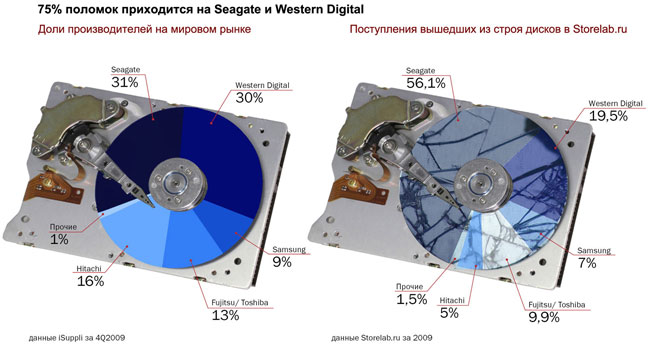
It turned out that the two groups of data correlated only partially. The main difference is that the percentage of failed devices at the market leader Seagate is almost 2 times higher than its share: 56.1% versus 31%. You can make an adjustment for Russian specifics: according to Seagate's own data, its share in the domestic market is more than 40%. But this fact does not fundamentally change the situation: the percentage of "dead" disks received is much higher than the market share. This indicates the lower reliability of Seagate hard drives compared to other manufacturers. All other vendors have revenue shares below market share, with Western Digital and Hitachi accounting for a nearly 11% difference. Thus, the devices of these companies are more fault-tolerant.
The second important indicator is the average age of hard drives at the time of failure. It, again, differs depending on the manufacturer of the disks and often depends on the "success" of the model. At the development stage, it is difficult to determine the durability of a hard drive. Having developed the device, the company can only conduct laboratory tests: for temperature, pressure, vibration, etc. But this study, as a rule, does not show all design defects. The real test of durability is time. Flaws become apparent within a year and a half. If most of the manufacturer's hard drives have survived this milestone, the products can be considered reliable.
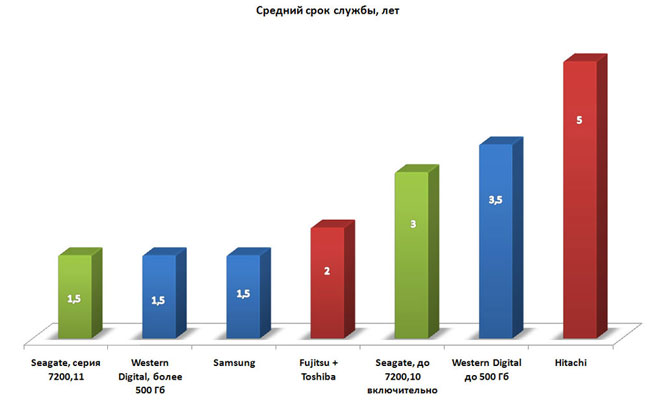
As can be seen from the table, Hitachi has become the leader in terms of life expectancy of hard drives. Its devices lasted an average of 5 years, a year and a half more than the next most reliable Western Digital with a capacity of up to 500 GB.
Typical hard drive failures
"CC fly" bites Seagate
Seagate's performance is spoiled mainly by the 7200.11 series of Barracuda hard drives with high capacities - from 500 GB to 1.5 TB. It can hardly be called the most successful, since the 11th one accounts for 65% of all “dead” Seagate hard drives received by Storelab.ru. The design of the devices of the series was created as if in a big hurry, it is distinguished by weak nodes. In addition, the percentage of marriage has been increased in the series. Many of the hard drives stopped working in the first 1.5 years after purchase, that is, they did not even serve their warranty period.
This is surprising considering the quality of Seagate hard drives from other series. Old Seagate hard drives are much more reliable. Devices up to and including 7200.10 series (35% of the total number) received by the laboratory worked for 3 years or more.
The most common malfunction of the 11th series is a firmware failure. When executed via the terminal, it issues a hexadecimal error code, which is preceded by the message LED: 000000CC. Because of him, the glitch in the slang of engineers was called the "SS Fly". Typical symptoms of the appearance of "Flies": the computer starts to "slow down" or freeze, and after a reboot, the hard drive is no longer detected by the system. Its microcode self-destructs.
Motor spindle wedge
Another common problem is the motor spindle wedge. Hard drives from all manufacturers regularly fail for this reason. Jamming most often devices with increased capacity, which use 3 or more magnetic plates (or "pancakes"). Additional “pancakes” increase the load on the hard drive axle, and in order for it to bend slightly and then stop rotating, it is enough to drop the device from a height of 20 cm. The spindle wedge can be identified by increased vibration of the hard drive and a sharp noise similar to squealing.

In the 7200.12 series, Seagate uses new technology and new components, but it is not yet clear whether it will be more reliable than the previous one - breakdown statistics have not yet been accumulated.
Delicately covered by Western Digital
Among non-working Western Digital hard drives, 59% had a capacity of up to 500 GB and an average age of 3.5 years. The remaining 41% are drives with a capacity of more than 500 GB. Due to the additional "pancakes" they are less reliable and for the most part lasted less than 1.5 years.
For WD drives, the failure of the magnetic head unit (HMB) is typical. This happens due to overheating (WD heads are capricious at temperatures above 45 degrees Celsius), as well as due to physical impact. The design feature of WD makes these hard drives particularly sensitive to shock and pressure. Unlike other suppliers, WD does not fix the axis with the magnetic head block with a separate screw, but with a device cover. Therefore, if you press hard on the hard drive case, the cover can move and change the angle of inclination, then the magnetic heads will come out to the "pancakes" at the wrong angle. This is enough to disable the device. By the way, due to the fastening of the engine axis by the WD hard drive cover, it is almost impossible to disassemble and assemble such a device at home. The clamp of the cover bolts changes slightly - and the disk no longer rotates.
Except for this vulnerability, WD drives are quite reliable in terms of both mechanics and electronics.
Washed down "pancakes" at Toshiba/Fujitsu and Samsung
The non-working hard drives that came from Toshiba/Fujitsu were exclusively 2.5-inch, for laptops. The average service life of such a device was 2 years.
Toshiba specific disease - jamming of the engine axis due to a malfunction of the liquid bearing. The most common cause of breakdowns is the ravages of time. The cover that covers the axis in the Toshiba HDD is thin and often deformed. Through small gaps, the bearing grease evaporates in it. Gradually, friction increases, burrs appear in the bushing, and finally, one fine day, the axle stops rotating. Here you can wave goodbye to the hard drive. An engine wedge is one of the most serious malfunctions, even recovering data after a wedge is not always possible.

In addition, laptop hard drives often fail from falls; during an impact, the so-called sticking of the magnetic head block occurs. The fact is that the magnetic plates in the hard drive are very precisely polished, so precisely that if you connect them together, then you can no longer disconnect them by pulling in different directions. The molecular attraction is strong enough that an adult can only stretch the disks along. The same attraction glues the plates and the magnetic heads that read information from them. Under normal work hard disk heads hover above the surface of the "pancakes". They, like a wing, are lifted by the air flow from the rotation of the disks.
But with a strong blow, the force of the air is no longer enough to prevent contact. As soon as the BMG touches the “pancakes”, the hard drive engine will no longer be able to separate them and return them to their working position.

When the disks start spinning, the heads scratch them until they fail completely and information is lost. At the same time, the user hears only a quiet buzz, the hard drive is detected in the BIOS, but does not work.

In Samsung hard drives, the contact of the block of magnetic heads and "pancakes" happens without the "help" of the user. The hard drive head of this manufacturer is designed in such a way that sometimes it spontaneously strikes on the surface of the magnetic plate. Therefore, damage to the BMG is the most common cause of failure of Samsung drives.
Conclusion
The manufacturer of the most reliable hard drives is Hitachi Corporation. Of the more than 200 non-working devices of this company that arrived at the Storelab.ru laboratory, there was not a single one with factory defects or weak nodes. All malfunctions are caused by the physical effects of users. Together with the longest service life and the best ratio of market share and failure rate, Hitachi hard drives can rightly be considered a leader in fault tolerance.
The market leader in sales Seagate, on the contrary, is inferior to other manufacturers in terms of device durability, mainly because of the 7200.11 series hard drives. Data collection on the reliability of the new series of hard drives.12 is ongoing.
The material was prepared by the company's specialists Storelab.ru.
- IPhone 6 - a merciless drain in Citylink! Still in Top 100"> IPhone 6 - a merciless drain in Citylink! Still top 100
- Sea RX 580 in XPERT.RU. Prices went down, lower nowhere
- GTX 1070 cheaper than 30 tr in XPERT.RU
When it comes to data storage, there is no one size fits all solution. Though cloud storage has become more accessible, we are still very dependent on local storage and this is not going to change anytime soon. Now that SSDs have become more affordable and finally mainstream, consumers have a plethora of high-performance options to choose from, whether it's internal storage, external storage, or networked storage.
With dozens of hours of testing storage devices over the past year alone, we have a pretty clear idea of what devices you should be buying right now, divided into five categories:

The Samsung SSD 960 Pro is now on sale, which is great news for enthusiasts as it's the best consumer SSD you can buy in the world. The price is at least $0.61 per gigabyte, so the 960 Pro series isn't cheap. However, it quickly accepts and moves data at a speed we have not previously seen in our tests.
For example, extracting a 38 GB file on the hard drive took only 39 seconds thanks to a constant throughput of almost 1 GB/s. This made the 960 Pro nearly 30% faster than Samsung's previous flagship, the 950 Pro. Compared to the Intel SSD 750, the 960 Pro series doubles the performance in this file extraction test.


The most affordable model in the 960 Pro series costs $330 but gives you 512GB of storage. The 1TB model we reviewed costs $629, which works out to $0.61 per gigabyte, while the 2TB model costs $1,299, or $0.63 per gigabyte.
To be honest, right now there is no worthy alternative to the Samsung SSD 960 Pro for those who are looking for maximum performance.

If all you want is millisecond access times at a good price, then we recommend the very friendly Crucial MX300 series. Available in 2.5" SATA or M.2 (2280) interfaces, the M300 series compares to few in terms of savings.
The 275 GB model costs just $70, which is an incredibly low cost - 1 GB for just 25 cents. The 525GB model costs just $123, while the 750GB model costs $170. There are also 1TB and 2TB models selling for as little as $250 and $500, respectively.
In truth, most users won't notice a performance difference between the Crucial MX300 and, say, new Samsung SSD 960 Evo or even 960 Pro, for the most part. Things like upload time and upload time will no doubt be the same.
Alternative:
Samsung SSD 960

The Samsung 960 Evo SSD, a budget alternative to the 960 Pro series and a popular choice of many users over the past few years.
While we've yet to see hard evidence of how good Samsung's 48-layer TLC V-NAND Polaris driving an SSD is, we think it'll perform pretty well. Early performance figures include the 960 Pro and the previously released SM961, which is an OEM-only product.
The 960 Evo series starts at just $130 for a 250GB model, which is a very reasonable price of $0.52/GB for a drive that's advertised at 3.2GB/s read and 1.9GB/s write. Meanwhile, the 500GB model costs $250, while the largest model costs $480 for 1TB of storage.

The purchase of a hard drive HDD is related to larger capacity and reliability rather than performance, but the WD Black 6 TB in some tests can surprise with read and write speeds of 220 MB / s. That's almost 50% the performance of today's fastest SATA 6Gb/s SSDs - keep in mind we're comparing a NAND chip to a 7200rpm spinning drive.
Storage Review conducted synthetic and real tests of hybrid SSHD drives - Seagate Desktop SSHD 4TB and WD Blue SSHD Desktop 4TB. Understandably, the WD Black 6TB didn't always outperform its NAND-enabled competitors, but it still performed admirably. In synthetic tests, the drive had a dominant display with a sequential read speed of 214.53MB/s and a sequential write speed of 214.91MB/s, while under an HTPC workload it was 81.85MB/s and 1,100 IOPS, while the average latency was calculated at 7.3 ms. Overall, this is a noticeable performance boost over the previous WD Black model with a significant increase in memory.
The drive is equipped with an LSI controller, 128MB DRAM and dynamic cache technology that improves real-time caching algorithms by spreading and optimizing the cache between reads and writes. WD also claims improved reliability and backs the drive with a 5-year warranty. User reviews on Amazon are overwhelmingly positive.

Alternative:
If you're looking for something in addition to the value offered by the Crucial MX300 SSD, then we've got the WD Blue series on offer. The 3TB model isn't very small, and you can assume that you would lose quite a bit of value for 2TB. On the other hand, if you need more space, then the 4TB version is also suitable.

There is no huge difference between the various 3.5" external hard drive solutions. For those who need something big for Reserve copy or data transfer, performance probably won't be a huge priority here and something like the Seagate Expansion 3TB or WD My Book 3TB (both USB 3.0) will do just fine.
For professionals who want to quickly move data or even turn off external devices storage, we highly recommend the Samsung T3. This portable SSD easily outperforms flash drives and competing SSDs, performs great and is super easy to boot.

Sure, portable SSDs aren't cheap, but the T3 doesn't come with a hefty price tag. The 250GB model starts at $118, while the 500GB version starts at $180. There is also a 1TB model for $370, and you can even get a 2TB model if you can stomach the $730 asking price.

We test more NAS devices than we ultimately officially consider and without a doubt the best NAS server for home users and small businesses is the QNAP TS-451A. This network attached storage device is equipped with an innovative USB port QuickAccess which can be used to quickly complete the initial setup of the NAS. In addition, it can also be used to directly access files and data stored on the NAS, essentially offering the usual features.
Sergey Plotnikov,
Everyone wants lightning-fast downloads of programs and at the same time almost infinite space for storing all sorts of data. However, solid-state drives have become a luxury again. Capacious hard drives of 2 or more terabytes have also risen noticeably in price. And when it is necessary to assemble a relatively inexpensive, but at the same time productive gaming computer you have to sacrifice something. This “something”, as a rule, becomes the disk subsystem. In our review - five inexpensive models of hard drives from Seagate, TOSHIBA and Western Digital.
Test participants
Small correction. One of the test subjects has a capacity of 2000 GB - the Seagate ST2000DX001 model. The same Desktop SSHD series also has a 1000 GB drive (ST1000DX001 drive), but it has the same speed characteristics. Unless the number of plates reduced by exactly half makes the younger modification lighter and more energy efficient.
This Seagate drive and another test participant, a 2.5-inch 1TB Western Digital model, are what are called SSHDs - Solid State Hybrid Drives. The principle of their operation is very simple: the Adaptive Memory algorithm (“adaptive memory”) writes the most used data into an 8 GB cache on fast flash memory. Such a scheme allows you to significantly speed up the work operating system and frequently launched applications: games, office programs, graphic editors. SSHD today can hardly be called an innovation: for example, the Seagate model is a representative of the third generation of the company's hybrid hard drives.
|
Form factor |
|||||
|
Interface |
|||||
|
Declared volume |
|||||
|
Spindle speed |
7200 rpm |
7200 rpm |
7200 rpm |
7200 rpm |
5400 rpm |
|
Average data rate |
156 MB/s |
150 MB/s |
150 MB/s |
100 MB/s |
|
|
Number of plates/heads |
|||||
|
Buffer volume |
|||||
|
Hybrid memory capacity |
|||||
|
Number of parking operations |
|||||
|
Shock resistance, on/off |
80G (10ms) / 300G (2ms) |
70G (2ms) / 350G (2ms) |
65G (2ms) / 350G (2ms) |
65G (2ms) / 350G (2ms) |
60G (2ms) / 400G (2ms) |
|
Guarantee |
|||||
|
7100 rub. - for the 2000 GB model 5400 rub. - per 1000 GB model |
|||||
|
Request for Quote: Seagate ST2000DX001 5701 1 |
Request for Quote: TOSHIBA HDWD110 5701 1 |
Quote request: WD WD1003FZEX 5701 1 |
Quote request: WD WD10EZEX 5701 1 |
Quote request: WD WD10J31X 5701 1 |
In total, the Desktop SSHD line includes three models. In addition to the 1000 GB and 2000 GB drives that we will be looking at, there is a 4000 GB drive that includes four terabyte platters. It is slightly slower: the average data transfer rate is 146 MB / s, but the spindle speed of this drive is limited to 5900 rpm.
All SSHDs use 8 GB of MLC memory. The average data transfer rate of NAND is not impressive - only 190 MB / s. So don't expect SSHD to be boosted to full-fledged SSDs.
The WD Black series of hard drives is designed to be installed in productive computers as the main drive. Specifically, the WD1003FZEX model has a small “zest”, which we will talk about a little later. In addition to the 1 TB drive, the series includes 500 GB, 2 TB, 3 TB, 4 TB, 5 TB, and even 6 TB drives. The performance of "hards" varies depending on the volume: the more terabytes, the higher the speed. However, there is nothing surprising in this.
And here is the promised highlight. The fact is that the WD10EZEX (Blue series) and WD1003FZEX (Black series) models have exactly the same characteristics. Absolutely! There is an opinion that these are generally the same devices, they just have different labels pasted on them. Buyers asked a logical question, why do these devices have such a significant difference in price in this case? The answer lies on the surface: the Black series discs are covered by a 5-year manufacturer's warranty.
A similar incident arose only with 1 TB hard drives. The remaining drives of the Blue and Black series differ not only in the warranty. "Blue" hard drives are positioned by the manufacturer as a kind of golden mean. In total, there are 13 models ranging from 250 GB to 6 TB. I note that the Green line was abolished, some of the hard drives were included in the Blue series. Therefore, some confusion may arise. For example, there are already various 1TB drives on sale that belong to the same series. At the same time, the WD10EZEX model is equipped with a 7200 rpm motor, while the WD10EZRZ has a 5400 rpm spindle. Before buying, be sure to check the marking of the device.
Testing
Test stand:
- CPU: @4.5GHz
- CPU cooler:
- Motherboard:MSI Z97MPOWER
- Storage device:OCZ Vertex 3 360 GB
- RAM: DDR3-2133, 2x 8 GB
- Power Supply:
- Periphery: , ROCCAT ARVO, ROCCAT SAVU
- Operating system:Windows 10 x64
Let's start the comparison with the results in buffered operations. There is no practical meaning in them, but the figures shown speak volumes. As you know, at all times, the main criterion for any hard drive was the volume. Now technology allows you to create commercial versions of hard drives. By 2020, it is planned to release a 3.5-inch drive with a capacity of 20 TB. And such a task does not seem impossible to me. However, the performance of classic hard drives has not changed for a long time. And with the advent of technologies such as SMR (Shingled Magnetic Recording, “tiled magnetic recording” is a way to increase recording density), on the contrary, it even decreases slightly. If the SATA 3.0 bus is no longer enough for SSDs, then it is still redundant for HDDs and SSHDs. The AIDA64 test clearly demonstrates this statement.
The second indicator is access time. In general, hard drives have shown quite acceptable results. Models of the WD Black and Blue series generally confirm the version that we have the same drives, differing only in a sticker on a metal case. One more thing: SSHD turned out to be slower than classic HDDs in terms of access time. Today's ultra-high platter density hard drives with 128MB of buffer can boast approximately three times faster response times.
Hard drives show the most beautiful and high results in sequential read and write operations. Here, mechanical devices can even compete with budget SSDs of past generations. I note that all the devices that took part in today's testing fully comply with the declared characteristics. As for the read operation, the WD Black model turned out to be the leader here. The drive with the most leisurely motor - WD10J31X - entered the laggards.
Sequential write operations are faster on the TOSHIBA model. However, this drive does not cope with blocks of small volume as quickly as we would like.
Interestingly, in the ATTO benchmark, the "screw" of the Black series is constantly ahead of the Blue series drive. This trend was also observed in other test packages: CrystalDiskMark, AIDA64 and IOMeter. On the other hand, I cannot call the superiority of the “black” WD1003FZEX over the “blue” WD10EZEX significant. I really want to consider these disks the same, and attribute the difference to a measurement error.
But random write and read operations put some hard drives to a standstill. Or rather, a disk. The "hard" from TOSHIBA turned out to be in a stalemate. All that grace with which the DT01ACA platform “grinded” data during linear reading / writing disappeared in an instant. In this test, the P300 HDWD110 turned out to be an obvious outsider.
Unsurprisingly, the hybrid hard Seagate showed itself best of all. This is especially noticeable in the CrystalDiskMark benchmark. And again, terabyte Blue and Black show the same result.
Mixed workload is the trump card of Western Digital hard drives. The control logic copes well with data parallelization, and therefore, although there are twofold performance drops, the Black and Blue models look cheerful against the background of others. Once again, the TOSHIBA model is lagging behind. With simultaneous reading and writing, the controller copes, to put it mildly, mediocre.
Finally, in tests that emulate real scenarios for using drives in computer system, the undisputed leader was the Seagate hybrid hard drive. The rest of the "seven-thousanders" showed approximately the same results. "Hybrid" from WD closed the peloton.
What makes the Seagate ST2000DX001 stand out so much from other drives in PCMark 7? For example, according to this benchmark, it opens applications four times faster and games two times faster. Everything is logical, this is what SSHD was created for. As you can see, there is undoubtedly a profit from having 8 GB of flash memory.
Finally
The performance of modern mechanical drives is easily predicted by such a parameter as spindle speed. 7200 rpm is more than 5400 rpm, so these “screws” are faster. Further, particulars come into play, which were discussed in this material.
Hybrid hard drives look quite viable, namely the Seagate ST2000DX001 and ST1000DX001 models. Due to the presence of NAND-memory, loading of some applications is noticeably faster. This is demonstrated by benchmarks (for example, PCMark 7) and confirm their own feelings. It turns out that a terabyte SSHD from Seagate is cheaper than a terabyte WD Black. I think the choice is clear here.
At the same time, today's testing showed that there is no significant difference between the Western Digital WD1003FZEX (Black) and WD10EZEX (Blue) models in terms of performance. The latter costs an average of 2000-2500 rubles less. That's the price of the extended five-year warranty.
The TOSHIBA hard disk stands out for its very fast linear reads and writes. In real use cases, this pays off. So, in PCMark 7, the device is not inferior in performance to WD drives. However, in a mixed load and random access to data, the drive frankly folds.
Finally, the Western Digital WD10J31X model, in my opinion, is not quite suitable as a main drive for a home computer. It is expensive, and in aggregate this drive turned out to be the slowest in the test. It is quite suitable for installation in the game console. For example, in .
Still, the main parameters for any hard drive are volume and reliability. It makes no sense to talk about capacity: with the exception of the Seagate model, all other drives have the same capacity. Unfortunately, it is unrealistic to assess the degree of reliability of a particular hard drive in that short period of time. You have to completely trust the manufacturer. I think everyone is well aware that a hard drive is one of the most unreliable devices in a computer. And the most difficult. So, as Forrest Gump said, shit happens. No one is immune from marriage. Literally for every drive on the Web you can find negative reviews. From myself I will add that all five hard drives worked stably. Extraneous noise, suspicious knocks and strong vibrations were not detected.
