Liquid crystal (LCD or LCD) monitors have already replaced the old CRT tube devices everywhere. However, LCD monitors are improving over time, but sometimes old models with CCFL backlighting and new LED monitors with a modern matrix sometimes coexist on store shelves.
Ratings of the best monitors of 2017
For those who do not want to go into technical details, we have prepared a list of monitors that it makes sense to pay attention to first. These lists are based on user surveys, as the most objective criterion. But we still recommend that you read the article and make your choice consciously, based on the characteristics of the device you need, forming your own opinion.
tech_type: Monitors
search: S22D300NY
Samsung S22D300NY
Different type of backlight
Briefly, the principle of operation of the LCD monitor is that "moving crystals" open and close multi-colored filters that need to be highlighted. Previously, fluorescent lamps (CCFL) were responsible for this, but today the vast majority of models use light-emitting diode (LED) backlighting.
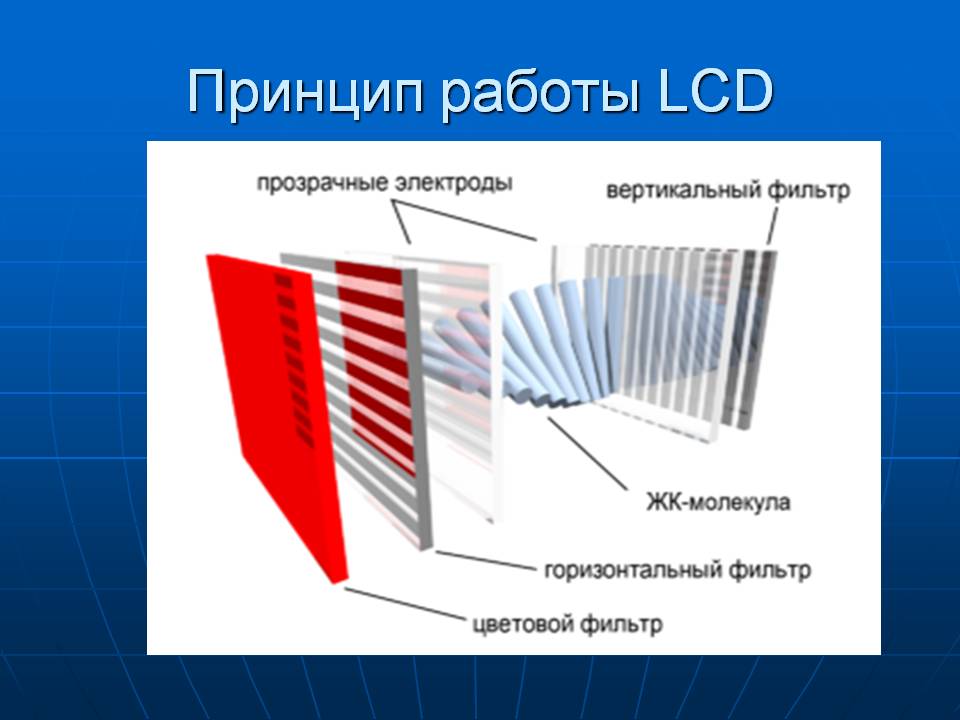
To be honest, this criterion can hardly be taken into account today when choosing a monitor, since old CCFL monitors no longer make up more than 1% of those available for sale, and even then, you can probably buy them only in exotic online stores. Although it should be noted that there is no difference in picture quality between LED and CCFL monitors. The latter only consume more energy and their screen thickness is also greater.
Matrix type is the most important criterion when choosing a monitor
There are three main types of matrices on the market today: TN, IPS and VA. The first type, TN, is the most mass-produced, with rather significant drawbacks, but at the same time inexpensive. The weaknesses of TN matrices include low contrast, poor color reproduction and small viewing angles. But there are also advantages - a short response time and low cost.
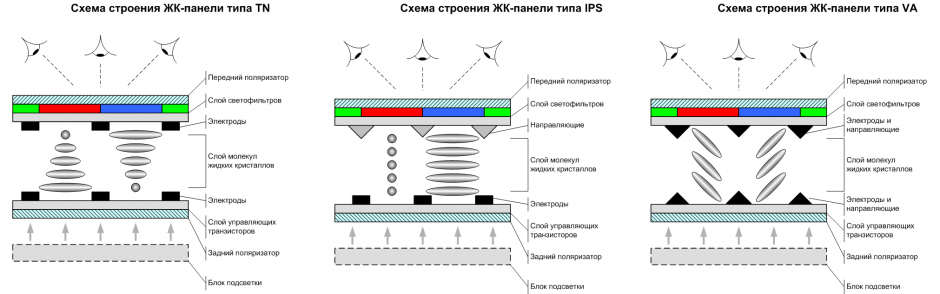
A less common, but also quite popular type of matrix is IPS. The main difference between IPS-matrix monitors is the highest quality. IPS outperforms TN in all respects: IPS has better color reproduction, contrast, wider viewing angles. The situation was worse before only with the response time: in early models it was much longer than in TN matrices. However, this problem was solved, however, by increasing the cost.
In general, it should be noted that IPS matrices are the most expensive of all on the market. Also, when choosing, keep in mind that the IPS themselves also have a significant number of different types. So, S-IPS and AS-IPS today can no longer be found not only in stores, but also in the offices of budgetary institutions. They began to be produced in 1998, they were expensive, but at the same time they had a long response time and low contrast.
In 2006, H-IPS matrices appeared, in 2009 - E-IPS, in 2010 - P-IPS. These are really high quality models. So, monitors with an E-IPS matrix, for example, slightly differing in price from devices with a TN matrix, outperform the latter in quality, which is why such monitors are also on sale today.
PLS is another variant of IPS, which is a proprietary development of Samsung in 2010. AH-IPS is also a modern modification of IPS by the same company. If you are confused about these varieties, then just buy a monitor of the latest models with an IPS matrix. They are unlikely to install matrices of old types.
If you want to go for the "middle" option with a good but not too expensive matrix, then a monitor with a VA matrix may be your best bet. More often on store shelves you can find a more perfect variety - MVA, as well as PVA. They are completely identical, the only difference is that the first type is the development of Fujitsu, and the second is Samsung.
There are also newer and more advanced VA matrices - S-PVA, S-MVA, P-MVA, A-MVA. In terms of characteristics and cost, they have almost caught up with expensive IPS matrices. If you need a budget version of a VA matrix, then the C-PVA type is probably suitable, which is superior in quality to TN, and similar in cost to the latter.
Computer games have become so enriched with high-quality textures, shader technologies and super-detailed 3D environments that the old 17- and 19-inch LCD displays are simply not able to convey the fullness of the developers' idea.
It's time for impressions! In 2017, for the AAA interactive entertainment industry, an IPS matrix and a diagonal of 23 inches is as necessary as a powerful graphics card. You want not just a cool, but the best gaming monitor you can find.
And the most remarkable, almost ideal price-quality ratio is available in both mid-budget and budget categories.
The best budget gaming monitors.
Key selection factor best models budget gaming monitors - high picture quality at minimal (up to 13,000 rubles) costs. With a 16:9 aspect ratio, they are versatile and ready to be combined into multi-monitor systems.
1. ASUS VC239H

ASUS VC239H Features:
Price from 12,000 rubles;
23.6-inch IPS-matrix 60 Hz.
ASUS VC239H pros:
Color reproduction is sufficient not only for games, but also for basic Photoshop tasks;
High performance of the matrix in dynamics;
Matte anti-reflective coating;
Thin frames.
Disadvantages of ASUS VC239H:
External power supply (to reduce thickness).
2. ViewSonic VX2363mhl-W

ViewSonic VX2363mhl-W Features:
Price from 9660 rubles;
Resolution 1920 x 1080 pixels;
23" IPS 60Hz;
The body is white.
Pros ViewSonic VX2363mhl-W:
Excellent color reproduction for games and movies;
No eye discomfort in shooters.
ViewSonic VX2363mhl-W Disadvantages:
There is no switching when installing from two monitors for the game.
3. Iiyama ProLite XU2390HS-B1
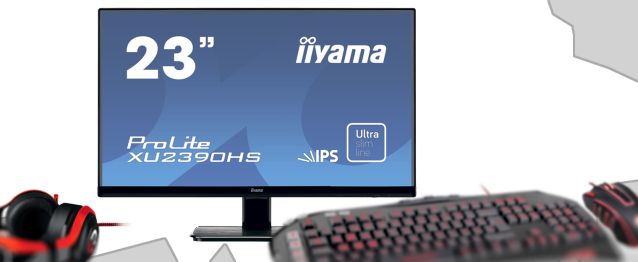
Iiyama ProLite XU2390HS Features:
Price from 12100 rubles;
Resolution 1920 x 1080 pixels;
23-inch IPS-matrix 60 Hz.
Pros of Iiyama ProLite XU2390HS:
Excellent viewing angles and color reproduction for a gaming monitor;
Fast matrix response in action games;
A wide range of interfaces and narrow bezels for playing on two monitors or more.
Disadvantages of Iiyama ProLite XU2390HS:
Wobbly stand with no adjustments.
The best high definition gaming monitors (WQHD and 4K).
The next level starts beyond 19,000 rubles, significantly breaking away from the aging Full HD standard. If you're looking for the best gaming monitor, then this list is for you. For different wallets and needs, the presented models have excellent characteristics that only a true gamer will appreciate.
1.AOC Q2778VQE

AOC Q2778VQE Features:
Price from 19,000 rubles (the lowest in the category);
27" TFT TN matrix 60Hz.
Pros of AOC Q2778VQE:
Excellent viewing angles despite TN technology;
The fastest response of all gaming monitors;
Decent color gamut (98.9% sRGB).
Disadvantages of AOC Q2778VQE:
Relatively high input lag.
2. BenQ GW2765HT:

BenQ GW2765HT Features:
Price from 24500 rubles;
Resolution 2560 x 1440 pixels;
27-inch IPS-matrix 60 Hz.
Pros BenQ GW2765HT:
High brightness and excellent contrast ratio (1064:1);
Wide range of professional image settings.
Disadvantages of BenQ GW2765HT:
Lacks black depth.
3.Samsung S32D850T

Features of Samsung S32D850T:
Price from 35700 rubles;
Resolution 2560 x 1440 pixels;
32" VA 60Hz.
Pros of Samsung S32D850T:
High-quality picture with high color gamut and contrast;
Excellent design;
Suitable for games and professional activities.
Disadvantages of Samsung S32D850T:
Asking for a higher resolution.
4. Asus PB279Q
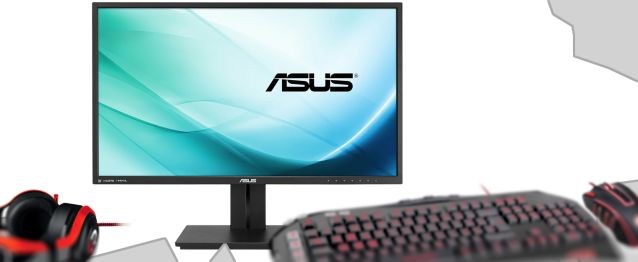
Asus PB279Q Features:
Price from 56900 rubles;
Resolution 3840 x 2160 pixels (4K);
27" AHVA 60Hz.
Pros of Asus PB279Q:
AHVA technology has absorbed the best aspects of IPS and VA displays;
Incredibly accurate color and dynamic gaming monitor
Most profitable proposition in the price category.
Disadvantages of Asus PB279Q:
There is no USB hub.
_ _ _
If you liked this material, then be sure to share the link with your friends and find out their opinion.
How to choose a monitor? The monitor is selected and bought for a long time, and it largely depends on it - how comfortable it will be for you to work at the computer. In this article, we will try to answer many popular questions when buying a monitor. What is the optimal screen resolution and diagonal size? What matrix does a modern monitor have? Response time in milliseconds, viewing angles, screen coverage type, brightness ratio and many other criteria.
There are a huge number of monitors on the market, the range of even one manufacturer is estimated at several dozen models that have largely similar characteristics with slight differences. Among this variety, it is difficult to intuitively choose a monitor for home use that will meet the set criteria: a beautiful and juicy picture while viewing photos and movies, image clarity when displaying dynamic scenes in games, as well as comfortable work with documents and Internet sites. In stores, monitors at best show a visual picture, but often many are turned off and have only a brief technical description with incomprehensible words for many 1920x1080 (Full HD), 1:300000, PVA, IPS.
2. Manufacturer
4. Screen resolution
5. Matrix type
6. Response time
7. Brightness and contrast
8. Viewing angles
9. Type of screen cover
11. Screen backlight
12. Other features
13. An example of decoding characteristics
1. Purpose of the monitor and screen size
The main parameter for choosing a monitor is the size of the diagonal of the screen, this criterion is conditional and serves to guide you when buying a particular model. There are four main groups of monitors: office, home, gaming and professional.
Important: The diagonal size of the monitor is also related to the video card, before buying, make sure that your video card can handle the display of the image on the future screen.
Office- inexpensive monitors with basic functions, for working with text documents and the Internet. Usually these are models from 19 to 22 inches, models smaller than 18 "" are less comfortable to use, although they are popular because of the low price among the management of small firms.
Home- universal screen diagonal size 22-24 "", which is optimal for watching movies, working with several documents at the same time, the Internet and games. These models, as a rule, are set at the best price, they are easy to use and are presented on the market in a good assortment.
Game- this category includes models with a screen diagonal of 24-27 "". In terms of their characteristics, they do not differ fundamentally from the “home” group, but it is not convenient for everyone to solve their daily tasks, plus the image on them at close range has fuzzy borders, this is especially noticeable on 27 models.
Professional- these monitors have a screen diagonal (27"" or more) and are used for solving highly specialized professional tasks: 3D modeling, work in the design field, etc.
2. Manufacturer
The next step after determining the screen size is to select the monitor manufacturer. To date, the market leaders are well-known companies: ASUS, Dell, LG, Philips, Samsung. We recommend their products for a number of reasons: primarily due to the extended warranty, which is often 36 months, as well as the presence of an extended network of service centers.
ASUS - the production of monitors is not the company's core business, the main focus is on the production of components for PCs. For this reason, monitors receive less attention, and some models may be warranted for up to 24 months.
Dell - the company is a leader in the production of professional and high-quality monitors, but their products also have a corresponding price.
LG - specializes in the production of models for the middle market segment. Monitors, as a rule, have a good matrix and a low price, but sometimes their body is devoid of ergonomics and beautiful design.
Philips - launches products with good quality screens on the market. Monitors tend to have a light, elegant design. Contrary to some publications in the Internet media, the company does not save on electronic components. Well presented service centres.
Samsung – independently develops and manufactures matrices, constantly working on improving its technologies. The monitors of this company are of high quality, with excellent matrices, with the presence of a variety of proprietary technologies, and are presented on the market in a fairly large assortment. Almost all models have an extended warranty - 36 months.
We can also recommend monitors from other companies for purchase: Acer, BenQ, HP, NEC, ViewSonic. In terms of product quality, as a rule, they are not inferior to the above brands, but the service and warranty may be somewhat worse (service centers only in large cities or the warranty period is significantly lower - 12 months).
3. Screen aspect ratio (aspect ratio)
The aspect ratio of a monitor screen is called the aspect ratio. The most widespread today widescreen.

Standard (4:3 or 5:4)- due to the approximate equal aspect ratio, the screen is closer to a square shape. Great for working with text, the sheet of the document was located in height, completely fills the workspace, but watching movies or modern video games for most people will be less comfortable on it. Such models were common and mass-produced in the past, now they have given way to more modern widescreen ones. Comfortable work on such a monitor from 19 to 21 inches.
Widescreen (16:9)- the screen is elongated in width, and looks like a rectangle. At first, it will be a little inconvenient to work with text documents for those who are used to a standard monitor. But wide screen has the advantage that you can place two sheets of a document, a table side by side, which is much more efficient when copying or analyzing data. Perfect for watching movies or modern games. A comfortable diagonal in this format is 21-23 inches.
Widescreen (16:10)- also elongated in length, but unlike the previous one, a little more in height. The model has not been developed, because during video playback, there are black bars at the top and bottom of the screen, and there is also no corresponding resolution in modern games. The disadvantages include the price, such monitors will cost more than 16:9 models. We recommend buying models with a screen size of 21-24 inches.
Ultra-wide (21:9)– very elongated screen. Specialized models that are suitable for stock traders and analysts, people involved in video editing, designers, etc. It is convenient to place stock reports, charts on the screen, make a video sequence storyboard, and also work in other specialized programs. For home use, such models are not suitable, and the price for them "bites".
4. Screen resolution
Screen resolution - the number of dots (pixels) in width and height. The higher the resolution, the better the image looks, but at the same time, text or small elements become more difficult to distinguish. Each screen size has its own optimal resolution.
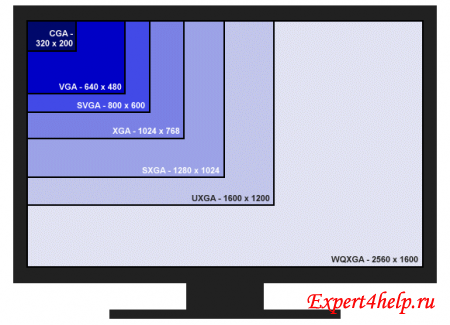
1280x1024– standard monitor resolution 19"" and aspect ratio 5:4.
1366x768- budget models of 19-inch widescreen monitors with an aspect ratio of 16:9. Optimal resolution.
1440x900– widescreen monitors 19 inches with an aspect ratio of 16:10. It is inconvenient to work with documents and the Internet, the font is somewhat small.
1600x900– widescreen monitors 20 inches with an aspect ratio of 16:10. Optimal resolution.
1680x1050- widescreen budget monitors 21-23 inches. The resolution is optimal for 21"".
1920x1080 (Full HD)- currently popular monitor resolution. 80% of monitor models today have this resolution. Perfect for watching high-quality recorded video, modern games, working with documents. Best for screens 23 inches and above.
1920x1200- common on monitors with an aspect ratio of 16:10 and a screen size of 24-29 inches.
2560x1080- ultra-wide monitor resolution.
3840x2160(Ultra HD 4K ultra-high definition image) is a recent high-quality monitor resolution. Due to the lack of the proper amount of content (films, images), as well as the rather high price, the technology is not widely used today.
5. Matrix type
The matrix is a liquid crystal screen, they come in various types, on which the image quality and price depend. Different manufacturers sometimes call the same type of matrix a little differently. This is nothing more than a marketing ploy, such differences in characteristics are invisible to the average user, they are not significant.

TN+film- one of the cheap matrices on the market, in terms of image reproduction quality and clarity, it has average performance. It has small viewing angles, while viewing images / videos by several people at the same time, it is difficult to find a comfortable screen location (for those who are a little to the side of the monitor, the picture will be dimmer).
*VA (WVA, MVA, PVA, SVA)- a more advanced matrix, put it, as a rule, in more expensive monitors, provides good color reproduction and image clarity. Viewing angles are quite acceptable.
IPS (P-IPS, e-IPS, H-IPS, S-IPS, AH-IPS)- a matrix that is one step higher in quality, provides excellent color reproduction, good viewing angles. Suitable for solving design problems.
6. Response time
The response time of the matrix is the time during which the crystals change color from one to another. The first TFT monitors had a long response time of up to 32 ms, which led to frame-to-frame superposition during image change, a fuzzy picture. But thanks to the development of technology, the response time of the matrix was reduced to 2 ms (in some models), which made it possible to remove various "visual trails" while the cursor was moving or changing a static picture.
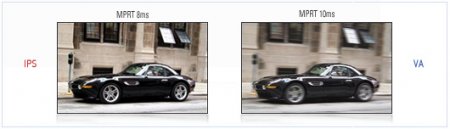
To date, matrices with a response time of 5 ms and gaming 2 ms are common. It should be noted that 2 ms is more of a marketing ploy and in terms of image quality, such monitors are for the most part inferior to models with a slightly longer response time of 5 ms or 8 ms.
Note: Response time is a marketing ploy and each company measures it differently. Some calculate the time interval for a pixel to change from white to black or, for example, from gray to white.
7. Brightness and contrast
Again, each company measures brightness and contrast according to its own parameters. Therefore, the indicators here are again more of a marketing ploy.
The brightness in modern monitors is quite sufficient and it is easy to adjust it. Another thing concerns contrast, it can be static and dynamic.
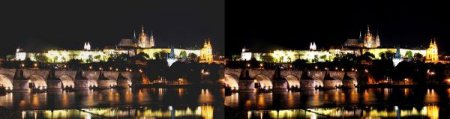
Static contrast is the difference between the lightest (white) and darkest (black) pixels on the screen. The higher the difference is, the more contrast the image looks, it is convenient to read small text and examine small details of the image. On the first LCD monitors, the static contrast ratio was 1:500 or slightly higher, this was considered an acceptable value and quality. Under the influence of new technologies, this criterion has been increased to 1:3000. Modern monitors do not have higher values. But then marketers intervened in the matter ... and introduced the concept of dynamic contrast.
Dynamic Contrast– when the image changes fast enough (video playback, computer games, etc.), the monitor analyzes the frames and automatically adjusts the brightness and contrast. The first contrast values reached 1:5000, 1:10000, but then marketers, through simple manipulations, brought the value to higher ones.
Therefore, when buying a monitor, the digital (dynamic) contrast value does not play any role, modern monitors with an IPS matrix have a sufficient level of contrast.
8. Viewing angles

Modern matrices (PVA, IPS) have good viewing angles of about 170 degrees, but monitors with TN matrices - again, marketers could not do without. They, as a rule, have overestimated viewing angles and a deviation of even 30 degrees from the perpendicular to the screen leads to a noticeable dimming of the image. TN matrices are good for working in the office with documents, etc., for home use, we recommend buying ISP now.
9. Type of screen cover

Matte- ensures normal operation in various lighting conditions, uniform color reproduction and no glare. All professional monitors come with a matte finish.

Glossy- the coating is used very rarely on monitors, most often it can be found on laptop screens. Thanks to the gloss, the picture looks more saturated, but at the same time there is a problem with the choice of lighting angle. When exposed to direct sunlight or a directional light source, the screen glares and you can see your reflection in it. Glossy coatings are usually used on cheap sensors to enhance color reproduction and hide dullness.
10. Interfaces (connection connectors)
An important point when choosing a monitor if you plan to connect additional devices to it. For most ordinary users, two connectors are enough: power and connection to the video card. Well, who wants to connect, for example, a TV tuner or connect several monitors into one, the following information will be useful.

1. Standard power socket.
2. If the power supply is external, then this connector may look like this.
3. D-SUB (VGA) - a connector for connecting an analog signal, found on older models of video cards.
4 and 8. Display Port - not widely used port, analogue of the HDMI connector. Can be used to combine multiple monitors into one.
5. Mini Display Port - similar in its parameters to Display Port, only made in a reduced form.
6. DVI - a port for connecting a digital signal, found on more modern video cards. An old video card can also be connected via a special DVI -> VGA adapter, which is sometimes supplied with the video card.
Note:
there are DVI-D and DVI-I, they differ in the number and shape of the sockets, the picture below shows a visual difference.
7. HDMI - designed to connect a variety of devices (camcorder, camera, TV tuner, laptop). Unlike other ports, this connector provides not only video, but also audio. Can transmit sound to the monitor's built-in speakers.
9. 3.5 mm audio jack - to output sound to the built-in speakers in the monitor. The cable connects to the same connector on the PC.
10. USB-B connector for connecting related devices to the monitor.
11. USB-A is a common connector, thanks to which you can connect: usb-flash, mice, keyboards, etc.
11. Screen backlight
Modern monitors have switched to LED screen backlighting, referred to as - LED. Unlike legacy technology, fluorescent lamps it requires less electricity and the service life is much longer.

Control keys- they are not used so often, in most cases only once after purchase. It plays a more aesthetic look, as far as they fit into the overall design of the monitor. The only thing that often causes discomfort is a large button with a backlit power supply (sometimes users seal them with electrical tape so that they do not interfere while watching movies or working), but this is all purely individual.

3D support The technology is hard to take root on modern 3D TVs, and there is nothing to say about monitors. Of course, you can try to watch films for several days, but from experience I will say that few people use this again. For a more detailed discussion of this technology, a separate article is needed.
Presence of built-in speakers- they put weak speakers in the monitors, there is no need to talk about any high-quality sound. It can be recommended for the office, where the volume and sound quality are not highlighted.
Body material and color- the monitors all come in a plastic case, the color is determined by the buyer, the only thing I notice is that the matte plastic hides fingerprints, it requires less maintenance. Gloss - looks more beautiful, but requires proper care.

Fastening if the monitor is large, it can be attached to the wall. For this, a VESA mount is provided, as a rule, you can buy it separately.
13. An example of decoding characteristics:
Monitor 23" LG 23MP67HQ-P Black/ LED AH-IPS FullHD 1920x1080 (16:9) 5 ms/ 1000:1 250 cd/m2, 178°/178° / HDMI, VGA
23 "" - the size of the monitor is 23 inches.
LG is a manufacturer.
Black – case color (black).
LED - backlight type
AH-IPS - type of matrix, in this case IPS
FullHD 1920x1080 is the maximum resolution.
16:9 is the aspect ratio.
5 ms - matrix response time.
1000:1 - static contrast ratio
250 cd/m2 - brightness
178°/178° - viewing angles.
HDMI, VGA - ports for connecting a monitor to a video card.
 Eizo puts its own - a real top-class monitor for gamers - into the race for leadership in our ranking. Thanks to FreeSync technology, its IPS panel supports a dynamic refresh rate of up to 144Hz, and boasts even backlighting and excellent color reproduction. In the test, the monitor scored high marks for equipment: there are several video ports and two USB connectors on board. The stand is adjustable in height, it is possible to rotate the monitor in different directions, including portrait mode. There is even a power saving mode. Thoughtful functionality and overall very good image quality make this device an excellent choice for demanding gamers.
Eizo puts its own - a real top-class monitor for gamers - into the race for leadership in our ranking. Thanks to FreeSync technology, its IPS panel supports a dynamic refresh rate of up to 144Hz, and boasts even backlighting and excellent color reproduction. In the test, the monitor scored high marks for equipment: there are several video ports and two USB connectors on board. The stand is adjustable in height, it is possible to rotate the monitor in different directions, including portrait mode. There is even a power saving mode. Thoughtful functionality and overall very good image quality make this device an excellent choice for demanding gamers.

 Dell offers its 25-inch monitor with a resolution of 2560x1440 pixels for relatively little money. Based on the test results, it received a good overall rating. This monitor showed its strengths in categories such as "Image Quality" and "Ergonomics". The device has very good contrast, stable viewing angles, and one of the best brightness values. Thanks to the height-adjustable stand, the monitor is very convenient to use in the office. But for gaming, this device is hardly suitable: a response of 6 ms is far from the best among gaming models. In the Equipment category, the monitor performed worse than some of its competitors, which is why we gave it an average rating.
Dell offers its 25-inch monitor with a resolution of 2560x1440 pixels for relatively little money. Based on the test results, it received a good overall rating. This monitor showed its strengths in categories such as "Image Quality" and "Ergonomics". The device has very good contrast, stable viewing angles, and one of the best brightness values. Thanks to the height-adjustable stand, the monitor is very convenient to use in the office. But for gaming, this device is hardly suitable: a response of 6 ms is far from the best among gaming models. In the Equipment category, the monitor performed worse than some of its competitors, which is why we gave it an average rating.
Preamble
I keep repeating - in order to make a good choice of technology, it is necessary, at least in general terms, to understand the subject area. Know what characteristics the technique you choose has. Know how these characteristics affect the operation of the technique.
Buying a monitor is a lot more complicated than it seems to the uninitiated. A lot of non-obvious, hidden under the surface. This article will list the important specifications of monitors. It will be explained how the parameters of the monitor affect its consumer quality. The material is very large in volume, since the topic is quite complex.
There are a lot of letters here, but if you have the patience to read everything to the end, then it will be easier for you to decide which monitor is better to buy. But if you don't like to read a lot - wait for the truncated version of this article - choosing a monitor (short version).
Introduction
A few years ago, it was easier for most people to choose a monitor, because the majority of monitors were with TFT TN matrices and, accordingly, had similar characteristics. And in terms of electronic filling, they differed little from each other.
Today the picture is different, other types of matrices - *VA, IPS, PLS - have fallen in price, and among inexpensive monitors there is a choice by type of matrix. Manufacturers also thought about reducing the load on the eyes, for those who use their products - the so-called "silenceless" monitors appeared.
Monitor Specifications
This part of the article will describe the most significant characteristics of monitors. Specifications improving or worsening the consumer quality of monitors.
Viewing angles
The angle of view at which the monitor image begins to distort in color and brightness. It is measured as in geometry - in degrees. The zero point (zero degrees) is the position of a person when he is directly in front of the monitor and his gaze is directed to the center of the monitor perpendicular to the surface of the monitor.
If a person's eyes are located at the level of the side edge of the monitor, then he will see the opposite edge already at an angle. And the farther the person is from the center of the screen, the larger the angle.
Corners are horizontal and vertical. Horizontal angles when a person looks at the screen from the side. Vertical angles when a person looks at the screen from above or below.
In the characteristics of the monitor, the angles are indicated by a pair number through a slash. The first number is the horizontal angles, the second number is the vertical angles. For example 170 / 160 degrees.
The values of the angles that are indicated in the characteristics are the angles at which the image has no distortion. Accordingly, at large angles, such distortions appear.
It is important to understand that the maximum possible angle in this context is 180 degrees - when the person's eyes are in the same plane as the screen. Of course, it is impossible to see the screen at such an angle. So even the minimum horizontal angle of 170 degrees is actually very good. And the angle of 178 degrees is almost the limit under which you can still see the screen.
Image distortions that occur when a person looks at the screen at an angle can be different in nature:
- Pale color. All colors become lighter, the picture fades.
- Dark color. All colors become darker. A characteristic feature of TN matrices is that if you look at the screen from below, the entire image darkens, and if you look from above, then the picture fades.
- Another color. For example, orange turns to yellow. This is a characteristic feature of *VA matrices.
Response time
The time it takes for the matrix crystal to change its color. Specified in milliseconds (ms). Different types of matrices have different typical response times. For example, a typical value for a TN matrix is 5 ms, while for an IPS matrix it is more than 8 ms.
Often, in the characteristics of the monitor, along with the response time, GtG (Gray to Gray) is added. The fact is that changing from one color to another is faster than changing to another shade of the same color. For example, the transition from white to black is faster than from gray to gray. The GtG parameter is used as an indication of the longest response time for the matrix.
Response time is an important characteristic of a monitor, it determines how often the image on the screen can change. The shorter the response time, the faster the monitor can change the image.
Response time is important in dynamic games (shooters, racing), in films with a lot of dynamic scenes (car chases, fights, etc.). If you run such a game on a monitor with a low response time, then there will be various defects in the image on the screen, for example, trails from moving objects.
Input lag
Input lag is the delay between when the monitor receives the data of a new frame from the video card and displays that frame on the screen. Simply put, this is the speed of the monitor electronics.
You should know that response time and input lag are different things. The response time is a characteristic of the matrix and it is the same in all monitors with this matrix. Input lag is a characteristic of a particular monitor model and may vary for different monitors with the same matrix.
Matrix
The part of the monitor that actually produces the image. Strictly speaking, this term refers to a matrix of a certain number of liquid crystals. Such a matrix is translucent with light and an image appears on it. There are several types of matrices, they will be described later in this article.
But in a technological context, a matrix is not only liquid crystals, but also a backlight. Matrices that can be bought on the market (sold by matrix manufacturers) are a set of two components - a liquid crystal matrix and backlight elements.
Matrix illumination
The image on the monitor screen appears due to the fact that light passes through the liquid crystals of the matrix. To do this, a light source must be placed behind the matrix. Two types of light sources are used on liquid crystal matrices - lamp and LED.
Tube (CCFL)
Fluorescent lamps (so-called fluorescent lamps) are used as the light source. Such a backlight was used in the very first matrices and for a long time was the only one, but today it has almost been replaced by LED. As of 2013, only a small number of expensive professional monitors use lamp backlighting.
Lamp backlighting, as well as CRT monitors, has fallen victim to cheaper production.
LED (LED, W-LED)
Today it is the dominant type of LCD backlight. Manufacturers talk a lot about its advantages over lamp. But they are silent about the shortcomings and the main reason for the transition to this backlight - the reduction in the cost of the production of matrices.
A matrix with LED backlight is cheaper to manufacture than with a lamp. Moreover, LED backlighting reduces the cost of producing not only matrices, but also monitors. This backlight:
- Takes up less space - so you can make monitors thinner and save on materials.
- It generates less heat, which means you can save on heat dissipation.
- Consumes less energy - so you can save on power supplies.
But LED-backlit matrices have problems:
- Illumination uneven.
- Color unevenness.
- Great level of brightness.
Moreover, a high level of brightness is harmful to the eyes. Someone can say - the brightness can be reduced. Yes, you can, but the problem is that the method commonly used to reduce brightness is also harmful to the eyes - it creates a stroboscopic effect (more on that in the next section).
Moreover, on some models of LED-backlit displays, it is generally impossible to reduce the brightness level to a comfortable level.
PWM (PWM - Pulse Width Modulation)
Pulse width modulation. A technical method by which the brightness of monitors is reduced.
When the brightness is lowered (less than 100%), the backlight is periodically turned off at a certain frequency. For example, with a frequency of 200 Hertz per second.
The problem with this method is that it creates a strobe effect when used. Of course, most people subjectively do not notice screen flicker, but it is there and it is harmful to the eyes.
The lower the brightness, the stronger this strobe effect.
The strobe effect is more pronounced with LED backlighting because the LEDs go into the "off" state instantly, immediately stopping emitting light.
Lamps, on the other hand, have an afterglow effect, that is, when the power is turned off on the lamp, it still continues to emit light. Due to this, the transitions between the "on - off" states of the lamps occur more blurry and do not give a stroboscopic effect.
And with the LED backlight, the transitions between the "on - off" states occur very abruptly. Therefore, a strobe effect is created which is harmful to the eyes. It's already known issue for monitors with LED backlighting and manufacturers began to fight it. Recently, models have appeared in which the PWM method of reducing brightness has been abandoned. In such models, the method of reducing the current strength of the LEDs is used. But so far these are only individual, rare models.
Static contrast
Contrast is the difference in brightness between the lightest part and the darkest part of an image. For LCD monitors, the contrast value determines the depth of black. The higher the contrast value, the deeper blacks the monitor can display.
In addition to black depth, the contrast value affects the monitor's ability to render color tones. The higher the contrast value, the more shades the monitor can render. At low contrast values, close shades merge into one.
Static contrast is the difference in brightness between white and black at maximum brightness of the matrix backlight.
The values of static contrast for LCD matrices are low. For TN and IPS matrices, they reach 1000:1. On *VA matrices they reach 3000:1.
In other words, static contrast is the physically limiting contrast that a matrix can provide.
Dynamic Contrast
The same, but the brightness (level) of white color is measured at the full brightness of the matrix backlight, and the black level is measured at the minimum brightness of the matrix backlight. Therefore, the value of dynamic contrast is much higher than the static one.
Dynamic contrast is more of a marketing ploy, the purpose of which is to stand out from the competition. This is a technology in which the brightness of the matrix backlight changes depending on which image is displayed on the screen. If the picture is dark, the brightness of the backlight decreases. And vice versa.
It must be understood that this technology gives only a subjective, deceptive increase in contrast. In fact, the contrast is limited by the capabilities of the matrix.
Color gamut
A color gamut is a set of colors and shades that are used in an image. Or a set of colors and shades that can be displayed on a display or print device. This concept is often used in the context of comparison with the perceptual capabilities of the human eye.
The fact is that neither the monitor nor the printer can get all the colors and shades that our eyes can see. That is, it is impossible to artificially convey the same number of colors that exists in nature.
And LCD monitors cannot display all the colors and shades that our eyes can see. That is, LCD monitors give a picture that is "poorer" in terms of color than the nature around us.
There is one more problem. different ways image creations have different abilities for the number of colors displayed. On the monitor screen, you cannot get the number of colors that is possible with high-quality typographic printing.
And even different monitors have different characteristics. Therefore, the same picture, for the human eye, will look different on different monitors and on paper.
To solve this problem, standardized color sets (standard color gamuts) are used. The most common of them:
- NTSC is the very first set for light emitting devices (created for color television on cathode ray tubes).
- Adobe RGB is one of the printing standards.
- sRGB is a simplified standard for budget monitors, amateur photography, and the like.
If the printer and monitor support the same standard color gamut, then the picture will be the same on the screen and on the monitor. If two monitors support the same standard color gamut, then the picture will be the same on both.
For monitors, the color gamut characteristic is indicated as a percentage of any standard set. For example 97% of sRGB. Instead of sRGB, they often write simply - RGB, although this is not entirely correct, because RGB is a color formation model.
The higher the percentage of compliance with any color gamut standard, the better the color reproduction of the monitor.
The color gamut characteristic of the monitor is important if the monitor is used to work with photography or to create printing layouts. Where the ability to transmit is important the largest number colors and shades, as well as accuracy in their transmission.
Color temperature (color temperature, white balance)
Characteristic of the intensity of radiation of light waves by a certain light source. This is a simplified scientific formulation.
And what about the temperature, if we are talking about the emission of light? The fact is that any body, when heated, begins to emit light. This effect, for example, is used in incandescent lamps - there is a spiral of tungsten metal inside. When passed through metal electricity the spiral heats up and begins to glow.
The intensity of light emission is measured in units of temperature, in degrees Kelvin. For 0 degrees Kelvin (this is minus 273 degrees Celsius), such a state of a conditional "black body" is taken in which it does not emit light at all. Accordingly, values greater than 0 degrees are already a kind of luminous flux.
For example, the luminous flux of the sun, when it is near the horizon, is approximately equal to a temperature of 3400 K. The sun, but already at its zenith (at noon), this is a temperature of approximately 5500 K. The light emission of the human body is approximately 310 K - the light of our bodies is indistinguishable by the human eye, but it can be see through instruments.
From a practical point of view, this characteristic of the monitor determines:
- The spectral composition of the light emitted by the monitor.
- Subjective perception of the color rendering of the image.
Subjectively, lower temperatures are perceived as "warm". And for example, higher temperatures are perceived as "colder". This is easy to understand from the lighting. Incandescent lamps give more "warm", "cozy" light. And the light from fluorescent lamps seems "cold", "lifeless".
As the temperature rises, the proportion of red in the spectrum of light decreases and the proportion of blue increases. Vice versa with decreasing temperature. Thus, it can be said differently - the higher the temperature, the bluer the light. The lower, the redder the light.
Color temperature affects color rendering. On two monitors with different color temperatures, the same picture will look different. In this regard, the monitors provide the ability to adjust the "white balance", that is, the color temperature.
Different application areas have adopted standard color temperature values in order to ensure the same image perception. For example, in printing, the temperature of 6500 K is adopted. The same temperature is adopted as the standard for the "monitor" sRGB color gamut.
Connectors for connecting to a computer and other devices
VGA (D-Sub)
The oldest, one can already say the ancient connector. Used when connecting CRT monitors. The peculiarity of those monitors was that the video signal was transmitted to them in analog form, because the image formation on the CRT monitor takes place in analog format. Thus, the VGA connector is designed to transmit an analog signal in the RGB color format.
For compatibility reasons, it continues to be installed on modern monitors. This doesn't make sense though, since LCD monitors are fully digital devices. Thus, using a VGA connector to connect a monitor to a computer results in a double conversion of the video signal. First, the video card converts the digital signal to analog and transmits it to the monitor, then the monitor converts the received analog signal back to digital.
Silly, but for compatibility with older equipment, this connector is still used on LCD monitors. There are still quite a few computers out there with old graphics cards that don't have a digital output.
DVI (DVI-D, DVI-I)
The second oldest connector for connecting a monitor to a video card. The video signal is transmitted in digital form. Therefore, this connector is best used on LCD monitors. There are two types of this connector:
- DVI-D - the connector has only contacts for transmitting a digital signal.
- DVI-I - the connector has additional pins for transmitting an analog VGA signal.
If you have a DVI connector on your video card, then when buying a monitor, choose a model that has a DVI connector.
You need to know that the DVI connector has a frame resolution limit that can be transmitted to the monitor. This limit is 1920x1200 pixels. If your monitor has a higher resolution then you should use the DVI dual link connector which has a maximum resolution of 2560x1600 pixels.
However, DVI dual link must be supported by both the monitor and video card.
HDMI
A younger connector for digital video signal transmission. Designed for multimedia devices (TVs, players, etc.). In addition to the video signal, it allows you to transmit an audio signal.
The presence of an HDMI connector on the monitor will allow you to connect any video player or TV set-top box to the monitor. For example, an IPTV set-top box.
In addition to sound transmission, there is another difference from DVI, which is support for higher resolutions, up to 3840 × 2160 pixels (for HDMI 2.0). So if you have a large monitor, you may need to connect it via HDMI.
display port
The youngest of the digital connectors. Like HDMI, it supports audio transmission and unlike HDMI, it supports a slightly higher screen resolution - up to 3840 x 2400 pixels.
Matrix type
TN + film
The most common type of LCD matrices. It has worse viewing angles and worse color reproduction compared to other types of matrices. But it has two very serious advantages over other types of matrix:
- The cheapest matrix.
- The fastest matrix (low response time).
For some games, the TN matrix is the only choice due to the lowest response time. For 2013, there are already TN matrices with a response time of 2 and even 1 millisecond.
Typical characteristics of TN matrices:
- Viewing angles 170 / 160 degrees.
- Static image contrast 1000:1.
- Response time 5ms (or less).
- Color is represented by 6 bits per pixel. That is, information about the color of a pixel is stored in 6 bits (one byte).
However, this does not mean that all TN matrices have the same characteristics. Specific Models matrices can vary significantly in manufacturing quality and, accordingly, have different characteristics.
To date, buying a monitor with a TN matrix has only two cases:
- If the price is critically important - there are not even 2-3 three thousand extra.
- If a fast response time is very important - a monitor for dynamic games.
In other cases optimal choice in 2013 it is a monitor with a matrix e-IPS or AH-IPS.
IPS (In-plane Switching)
The most expensive matrix. It was developed by Hitachi and NEC. It has better viewing angles and better color reproduction. It is used in professional monitors for working with CAD/CAM applications, for working with color (design, polygraphy).
- Viewing angles 178 / 178 degrees.
- Static image contrast 1000:1
- Response time is greater than 5ms (8.14ms).
- Color is represented by 8 bits per pixel. That is, information about the color of a pixel is stored in 8 bits (one byte). The 8-bit color representation makes it possible to display 16.7 million colors.
Today, cheaper versions of the IPS matrix are widespread - e-IPS, s-IPS, AH-IPS. Their main difference from normal IPS is that a 6-bit color representation is used, and 2 bits are extrapolated by software. Thus the claimed number of colors of 16.7 million is not the "real" 16.7 million. Software extrapolation of colors is noticeable on gradients - instead of a solid gradient, such a matrix gives a stepped one.
In addition to the bitness of color in matrices AH-IPS reduced response time to 5 ms.
Today, the main manufacturer of IPS matrices is the Korean company LG.
In the segment of budget monitors today, models that use matrices are beyond competition e-IPS, AH-IPS. Such monitors are not much more expensive than those with TN matrices, but they give better performance in viewing angles and color reproduction.
PLS (Plane to Line Switching)
A variation on the IPS theme recently created by Samsung. Currently technical information there are very few matrices of this type. According to the reviews of those who tested monitors on PLS matrices (there are very few such monitors so far), the characteristics are close to AH-IPS matrices.
*VA (MVA, A-MVA, PVA, c-MVA)
VA (vertical alignment) matrix technology was developed by Fujitsu.
This type of matrix is positioned as a competitor to IPS matrices. Provides smaller viewing angles and high color fidelity. However, they have more time response, as well as color distortion when viewed from the side. At the same time, these matrices have a higher contrast ratio, resulting in deeper blacks.
For a long time, these matrices were a compromise between expensive IPS and cheap TN matrices. Today, with the advent of cheap IPS matrices from LG, this technology may die. However, the newest type of these matrices - AMVA - may be able to fight IPS.
- Viewing angles up to 176 - 178 degrees.
- Static image contrast, more than 1000:1, in A-MVA 3000:1
- Response time is greater than 10ms. For A-MVA matrices less than 10 ms.
- Color is represented by 8 bits per pixel. That is, information about the color of a pixel is stored in 8 bits (one byte). The 8-bit color representation makes it possible to display 16.7 million colors. However, 8-bit color representation is not used in all types of VA matrices. Some use 6-bit color representation.
PVA, c-MVA, c-PVA- matrices designed and manufactured by Samsung.
AMVA, A-MVA (Advanced Multi-domain Vertical Alignment)- a modern version of the MVA matrix. These matrices are manufactured by AU Optronics (AUO).
In principle, an AMVA monitor can be an interesting option in cases where high contrast is important, which gives deeper blacks than other types of matrices.
Inexpensive Monitors
These monitors are under $150. The leader in this segment is LG, you can also look at monitors from ViewSonic, Benq, Acer, AOC. In the same segment, there are also models from other manufacturers - Asus, Samsung, Philips, Dell.
Buying a monitor in this price category is a lottery. If you are already buying, then you need to look at the warranty period that is given to the monitor. Or in order of my preference:
LG, Samsung, Asus, Dell and only then the rest.
Gaming Monitor
Simplified games can be divided into two groups, in relation to the use of monitors. These are dynamic games - racing, flight simulators, shooters, etc. - Need For Speed, GTA, Call of Duty. Games in which mostly dynamic scenes.
And another group of games - strategies, fairy tales, etc. - for example Sims, Age of Empires.
For dynamic games, the best choice is a monitor on a TN matrix, since it is these matrices that have the shortest response time. Today, some companies - Asus, Benq - offer models with a response time of 2 and even 1 millisecond. In addition to the response time, one more important parameter for dynamic games - input lag.
Same for dynamic games better monitors with a higher frame rate than 60-75 hertz. Today, in 2017, there are monitors with a frame rate of 144 Hz and even higher.
In addition, there are FreeSync (AMD) and G-SYNC (NVIDIA) technologies, which also improve the image in dynamic games. However, these two technologies are tied to video cards. That is, FreeSync support only by a monitor is not enough, you need to connect this monitor to an AMD video card that also supports this technology.
And finally, for gaming monitors, the interface to the video card is important. Forget about VGA (D-Sub) connectors. Use DVI DisplayPort or HDMI.
For strategy games, adventures, it is better to take a monitor on an e-IPS or AH-IPS matrix. Good color reproduction and viewing angles will give you more gaming experience.
Monitors by manufacturer
Personally, I divide all monitor manufacturers into two categories - the big five and everyone else. The big five are LG, NEC, Dell, Asus, Samsung - companies that sell good and great monitors. Each of them has its own advantages, for example, LG is the cheapest of the five, and NEC is the best. But in principle, you can buy any monitor from any of these five companies without going into details.
The peculiarity of this five is that today LG is not only a manufacturer of ready-made monitors, but also the world's largest manufacturer of IPS matrices. So NEC, Dell, Asus make some of their monitors using LG matrices.
Samsung also produces matrices, but of other types - PVA, MVA, PLS, but Samsung matrices are used by other manufacturers in much smaller volumes than LG matrices.
All the rest is a pretty big list.
Monitors LG (Algy)
Korean giant. One of the divisions - LG Display - produces LCD TVs and monitors. Together with Samsung, it provides more than 50% of the world production of LCD matrices.
One of several companies that manufactures both LCD matrices and LCD monitors. Sells LCD matrices to other monitor manufacturers, and also makes monitors from its own matrices. The world's largest manufacturer of IPS matrices. In recent years, it has literally flooded the market with inexpensive versions of IPS matrices - e-IPS, AH-IPS.
Thanks to LG, good monitors on IPS matrices are now available to everyone.
Own production of monitors is focused on the budget segment. However, compared to other budget giant Acer, LG monitors are slightly more expensive. But also better.
I would say that if low cost is important when choosing a monitor, then it is better to pay a little extra and buy LG.
Monitors NEC (Neck, Neck)
The Japanese company Nippon Electric Corporation was founded in 1899. Of course, then there were no computers and the company produced just electrical equipment. Today the company produces a lot of electrical, electronic and computer equipment. Including computer monitors.
In the production of monitors, it focuses primarily on the corporate and professional market segments. The monitors of this company are noticeably more expensive than those of competitors. But the quality and reliability match the price. Other things being equal, a NEC monitor will almost always outperform competitor monitors in some way.
For example, if you look at a budget NEC model made on a TN matrix, and a model on a TN matrix, for example from Acer, then the difference will be visible even subjectively. Acer will have worse corners, worse color reproduction, contrast. Not to mention the difference in the quality of materials, assembly.
In addition to quality, NEC is also about reliability. A thing that will last longer than 2 - 3 years.
It is no coincidence that NEC monitors are chosen by professionals in various fields.
However, you have to pay for everything. For high quality too. NEC monitors are more expensive than all the manufacturers listed in this article.
Dell monitors (Dell)
One of the world's largest selling companies computer equipment. She does not produce monitors herself - she orders them from OEM manufacturers. But the choice of manufacturers is very careful. This makes monitors sold under the Dell brand a very good choice.
In the budget segment, there are almost no models offered. It is mainly focused on the corporate and home segments above the budget price. Produces many models for the lower part of the professional segment.
Perhaps a Dell-branded monitor is the best choice in the $300-$400 range. Including for professional use - design, CAD.
Philips (Philips)
The most famous Dutch company. Manufacturer household appliances and electronics. Among other things, it also produces monitors. At one time, it had a joint production of LCD matrices with LG. But then she sold her stake to LG.
In general, it makes good monitors. Although personally I do not see the point in buying them. If you need to buy a cheap monitor - better LG, Samsung. If you need to buy a good monitor then NEC, Dell, Asus.
Monitors Asus (Asus)
Taiwanese company Asus was founded in 1990. It is one of the five largest manufacturers of computer equipment. Known for the high quality of its products. Whatever the company releases, it's all done well.
Monitors Samsung (Samsung)
Another Korean giant. Among other equipment, it produces monitors and LCD matrices. She created her own types of LCD matrices - PVA, PLS.
It produces monitors not only under its own label, but also by order of other companies, such as Dell, Sony, Hewlett-Packard.
Makes good monitors not only in terms of characteristics, but also in terms of workmanship.
You can safely buy monitors from this company.
Monitors Acer (Acer, Eiser)
Taiwanese company Acer was founded in 1976. But the company received its current name in 1988. One of the world's largest manufacturers of computer equipment.
In the production of monitors under its own brands, Acer is mainly focused on the budget sector. In addition to the Acer brand, these are two more - eMachines and Packard Bell.
In the budget segment, Acer monitors are a good choice. Nothing outstanding in terms of features or quality, but very attractive prices. However, in my opinion, if there is a need to buy a budget monitor, then it is better to buy LG.
Monitors Benq (Bank, Bank)
The Taiwanese company Benq was founded in 2001 as an independent part separated from Acer. This is one of the largest companies producing computer equipment. One of the company's main products is LCD monitors. Today, Benq is a brand name as the company changed its name to a new one, Qisda. Qisda manufactures monitors under the Benq brand, and also manufactures monitors for other companies as an OEM and ODM manufacturer. In particular, Qisda produces monitors for Dell (not all of course).
Qisda is a serious monitor company. Periodically, under the Benq brand, it produces very "tasty" models, and at a low price. However, there are significant quality issues. A model that is good according to the declared characteristics can have a large percentage of products with one or another marriage.
AOC monitors
The old US-Taiwanese company AOC International started with the production of color televisions, even before the advent of computers and monitors. Today, in addition to televisions, it also produces computer monitors. As a manufacturer of monitors, it is known much less than strictly computer companies.
Just like Acer, LG, Benq mainly manufactures and sells monitors in the budget segment. The monitors seem to be of good quality.
ViewSonic monitors
American company founded in 1987. Monitors are the main product of this company. We can say that this is a monitor company, like Benq.
Generally makes good monitors. Periodically releases "tasty" models. But the quality is inconsistent.
It's better than Acer or Benq. But worse than Dell or Nec.
Lenovo Monitors
A Chinese company founded in 1984 called Legend. Changed its name to Lenovo in 2003. Known for the fact that she bought the production of computers and laptops from IBM.
It also manufactures monitors. But this is not a monitor company. The production of monitors is secondary for her. They are good, but personally I don't see much point in buying them.
Packard Bell Monitors
On the Russian website of the company, they write about 1926 as the year the company was founded, about the fact that the company was one of the first manufacturers of personal computers back in the 80s. But this is all marketing slyness. In fact, Packard Bell is a resold trade name several times. Initially, it belonged to the Americans, then the Israelis bought it, then the Japanese.
The marketing ploy with this name is that many people confuse it with such giants as Hewlett-Packard, Pacific Bell, Bell Lab. And they believe that they are buying equipment from one of these giant firms.
Now this trade name belongs to Acer. Accordingly, Packard Bell monitors are Acer monitors.
Monitors Hewlett-Packard (HP, Newlett-Packard)
The corporation is very serious. Makes very good printers. Monitors are ordered from OEM manufacturers. In general, HP sells good monitors, but they are priced higher than comparable monitors from other brands.
They say that HP has a good warranty and generally technical support for monitors. I haven't experienced it myself and can't confirm or deny. Of course, you can buy a Hewlett-Packard monitor, but you need to think carefully - is it worth it? It is highly likely that the same monitor can be bought cheaper.
Apple monitors (Apple)
There is such a marginal company specializing in the production of pontoon techno stuff. Image markup to the price, Apple is just shameless :) while the consumer characteristics of Apple monitors are at a slightly above average level.
DNS monitors
It is important to understand that DNS monitors are monitors sold under the DNS label. Because, in general, monitors of all major manufacturers are sold on the DNS network.
They order from OEM manufacturers, but it seems to be somewhere in the fourth or fifth echelon. A normal monitor in terms of workmanship is impossible at the prices at which they are sold in the DNS. A DNS monitor can be extremely tempting for the price, but the owner is very likely to run into problems with it.
How to extend the life of your monitor
It is important to understand that repairing a monitor is much more expensive than buying a new one. Therefore, the more carefully you use the monitor, the longer it will serve you without repair and thus cost you less.
First, be very careful with the surface of the screen. On most LCD monitors, it is made of soft plastic. Careless pressing can damage the matrix.
Secondly, buy a good UPS and connect the monitor through it. In our country, there are problems with the stability of the current supply to electrical networks. And you can lose the monitor as a result of, for example, a power surge.
Summary
Basic parameters of monitors
Characteristics of monitors to the greatest extent influencing the consumer quality of monitors:
- Monitor manufacturer. The best monitors are sold by NEC, Dell, LG, Asus, Samsung
- Physical screen size (diagonal in inches). The smaller the screen size, the smaller size monitor, but also the smaller the image on the screen. For today's most popular Full HD resolution (1920 x 1080), the best diagonal size is 23 - 24 inches. If your vision is not very good, you can even 27 inches.
- Monitor matrix type. Today the best option These are budget matrices. e-IPS, AH-IPS. They are slightly more expensive than TN, but give a much better image.
- The type of brightness control. The preferred option is brightness control without the use of PWM (PWM). But today there are few such monitors.
Secondary Monitor Settings
The characteristics of monitors improve the consumer quality of monitors:
- Monitor connectors. The correct monitor must have at least DVI (DVI-D or DVI-I) connectors. Even better if, in addition to them, there is HDMI and Display Port.
- Monitor screen resolution(in dots horizontally and vertically). good monitor must have a resolution of at least 1280 x 1024 dots (pixels). Today the most fashionable size is 1920 x 1080 (Full HD).
Which monitor to choose
- Manufacturer: Nec, Dell, Iiyama, AOC, Asus, LG, Samsung.
- Matrix type: e-IPS, AH-IPS.
- Screen diagonal: 23-24 inches.
- Brightness control: without PWM (PWM). The so-called Flicker-Free monitor.
- Screen resolution: 1920 x 1080 or 1920 x 1200.
- Connectors: DVI required, optional HDMI and Display Port.
For example, these models: Dell P2414H, Benq BL2411PT, Iiyama XB2472HSU.
I especially recommend that you watch it live before buying a monitor, in a shop window in such stores as DNS, M.Video, Media Markt. Of course, in these stores you will not consider the monitor thoughtfully and carefully. But it's still better than buying completely blind (in the online store).
Update June 2017
Nothing radically new on the monitor market has happened since 2013. However, there are some minor changes.
There are technologies for gaming monitors - FreeSync (AMD) and G-SYNC (NVIDIA). More on this in the "Game Monitors" section of this article.
There are more models in which the brightness is regulated without the use of PWM (PWM), the so-called Flicker-Free monitors.
There are models with an additional "trick" for eye protection - suppression of the blue spectrum of LED radiation - BenQ calls it "Low Blue Light", Iiyama simply "Blue Light".
Models with 4K resolution have appeared, although, to be precise, almost 4K, without a penny.
That's probably all.
Several monitor models, summer 2017, from the DNS network assortment:
- ViewSonic VX2452MH - the manufacturer claims that this is a Flicker-Free monitor.
- IIYAMA E2483HS-B1 - the manufacturer claims that this is a Flicker-Free and Blue Light monitor.
- BenQ GL2450HM - The manufacturer claims that this is a Flicker-Free and Low Blue Light monitor.
- BenQ GW2406Z - The manufacturer claims that this is a Flicker-Free and Low Blue Light monitor.
- BenQ RL2460 - The manufacturer claims that this is a Flicker-Free and Low Blue Light monitor.
- BenQ BL2405HT - The manufacturer claims that this is a Flicker-Free and Low Blue Light monitor.
- BenQ BL2420PT - The manufacturer claims that this is a Flicker-Free and Low Blue Light monitor.
- AOC I2481FXH - the presence of Flicker-Free adjustment is confirmed by the test.
- IIYAMA XB2483HSU - Flicker-Free adjustment confirmed
