What type of matrix is better, the optimal screen diagonal, monitor connectors, how to choose the best monitor in terms of price / quality?
Today we will learn how to choose the right monitor. And if you think that this is a waste of time, then you are very mistaken. The fact is that the monitor is bought for many years, and your health and comfortable work for many years depend on its correct choice.
If you are going to work with graphics, then the choice of monitor must be approached very responsibly, otherwise you will not be able to properly calibrate it. Color in graphics is of paramount importance, so the monitor should be from the best manufacturers.
Which monitor manufacturers are better
Today, the best monitors are made by Dell and HP, but due to their high cost, they are not as popular as monitors from Samsung and LG. The first one is a little more expensive, but I like it more because of the high image quality.
If you want something cheaper, then look at monitors from Acer, ASUS, BenQ, Philips, Viewsonic and NEC.
What to look for when choosing a monitor
In order to choose the right monitor for your computer, you need to know which basic monitor parameters are the most important and which are not.
- Matrix type
Matrix is a liquid crystal monitor. Modern monitors have the following types of matrix.
TN(TN + film) - the simplest and cheapest matrix, with average color reproduction, clarity, low black depth and a small viewing angle. But such a matrix also has positive aspects - this is a high response speed, which is not unimportant in games. TN-film, means the presence of an additional filter that increases the viewing angle. A dead pixel on such monitors glows white.
Monitors with such a matrix are suitable for office tasks, but due to the small viewing angle they are not suitable for home video viewing with the whole family.
IPS(AH-IPS, e-IPS, H-IPS, P-IPS, S-IPS) - a matrix with high color reproduction quality, good contrast and a wide viewing angle (up to 178 degrees). But the response speed suffers. A broken pixel in such a matrix glows black.
Monitors with such a matrix are well suited for any task, and especially for design and photo processing. Naturally, the cost of such a matrix is much more expensive than the previous one.
VA(PVA, SVA, WVA) is a versatile budget option with good performance: something in between TN and IPS matrices. High quality color reproduction and clarity with good viewing angles. The only drawback is the poor transmission of halftones.
pls- a modern and cheaper version of the IPS-matrix. It has a high quality of color reproduction, clarity and a good viewing angle. Due to the fact that this is a novelty, the cost of such a matrix is still quite high.
- Screen cover type
Matrices have a glossy or matte finish.
Matte screens have more natural colors and are suitable for any lighting and any tasks.
On glossy screens you will see any reflections and reflections of all light sources (lamps, sun). Colors appear brighter and shading is crisper, so it's best for watching videos and gaming in a darkened room.
- Screen size
Screen size is measured in inches and is measured diagonally. A large screen takes up a lot of space, consumes more electricity and is demanding on the parameters of the video card. But on the big screen it is more convenient to work, watch movies and play.
- Aspect Ratio
Now you almost never see almost square monitors with sides 5:4 and 4:3. Mainly on store shelves. wide screens 16:10 and 16:9. They are more convenient both for working with tabular data and for watching widescreen movies. I'm talking about games in general.
There are also monitors with an ultra-wide 21:9 aspect ratio. These monitors are more suitable for those who need to open a large number of windows: design engineers, users involved in video editing or for a comparative analysis of something.
- Screen diagonal
The size of the diagonal of the screen depends on the convenience of work and, accordingly, the cost of the monitor. A 20" widescreen monitor is well suited for office work. But usually the boss does not think so, and therefore many offices have monitors less than 20”, although the difference in price between 19” and 20” is not significant.
For the home, it is better to purchase a monitor with a screen diagonal of 22 ”and above. For games, a 23-27 ”diagonal is suitable, and for working with 3D graphics or drawings, it is better to buy a monitor with a screen diagonal of 27”.
Your choice will depend on the place in the apartment and financial possibilities.
- Screen resolution
Monitor resolution is the aspect ratio expressed in pixels. And, as you know, the more pixels, the clearer the picture and the more information is placed on the screen. But keep in mind that the text and other elements will become small. Although in latest versions Windows fixes this easily with scaling.
Now the most common monitor resolution is 1920x1080 pixels, or as it is also called FullHD 1080.
But again, do not forget that the more, the more load on . This is especially true for games.
In monitors with a screen diagonal of up to 20 ”this is not essential, because. they have the optimal resolution.
Monitors 22” can have a resolution of 1680x1050 or 1920x1080 (Full HD). It is better to choose a monitor with a resolution of 1920x1080, although this is more expensive, because. at a resolution of 1680x1050, watching videos or playing games will not be very comfortable due to the non-proportionality of the image of objects.
 Ultra-wide screen monitors (21:9) have a resolution of 2560x1080 and you will need a more powerful graphics card to play games.
Ultra-wide screen monitors (21:9) have a resolution of 2560x1080 and you will need a more powerful graphics card to play games.
- Color rendering
This is the number of colors and their shades that the matrix is \u200b\u200bcapable of conveying. For many, a standard set of colors is enough - this is over 65 thousand. And for designers, higher rates are more suitable, a maximum of which are 16.7 million shades.
- Screen brightness
This indicator can be from 200 to 400 cd / m². If you are going to watch movies with the whole family in sunny weather and with open curtains, then you need from 300 to 400 cd / m², and in other cases, 200-250 cd / m² is enough.
- Viewing angle
If the screen has a small viewing angle, then you will not be able to watch movies with friends. Your screen will reflect dark or light spots.
All high-quality matrices (IPS, VA, PLS) have good viewing angles, and the TN matrix has a poor viewing angle.
Choose a good matrix, then you will not have problems with the viewing angle.
- Matrix response time
This is the time in milliseconds (ms) it takes for the crystals to rotate and the pixels to change color. Modern matrices have a response time of 2-14 ms, so there are no problems with image delay (trail behind the mouse cursor).
Do not buy monitors with too low a response time (2 ms), because. low response time only in low quality matrices (TN). And matrices IPS, VA, PLS have a response time of 5 to 14 ms.
For a home multimedia computer, a response time of 8 ms is quite enough, and for a designer, if he is not interested in playing games, a matrix response time of 14 ms will do.
- Types of connectors
Image quality depends primarily on the matrix, and only then on the type of connector to which the monitor is connected. 
1.Power socket 220V
- Power connector for monitors with external power supply or speaker power
- VGA (D-SUB) - an analog connector for connecting an old video card. It does not transmit the image in the proper quality. Outdated connector.
- and 8. Display Port connector, not available on all video cards. Used to connect multiple monitors.
- Mini DisplayPort connector
- DVI is a digital type of connector that is gaining popularity due to high-quality image transmission.
- HDMI is also a digital connector that transmits not only a clear picture, but also sound. Suitable for connecting the monitor to various other devices (TV tuner, laptop, etc.)
- 3.5mm audio jack for connecting audio from external speakers or headphones to monitors with built-in speakers.
- USB connector for connecting the monitor's built-in USB hub.
- USB connectors in monitors with a USB hub for connecting flash drives, mice, keyboards, and other devices.
All of these connectors may or may not be present on the monitor. Only the power connector and the DVI connector are required.
- Control buttons
Can be located on the front panel, rear and side. Typically, settings are made once, so their location does not play a significant role.
- Adjustable monitor height and tilt
 This is also an important point. It is not always possible to adjust the height of a table or chair, so having a height and tilt adjustment of the monitor will be very useful. We all have our own computer at home, but there is no desire to buy a computer desk for everyone, if only because we do not want to turn the apartment into an office room. Two monitors have stands with good height adjustment and are mounted on coffee tables. And before buying them, I had to put boxes and books, which is not at all convenient.
This is also an important point. It is not always possible to adjust the height of a table or chair, so having a height and tilt adjustment of the monitor will be very useful. We all have our own computer at home, but there is no desire to buy a computer desk for everyone, if only because we do not want to turn the apartment into an office room. Two monitors have stands with good height adjustment and are mounted on coffee tables. And before buying them, I had to put boxes and books, which is not at all convenient.
- Built-in speakers
Not suitable for gaming or listening to music. Therefore, it is better not to buy such a monitor.
- Built-in TV tuner
Most likely you will not need it, because. now you can watch any channel online, and such a monitor will cost much more.
- Built-in webcam
Also redundant. Better buy quality camera at an acceptable price.
- Monitor price
The price depends on the screen size, and not on the quality of the matrix, so choose a quality matrix.
The main parameters for choosing a monitor
In order to choose the right monitor for your computer, it is important to decide for what purposes it will serve you.
For home:
- 22 inches and up
- Large viewing angle
- Response speed 8ms
Three parameters are important for a gaming monitor:
- Response time of 4 ms or less
- Viewing angle from 170 degrees
- Monitor size from 24 inches.
For a designer or photographer:
- Accurate color reproduction
- Large screen size
- Optimal brightness and contrast
- Large viewing angle
These are the parameters that are important when choosing a monitor, but before buying, read reviews on the Internet for the selected model. It happens that some party has a certain flaw and people often write about it on the websites of online stores.
You can see how to choose the right monitor for your computer in the video below:
About how we are deceived when selling monitors, see below:
Now you are savvy and know how to choose a monitor for your computer.
Desktop computer hard to imagine without a monitor. Some use it even paired with a laptop. The monitor provides a wide field of view and high resolution, allowing you to control the system and complex programs is simplified. But these words are not applicable to every monitor. Store shelves are literally littered with low-grade products that make working with a computer a real torture. Do your best to avoid buying such a monitor!
In this article we will try to tell you which lines in technical specifications should be considered when choosing a monitor. You will also be able to understand exactly how to behave in the store in order to weed out low-quality products. The main advice - try not to take the advice of a sales assistant. His task is to sell exactly the product for which he will receive the largest deductions. And not always good monitors are such goods! Therefore, try to rely only on your knowledge.
Main selection rules
If you are going to buy a monitor for yourself, then get ready to face a lot of difficulties. We do not live in the 20th century, when all such devices were created using CRT technology. Modern monitors have a different matrix and, sometimes, are supplemented with certain functionality. Try to stick to simple rules - so you can at least understand what kind of monitor you need.
Decide on sizes
Even before coming to the store or visiting an online seller, you need to decide on the screen size. And for this, imagine what tasks your computer is used to solve. If you buy a monitor to install it in the office, then especially large sizes will only interfere. But you should not choose a very small model either - employees need to provide convenient work. The aspect ratio of the screen in this case does not play a big role - 4:3 and 16:9 options will do. In the end, films in the office, with a high degree of probability, no one will watch. If the monitor is purchased for home use, then you only need a model with an aspect ratio of 16:9. The diagonal is up to you. Our advice - choose a larger monitor, it is more comfortable to play and watch movies on it.
Rethink the purpose
Then you have to think a second time about the future use of the monitor. Now you have to decide how many devices you will connect to it. Far from always, such a product is used only in tandem with a PC. Some people connect a game console and even a video camera or camera to it. If you also want to have this feature, then choose a monitor with a large number of connectors (you need at least a couple of HDMI). But we'll talk about ports a bit later.
Forget about saving
The monitor is the kind of thing that is purchased for many years of use. It would be ideal if such a device lasts much longer than the computer itself. So try to force yourself not to save. Cheap models are assembled from low quality plastic, which is reflected in their appearance. You will get tired of such a monitor after a year of its use. Also, budget models may have defects in the design. For example, the use of low-quality solder is widely known. Under the action of high temperatures, it literally melts, after which the contacts open. This leads to deterioration of the image or its complete loss. Of course, repairing such a breakdown cannot be called difficult. But would you like to visit service center and spend your money (such troubles usually happen after the warranty period has expired)?
Matrix type

Photo: www.web-3.ru
It may seem to you that all LCD screens of modern monitors are created using a single technology. But this is far from true. There are three most popular types of matrices. All of them are seriously different from each other, which is noticeable from the picture displayed on such displays.
TN+film
Devices equipped with such a screen are the cheapest. But you should not expect much from such a monitor. Such a matrix has a number of disadvantages, while among the advantages are only a short response time and a low price tag. The TN+film screen has narrow viewing angles. It is necessary to move back slightly or look at the monitor from above, as the picture is almost inverted. This greatly complicates the life of the owner of the computer. Although you can get used to it, which shows a high demand for such monitors.
Pros: minimum response time, low cost.
Minuses: narrow viewing angles, low brightness, implausible colors.
IPS
Screens created using IPS technology were originally used in tablet computers and smartphones. But now on store shelves you can easily find monitors equipped with such a display. The viewing angles of such a screen will be close to the maximum. The colors can be called very believable - but for this you will first have to work with the device settings. It is a pity that such a matrix costs more, which is why the cost of the monitor seems too high to some people.
Pros: true-to-life colors, high brightness levels, wide viewing angles.
Minuses: rather high cost, long response time.
VA
This technology production was invented relatively recently. Monitors endowed with a VA screen are very expensive. The average computer owner rarely decides to buy it. Yes, he does not need such a monitor, since it is primarily intended for photographers and video editors. The display, created by VA-technology, has the greatest color depth. This allows it to display almost any shade. As a result, the colors are as natural as possible. The photographer can be sure that the picture will go to print exactly in the form in which he observes it on the monitor screen.
Pros: natural colors, high brightness.
Minuses: long response time, excessively high cost.
Permission
When choosing a monitor, be sure to pay attention to its resolution. This is one of the most important parameters! It's no secret that even tablets and tiny smartphones now have Full HD resolution. It would be stupid if much more large monitor will display a less clear picture. Try to weed out all models that do not have Full HD resolution, as they can be called obsolete.
Of course, a resolution of 1920 x 1080 pixels will cost more, but it's worth it! Again, you buy a monitor for more than one year. If a smaller parameter suits you now, then in the near future everything may change. After all, now camcorders and smartphones shoot video in Full HD resolution. Do you enjoy watching finished material not in the best quality?
There are now higher resolution monitors. But the purchase of such a device should only be considered if you want to be at the top of progress. Unless you're considering a 4K camcorder or a very powerful graphics card in the future, you don't need a monitor to match.
Connectors

Photo: review.lospopadosos.com
On the back of the monitor, you will in any case find one or another number of connectors. All are required to connect. system block and other image sources. In the office, usually only one connector is enough - it can be DisplayPort, D-Sub or HDMI. At home, you may want to connect something other than a computer to the monitor. In this case, it is better to choose a model with a pair of HDMI ports. So you can alternate work on the computer with the game on the console.
There may be some specific connectors on the monitor, but their presence is no longer important. Most of modern technology transmits an image via HDMI - these are the ports most often used.
Response time

Photo: old.computerra.ru
This parameter primarily depends on the type of matrix. It is very important for any gamer. The shorter this time, the faster the screen will react to user actions. The easiest way to evaluate the response time is on the example of sports simulators. If this parameter is equal to five to seven seconds, then a white trail will be left behind the players or hockey players. If the response time is only two seconds, then you will not notice any artifacts.
If you do not classify yourself as an avid gamer, then this parameter should interest you to the least extent. As a rule, when watching movies, artifacts are not noticed, not to mention normal work with the operating system.
Other selection factors
Not all buyers of monitors are satisfied with displaying a high-quality picture. Some people would like to get their hands on a device with advanced functionality. If you are from this group of consumers, we advise you to pay attention to the following parameters:
3D support- if you thought that only TVs had it, then we hasten to dissuade you. There are gaming monitors capable of displaying a three-dimensional image using one technique or another. In particular, products with support for NVIDIA 3D Vision technology are very popular - shutter-type glasses are supplied with them (although not always). It is much more difficult to find a monitor that supports 3D based on polarized technology.
Built-in TV tuner- they can have monitors with a fairly large screen. In fact, such a device can be considered a TV, sometimes store owners place it in the appropriate department. Such a monitor allows you to be distracted from work from time to time, switching to watching TV. It can also have a Picture-in-Picture feature.
Appearance- this is also an important factor that affects the propensity of the buyer to a particular model. If the monitor has a thin frame and a stylish stand, then the consumer will definitely want to buy this copy. We do not advise you to do this, but other things being equal, you should still take note of the design.
Ability to mount the monitor on the wall- not every model has it. If you are not going to put the monitor on a table, then be sure to make sure that the appropriate mount is available.
The most popular monitor manufacturers
Acer
Computer monitors produced by the Taiwanese company Acer are very popular all over the world. This is explained by a very reasonable price tag. In the assortment of this manufacturer, you can find both the simplest models, endowed with a low-resolution screen, and quite advanced ones, with a large number of connectors and a great design.
ASUS
ASUSTeK is better known for tablet computers and computer components. But monitors also roll off the assembly line of its factories. A sufficiently large assortment allows consumers to choose a device for specific financial capabilities. If budget models have a low resolution and a tiny diagonal, then this cannot be said about more expensive products. The flagship ASUS monitors are just asking for a computer desk - their appearance is so impressive.
LG
Monitors from LG Electronics cannot be called particularly cheap, but they usually do not hang the maximum price tag on them. This can be said about the functionality, which is simplified only for budget products. If you do not save money, then you can purchase an option with a good design and a decent set of ports on the rear panel. And the South Koreans have relied on 3D, working with the help of polarization technology. It is supported by monitors with a fairly large screen size.
AOC
Headquarters of AOC International (Europe) B.V. located in Amsterdam. The products are distributed almost all over the world. Interestingly, the consumer electronics manufacturer was founded in Taiwan in 1967. Now his monitors are in decent demand - both the low price and adequate characteristics contribute to this. Although budget products rarely please buyers, which is to blame for the outdated matrix.
BenQ
Many of us first heard about the Taiwanese company BenQ after it bought the mobile division of Siemens. In fact, the consumer electronics manufacturer was founded in 1984. Laptops, peripherals and LCD monitors come off its assembly line. The best products boast shutter-based 3D support and attractive designs. Budget products are much less interesting - they are equipped with a low-resolution matrix and a minimum number of ports.
Samsung
Samsung Electronics was founded in 1969. Throughout its existence, it has produced a huge number of DVD players, music players, laser printers, air conditioners and, of course, computer monitors. In the assortment of the company, you can find both budget devices and advanced models endowed with support for 3D shutter type.
Philips
The Dutch company Philips has not been engaged in independent production of TVs and monitors for quite a long time. However, products under this brand are still coming off the assembly line of TP Vision factories. It should be noted that this company got all the technologies that previously belonged to the Dutch. In this regard, buyers rarely have complaints about their monitors.
ViewSonic
ViewSonic tried to enter the Russian market soon after the collapse of the USSR. Her monitors (then they were created on the basis of a CRT) were in constant demand. Now affordable LCD monitors are produced under this brand, the matrix of which is created using TN + film or IPS technology.
Dell
The American company Dell was founded in 1984. She is in production computer technology, including peripherals. Dell monitors can be easily found in offices and educational institutions in the US and Canada. The company entered the European market relatively late, not to mention the penetration of Russian retail stores. That is why Dell products are not in very active demand in our country.
Common Buyer Mistakes

Photo: tehnoshtuchki.com
If you decide to buy a monitor at random, then get ready for serious consequences! A cheap model can almost make you feel disgusted. Such a feeling will arise due to the minimum viewing angles - they will not allow you to sit at the computer of a large company. Also, don't forget to check your monitor at the store for dead pixels. Even one such point can cause irritation.
Some buyers are facing a shortage of connectors. They purchased a monitor at a time when only a computer needed to be connected to it. They did not think about the near future. As a result, a set-top box or some other device had to be connected to a TV or had to deal with an inconvenient cable change.
Another common problem is buying a monitor with 3D support when it is simply not needed. Therefore, it is necessary to understand whether you are going to watch 3D movies in the future. If the answer is no, then the corresponding support will cost you too much - it is better not to overpay.
When choosing a monitor for work in the office or for home use, one cannot help but pay attention to such a critical moment as the diagonal. Monitor resolution, manufacturer and other characteristics, of course, are no less important, but in this article we will build on this indicator.
The computer market, without exaggeration, is oversaturated with displays of various types and sizes. Therefore, it is sometimes very difficult for an ordinary user to make the right and balanced choice. Let's try to figure out how the screen size of the monitor affects the rest of the characteristics of the device, and discuss which models are better to pay attention to.
What are we looking for?
To begin with, consider the state of affairs in the modern computer market. Very often, when choosing this kind of device, the question of where exactly the monitor will be used (what diagonal we need - more on that below) does not arise with an edge. In the understanding of most users, a good device simply must be universal: you can work with it around the clock, play until late at night, comfortably surf the Internet, and watch your favorite TV shows and movies.
These desires are quite understandable, but then why on the market, instead of several universal monitors, we see a whole bunch of devices that differ from each other, well, quite a bit? The answer is quite simple - to increase sales. Agree that you will choose devices and the same diagonal monitors from a manufacturer that represents its brand with dozens of models, and not from a company whose assortment is limited to three devices, even if they are very good ones. In addition, almost any more or less significant brand is not averse to creating the illusion of choice for its future consumer.

But among all this variety, there is definitely that device and that diagonal of the monitor screen, which is considered the best in its segment. We will talk about exactly how to find them among all this heap in this article. It’s worth mentioning right away that the diagonal of the monitor is measured in inches. Some manufacturers, for some of their own, not fully understood reasons, try to measure sizes in feet, centimeters, or something else, but the international computer market stands unwaveringly on inches, as well as our article.
Monitor diagonals
The screen diagonal is one of the critical characteristics that helps to distinguish one device from another and significantly affects the price tag. In principle, you can determine the diagonal of the monitor screen by eye. Judging by the reviews of most owners, 18.5-inch devices are considered small devices, ordinary - 19-21.5", large - 23-24", huge - 27", well, more than 30" - this is something from the area " Wow!"
Diagonal monitors (dimensions)
Let's try to somehow systematize these general data into a more or less attractive picture, where everyone can choose their own best option. We are talking about ordinary monitors that you can buy in a store, that is, they do not claim to perform any specific or super-complex tasks.
18.5-20 inches
This niche can be called budget or office. Due to the low cost, this kind of equipment is sold like hot cakes in organizations, as well as to buyers who, for some of their own, fundamental reasons, prefer small diagonal monitors (a child will do this, I just look at the photo on it, etc.) or are simply limited in resources.
21.5-24 inches
Judging by bare statistics, about a little more than half of all monitors bought this year are in this category. Naturally, all creators of games, websites, videos and other content for personal computer, so most developers test their products before release on this particular group. The universal type of device in this case is an IPS / * VA monitor (diagonal 24 ").
27 inches
This is a fairly promising segment with its own nuances. If you buy an inexpensive model with such a diagonal, then at a standard working distance, which is about 70 cm from the eyes, you can see individual pixels in the image, and the overall picture will seem a bit rough. Therefore, if you are limited in funds, it is better to take a more intelligent matrix, but with a smaller size, that is, a high-quality IPS monitor (diagonal 17-24 ").
30 inches or more
This is for the most part an exclusive niche with very biting prices. The maximum diagonal of the monitor in this segment was seen in the device "Sharp" - 43 inches. Devices with such dimensions are not popular, and they cannot be called mass consumption products due to their high cost and large width. That is, the opposite edges of the monitor are out of the user's field of vision, and in order to cover the entire usable area of the device, he has to rotate his head.
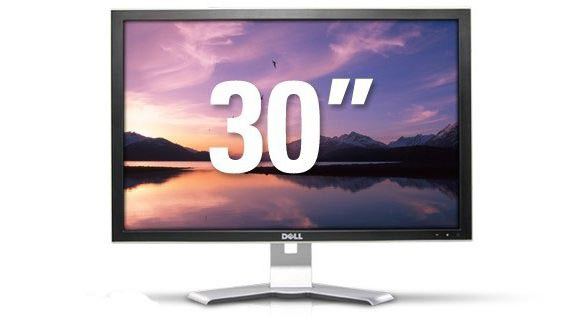
Monitors are even rarer, you can even say systems where several devices are installed. They have their undeniable advantages (for example, excellent realism in games), but for the correct operation of such a far from cheap set, you just need a monster, not a computer. High tech do not stand still, and to replace such systems come virtual glasses and other devices that allow you to immerse yourself in the maximum virtual reality. But nevertheless, they are not able to displace ordinary monitors (at least for now).
Progress does not stand still, and every year new models of various consumer electronics are released, including computer monitors. Rating 2017, price, quality and other parameters of the most popular monitors are of interest to many buyers. The presented devices will belong to completely different price categories, ranging from models with the lowest price, and ending with more expensive monitors for professional activities.
LG 24MP55HQ-W
The monitor from the manufacturer LG back in 2016 received a lot of positive feedback from customers. In 2017, it is also in the top sellers in many stores. With its rather large dimensions of 24 inches, the monitor has a screen resolution of 1920 × 1080. This allows you to get a high definition image in HD format.
The maximum viewing angles both vertically and horizontally are 178 degrees. These characteristics are achieved through the use of an advanced IPS matrix. The time it takes for the monitor to display an image is about 5ms. This model perfect as a budget gaming monitor in the price range from 10 to 15 thousand rubles.
Samsung LS19F350H
It is generally believed that monitors with a diagonal of 18.5 inches and a VGA connection are still on the market only because of their low cost, but Samsung has dispelled this myth by releasing the LS19F350H monitor.

Unlike others, it has a PLS-matrix, thanks to which it transmits a richer picture compared to competitors using TN-matrices. But, despite this, the resolution of this monitor does not shine with uniqueness, only 1366 × 768 pixels, which is why the screen has a coarse grain inherent in almost all 18.5 inch monitors. However, this is quite normal for Full-HD monitors in the price range up to 5 thousand rubles.
Dell P2214H
This monitor is perfect for those who like to spend time playing computer games and watching videos in high definition. With a screen diagonal of 21.5 inches, the Dell P2214H LCD has a resolution of 1920 × 1080 Full HD. This allows you to view high resolution video files.

Monitor response time is 8ms. Viewing angles will also not disappoint the player. Horizontally and vertically, they are equal and make up 178 degrees. The monitor is presented in the price category up to 15 thousand rubles and is considered one of the best in it.
Samsung S22F35F
The S22F35F monitor from Samsung can be considered one of the cheapest monitors with a digital HDMI video input. Its diagonal is 21.5 inches. Oddly enough, the already outdated TN-matrix is used here, but despite this, the display displays a rather rich picture and clearly reproduces colors. A resolution of 1920×1080 Full HD is quite common for monitors in this category.
![]()
True, this monitor has a significant flaw - the viewing angles are significantly reduced, which is why it is better to look at the screen at a strictly right angle. In addition, the monitor does not have a 3.5 mm audio input, due to which, when connected to multimedia devices, sound will not be transmitted to the built-in speakers. Despite its drawbacks, the monitor is quite popular, since in its price range up to 8 thousand rubles it is quite difficult to find analogues with similar resolution indicators.

Asus VG248QE
The Asus VG248QE, released in 2017, is an interesting option for gamers. With its diagonal of 24 inches, it has a resolution of 1920 × 1080 Full HD. The response time, compared to competitors, is reduced to a minimum of only 1 ms, so the image is displayed on the screen almost instantly, and the refresh rate of 144 Hz allows you to achieve smooth movements when watching video files.

Such a monitor is perfect as a gaming device, especially for those who like to play online, when refresh rate and minimal response lag are important. The cost of such a monitor is in the price range from 25 to 30 thousand, and, perhaps, it can be considered one of the best.
LG 22MP58A-P
Monitors using TN panels display colors that are more faded than they actually are. The ones that use PLS have a richer image, but still they also cannot convey the full spectrum of colors. Monitors that use IPS matrices are closest to reality in terms of color saturation. It is to them that the LG 22MP58A-P belongs.

These monitors are great for working with video files and their editors, as well as for professional photo editing. The diagonal is 21.5 inches and the resolution is 1920×1080. The only downside that may put you off buying is that this monitor uses the outdated VGA interface to connect, while most manufacturers have long since switched to HDMI. However, this “flaw” can be forgiven when you see the price of this device, which is only 7 thousand rubles in many online stores.
Samsung LS22E390HSO
Samsung at the beginning of 2017 has a lot of good models monitors, among them there is the LS22E390HSO, which has both an analog VGA input and a modern HDMI. At the same time, it has a built-in 3.5 mm audio input, thanks to which the device can be used not only as a monitor for a computer, but also for connecting to other multimedia devices.

At the same time, it has a diagonal of 21.5 inches and a resolution of 1920 × 1080 pixels. Also, a PLS matrix is used here to reproduce colors, which allows you to get rich and deep colors. With such versatility and high performance, the monitor is quite cheap and costs up to 10 thousand rubles in the price category.
How to choose the right monitor for your home computer
When buying, it is important to understand what kind of monitor is needed and for what purposes it will be used. Based on this, it will already be possible to determine for sure what size the screen diagonal should be. So, for example, 18.5-20-inch displays are often found in offices, as they are the most budget options. They are used exclusively for work.

Those whose sizes range from 21.5 to 24 inches are considered the best option, they can both play games and watch movies, and work in text and other editors. These types of monitors are the most common. There are also those whose screens have a diagonal of 24-27 inches and are considered purely gaming, as they are wide enough. They are purchased by those who use the computer only in their free time.

There are those whose dimensions exceed the mark of 27 inches. Many consider them too huge, because such models are practically not common, especially since they are quite expensive.
In addition to the size of the display, it is also important to consider which connector is used to connect the monitor to the computer. At the moment, there are two types of connectors through which you can connect this device:
- VGA. It is a rather old type of interface, however, it is still used. Has the ability to transmit only the image. Usually monitors with this input do not have speakers or are equipped with an additional 3.2 mm audio jack. The price of models that use only VGA is significantly lower, so this technology is still in high demand among computer equipment owners.
- HDMI. A modern look of the interface with which you can connect a monitor. It has the ability to transmit not only images to the screen, but also sound to the speakers built into the monitor. In addition, this input allows you to connect the monitor not only to a computer, but also to other devices. The only thing worth noting is that sound can only be transmitted from a computer. Because of this, if you intend to periodically connect the monitor to other devices, you need to make sure there is an additional 3.2 mm audio input.
Now the most common monitor models are built into 2 inputs at once, which allows you to connect them to computers with different interfaces. But still, before contacting the store, you should pay attention to which connector is used in the video card of the computer to which the monitor will be connected. It should be noted that most of the video cards used, as well as modern monitors, use 2 types of interfaces at once.
You should also pay attention to what resolution is supported by the monitor. This parameter determines how clear the picture displayed on the screen will be. At the moment, the market is dominated by monitors whose maximum resolution is 1920 × 1080 pixels, as they are often the best option in terms of price and quality. But this is far from the highest resolution, on widescreen monitors it can reach up to 2560 × 1440 pixels, but such models are quite expensive, and therefore are not in great demand. It is worth noting that the resolution is the number of pixels vertically and horizontally. The more of them, the clearer the resulting image will be. Also important is not only clarity, but also the saturation of color reproduction, for which the matrix is responsible.
At the moment, almost all manufactured monitors are liquid crystal and are manufactured using the same TFT technology. However, their matrices can represent different types, there are currently three of them in total:
- TN. This technology was used even on the first LCD monitors. At the moment, the technology is considered very outdated, this is especially noticeable when comparing TN-matrices with other types in terms of color reproduction and contrast of the displayed image. But it is still used today, there are several reasons for this, and the main ones are cheapness and a fairly quick response of equipment.
- IPS. Is over modern look matrices and is currently considered the most common. One of the main advantages of these matrices are wide viewing angles, thanks to which the screen can be viewed from any direction, even at an angle of up to 178 degrees. Also, screens that use this matrix transmit more saturated colors, and also allow you to display the so-called "correct" black color. Monitors of this kind are used for graphic design and playing various games. The price for them is significantly higher than for those that use a TN-matrix.
- MVA or PVA. In terms of their properties, these matrices are very similar to the previous type of IPS, but there are still differences, monitors with this technology have a clearer contrast, of course, and the price increases along with this condition.
The format of the monitor is also important. Previously, users were interested in small format monitors, 4:3. But lately, with the development of technology, people are increasingly paying attention to large screens. As a result, today, almost all top models of monitors have a 16:9 aspect ratio. The reason for such a sharp jump was the fact that manufacturers are trying to release more and more films and games in this format, as it allows you to show much more, which means immersing the viewer in the world shown on the display.
If an audio system is not connected to the computer, then it is better to choose a monitor with built-in stereo speakers. They, especially in top models, can easily replace stationary computer speakers. The fact is that, most often, the built-in speakers are of poor quality and transmit only high tones. However, they can definitely come in handy for those who even occasionally use the monitor as a TV. But still, if the user likes to listen to music in pure sound, then he should still purchase a separate full-fledged audio system with several speakers and a subwoofer. Such an acquisition, in combination with a widescreen monitor, will allow you to feel immersed in virtual reality when watching movies and playing games.
Gamers are very careful when choosing a graphics card for their super-powerful computers, but the same cannot be said for buying a monitor. But without a good gaming monitor, you will never see how the video card realizes its potential at 100%. So which monitors are ideal for gaming?
It’s not worth saving on a gaming monitor, if only because, unlike video cards that graphics-demanding gamers have to change every two to three years due to obsolescence, a high-quality display will last about 10 years. We've tested over a dozen of the top monitors of 2016 and selected the ones that best suit the needs of gamers.
5th place. Best G-Sync Gaming Monitor - Asus ROG Swift PG279Q
Once upon a time, when buying a monitor, gamers had to choose between image quality (IPS matrices) and screen refresh rate (TN matrices). And finally, technology has evolved to the point where an IPS-matrix display can support a high refresh rate - and all this is embodied in the PG279Q! In addition, the IPS-matrix also means excellent viewing angles and a picture without color distortion. And the monitor size of 27 inches with a resolution of 2560x1440 is ideal for games: the picture looks more realistic than in 1080p, and image processing at this resolution does not load the graphics card as much as 4K. And working with Windows in 1440p is more comfortable than in 4K.
Another advantage of this monitor is the support for G-Sync technology, with which the display of the image on the screen becomes smooth and the picture does not twitch. However, it is better to see this advantage once in comparison with V-Sync technology and gameplay without synchronization at all:
But there is one catch: G-Sync will only work with Nvidia graphics cards. So if you are a fan of AMD products, then it does not make sense to buy PG279Q for $800 - you will not see the difference early and you will get a regular monitor with a high-quality assembly. In this case, you should choose a monitor with FreeSync technology - for example, such as the next member of our top.
| Specification Asus ROG Swift PG279Q | |
| Display Diagonal: | 27 inches |
| Permission: | 2560 x 1440 |
| Matrix: | IPS |
| Update frequency: | 165 Hz |
| Response time: | 4 ms |
| Ports: | 1x DisplayPort, 1x HDMI, 2x USB 3.0 |
| G-sync | |
4th place. Best FreeSync Monitor - Asus MG279Q

Now the Asus MG279Q monitor has no worthy competitors in its niche, because this is the best monitor for owners of AMD video cards! In general, it is similar to the previous participant in our top: here is a high-quality IPS-matrix, and a refresh rate of up to 144 Hz, and a resolution of 1440p. That's just FreeSync as a technology for synchronizing the monitor with the GPU, which has a positive effect not only on the quality of the gameplay, but also on the price of the monitor. G-Sync is Nvidia's self-funded technology, and FreeSync is open technology, so the Asus MG279Q will set you back around $600.
Here's what 3D graphics look like on monitors with FreeSync:
It is also noteworthy that the Asus MG279Q has the ability to support multiple inputs, which means that a second gaming system, such as a console, can be connected to the monitor.
| Specification Asus MG279Q | |
| Display Diagonal: | 27 inches |
| Permission: | 2560×1440 |
| Matrix: | IPS |
| Update frequency: | 144 Hz |
| Response time: | 6.5 ms |
| Ports: | 2x HDMI, 1x DisplayPort, 1x MiniDP |
| Synchronization technology support: | freesync |
3rd place. Best 1080p Gaming Monitor - AOC G2460PF

If you don't have the latest graphics card or you like budget solutions, then take a look at the AOC G2460PF. This monitor combines FreeSync technology with a high refresh rate (up to 144Hz) but will set you back around $250. 1080p is pretty standard for modern gaming and doesn't strain the GPU as much as higher resolutions.
True, when purchasing the AOC G2460PF, you will have to put up with worse picture quality compared to monitors on an IPS matrix: there are faded shades, and a rather weak contrast, and not the best viewing angles. And some monitor owners report that FreeSync does not work correctly; however, with the release of the firmware update, such messages have become less.
| Specification AOC G2460PF | |
| Display Diagonal: | 24 inches |
| Permission: | 1920×1080 |
| Matrix: | TN |
| Update frequency: | 144 Hz |
| Response time: | 1 ms |
| Ports: | DP, DVI, HDMI |
| Synchronization technology support: | freesync |
2nd place. Best 4K monitor for gaming - Acer Predator XB321HK
![]()
Let's face it: the future is in gaming. Although it must be admitted that now even a fairly powerful graphics card like the GeForce GTX 1080 can not cope with consistently delivering 60+ FPS in games with 4K resolution. So is it worth buying a 4K monitor then?
Yes, definitely worth it. If a 1440p monitor will be relevant for gaming for a maximum of 5 years, then a 4K monitor will be at least 10. But keep in mind that for a comfortable game you will need not one, but two video cards equivalent to a GTX 1080 (or Titan X). However, if you can afford such a powerful gaming hardware, then the $1300 Acer Predator XB321HK monitor is a must-buy to experience all the delights of 4K on a huge 32-inch screen.
| Specification Acer Predator XB321HK | |
| Display Diagonal: | 32 inches |
| Permission: | 3840 x 2160 |
| Matrix: | IPS |
| Update frequency: | 60 Hz |
| Response time: | 4 ms |
| Ports: | 1x DisplayPort, 1x HDMI, 1x USB 3.0 |
| Synchronization technology support: | G-sync |
1 place. Best widescreen gaming monitor - Asus PG348Q

Even despite the unreasonably high cost (from $1300), Asus PG348Q is the best monitor for games in 2016. It has an excellent matrix, a decent response time for IPS, good color reproduction, but the main thing is the curvature of the screen. Just imagine: a 34-inch curved screen completely fills the field of view of the person sitting in front of it. And this means that the effect of presence is created and the player is even more involved in the gameplay.
True, not all games support 21:9 resolution, and this turns out to be that sometimes the effect of presence can be spoiled by black bars on the sides of the screen. And the choice of video cards for such a monitor is limited: G-Sync technology is supported only by Nvidia GPUs. However, for those who have already purchased a video card from AMD, there is an alternative - an absolutely similar Acer XR341CK monitor with FreeSync support.
| Specification Asus PG348Q | |
| Display Diagonal: | 34 inches |
| Permission: | 3440 x 1440 |
| Matrix: | IPS |
| Update frequency: | 100 Hz |
| Response time: | 5 ms |
| Ports: | 1x DisplayPort 1.2, 1x HDMI |
| Synchronization technology support: | G-sync |
No related articles
