We often come across unknown file formats. The first problem is finding a program that could open a document of a particular format. But sometimes the solution lies on the surface, as is the case with mht files. Today we will figure out how to create such files ourselves and configure Windows to view them.
(mosloadposition debug)
Most users have saved web pages on their computer at least once in their lives. How do you usually do this? You select “Save As” and you get a file with a web page and a folder with the images it contains, right? In this case, the page itself is saved in html or htm format, and the word files appears at the end of the folder name.
But saving web pages this way is not always convenient. Therefore, the mht or mhtml format was invented. This is a web archive into which all the contents of a web page are packaged: text, images, styles, scripts, etc. As a result, the web page is neatly stored on your computer as a single file and very easily sent to friends via the same email. Although with the development of high-speed and cheap Internet, only a few are doing this.
By the way, not all browsers support mht. By default only Opera and Internet Explorer are able to save pages in mht format and then open them without any problems.
Then, in the File Type field, select Web Archive, Single File (*.mht) and click the Save button.
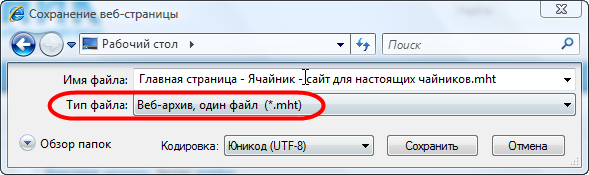
IN Opera browser You can simultaneously press the “Ctrl” and “S” keys on your keyboard (analogous to the “Save As” command) and also select “Web archive (single file)” as the file type.
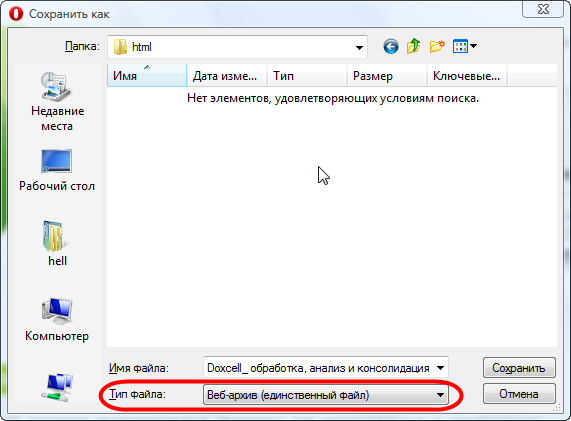
The saved mht file is opened in one of the browsers, Opera or Internet Explorer, respectively, depending on what is installed on the computer. But advanced dummies, of which I count myself, like to keep several browsers on their PC. Then the problem arises, how to explain operating system, which browser do you want to view mht files with? To do this, you will need to configure defaults for programs.
Go to the Windows Start menu, select “Control Panel” - “Default Programs”. Click the "Set default programs" link.
There are a lot of things you can configure here, but we are interested in browsers. Decide which browser you want to open mht files in and click on its name. For example, Opera. In the right part of the window, select the “Select defaults for this program” task.
You will see a list of file formats that the selected browser can successfully open. Find the “mht” and “mhtml” extensions among them and check them. Then click the “Save” button to apply the settings.
Now pages saved in mht format will always open in the selected browser.
What about Firefox?! - Fire Fox users will ask indignantly. I hasten to please you that Mozilla Firefox You can teach how to save files in mht format and open them, but to do this you will have to install the appropriate add-on - UnMHT. You can find it on the website Firefox add-ons at https://addons.mozilla.org/ru/firefox/addon/unmht/. After installing UnMHT in the "File" menu of the browser, as well as in context menu new “Save as MHT” options will appear on the web page.
If a situation arises in which you cannot open the MHT file on your computer, there may be several reasons. The first and at the same time the most important (it occurs most often) is the absence of an appropriate application serving MHT among those installed on your computer.
The most in a simple way The solution to this problem is to find and download the appropriate application. The first part of the task has already been completed - programs for servicing the MHT file can be found below. Now you just need to download and install the appropriate application.
In the further part of this page you will find other possible reasons causing problems with MHT files.
Program(s) that can open a file .MHT
Windows
MacOS
Linux
Possible problems with files in the MHT format
The inability to open and work with the MHT file should not mean at all that we do not have the corresponding one installed on our computer software. There may be other problems that also block our ability to work with the Mime HTML (MHTML) Format file. Below is a list of possible problems.
- The MHT file which is being opened has been corrupted.
- Incorrect MHT file associations in registry entries.
- Accidental deletion of the MHT extension description from the Windows registry
- Incomplete installation of an application that supports the MHT format
- The MHT file which is being opened is infected with an undesirable malware.
- There is too little space on your computer to open the MHT file.
- Drivers of the equipment used by the computer to open a MHT file are out of date.
If you are sure that all of the above reasons are not present in your case (or have already been excluded), the MHT file should work with your programs without any problems. If the problem with the MHT file is still not resolved, this may mean that in this case there is another, rare problem with the MHT file. In this case, the only thing left is the help of a specialist.
| .a4p | Adobe Authorware Package Without Runtime |
| .a5w | Adobe Authorware Unpackaged Format |
| .adr | Opera Bookmarks Format |
| .aex | Greetings Card Format |
| .alx | BlackBerry Application Loader Format |
| .an | Adobe Edge Animate Project Format |
| .ap | Fifth Generation Systems Active Page Format |
| .aro | SteelArrow Script Format |
How to link a file with installed program?
If you want to link a file with new program(eg moj-plik.MHT) You have two options. The first and easiest is to press right click mouse on the selected MHT file. From open menu select option Select default program", then option "Revise" and find the required program. The entire operation must be confirmed by pressing the OK button.
Is there a universal method for opening unknown files?
Many files contain data in the form of text or numbers. It is possible that while opening unknown files (e.g. MHT), a popular one in the system Windows simple text editor, which is Notatnik will allow us to see part of the data encoded in the file. This method allows you to view the contents of many files, but not in the same form as the program designed to serve them.
MHT file is an archive containing elements of a web page: text, pictures, etc.
Sometimes there is a need to save web pages. And how this happens is most likely known to many. And as a result of all the actions, we see a file saved on the hard drive with the web page itself and next to it a folder with all kinds of images and content. It is extremely inconvenient to store, let alone transfer, such a design. Is there really nothing better?
What are MHT files for?
A file with the mht (mhtml) extension can solve all these problems. It is a web archive that includes all the elements of a page: from text to images. Stored in one place with a single file.
When saving a web page, problems may arise with default file names: it is often suggested to name the created mht file with a very long name, which often contains special characters. If you leave the proposed name option, in the future this may lead to some inconvenience in working with the document, both on the part of humans and for programs that, due to special characters in the name, may not open such an mht file.
How to create an MHT file?
To do this, we perform the simplest and most obvious action: in the browser, use the right mouse button, click on the page and select “Save As”. Or press the key combination “Ctrl + S”. Next comes the most interesting part.
First, you should note that not all browsers can initially save and open this format.
Let's study the features of each browser:
- Internet Explorer was the very first browser to work with MHT. To save in a given format, select “Web archive, one file (*.mht)” in the type of saved page;
- Opera – supports the extension since version 9.0. In some versions, depending on the engine, saving occurs by default in MHTML. In other versions, select “Web archive (single file)” in the type;
- Firefox and Safari do not natively support this format. But you can install an additional extension if you really need to work with mht files;
- – supports, but not completely. Here you will have to look for the save as MHTML option, but enabling it will replace one of the standard save functions;
Open a file with *.MHT extension
If it is important for you that any web archive opens in a specific browser, only in one, then this can be easily configured. We go to the control panel, look for the default programs section. Now you need to select “Set default programs”. Next, look for the required browser and click “Select defaults for this program,” then check the MHT box. Thus, we determined the browser in order to use the web archive when needed.
Now we can open our file. However this is not the only way, it is only the simplest one. There are many programs and tools that can help you open or view our file. For example, Universal Viewer. This solution is convenient if you only use one browser that does not support such an extension.
These tools and programs allow you to open and view, but not modify, MHT files.
So, now you know the basic techniques for working with mht files. Using them, you can easily avoid difficulties in the future when trying to open and work with saved mht files.
Senior Technology Writer
Someone sent you a e-mail MHT file and you don't know how to open it? Maybe you found an MHT file on your computer and were wondering what it was? Windows may tell you that you cannot open it, or in the worst case, you may encounter a corresponding error message associated with the MHT file.
Before you can open an MHT file, you need to find out what kind of file the MHT file extension is.
Advice: Incorrect MHT file associations could be a symptom of other underlying problems with your Windows operating system. These incorrect entries can also cause other related problems such as slow Windows startup, computer freezes and other PC performance problems. Therefore we strongly recommend that you scan your Windows registry for incorrect file associations and other problems associated with registry fragmentation.
Answer:
MHT files have Web Files, which are primarily associated with MHTML Document (Microsoft Corporation).
Additional types of files may also be using the MHT file extension. If you are aware of any other file formats that use the MHT file extension, please Contact us so that we can update our information accordingly.
How to open your MHT file:
The fastest and easiest way to open your MHT file is to double-click on it. In this case Windows system she will choose the necessary program to open your MHT file.
In case your MHT file does not open, it is very likely that the necessary software is not installed on your PC. application program to view or edit files with MHT extensions.
If your PC opens the MHT file, but it's the wrong application, you'll need to change your file association settings. Windows registry. In other words, Windows associates MHT file extensions with the wrong program.
Software downloads associated with the MHT file extension:
- FileViewPro*()
- MHTML Document (Microsoft Corporation)
*Some MHT file extension formats can only be opened in binary format.
MHT File Analysis Tool™
Not sure what type the MHT file is? Do you want to get precise information about a file, its creator and how it can be opened?
Now you can instantly get all the necessary information about the MHT file!
The revolutionary MHT File Analysis Tool™ scans, analyzes and reports detailed information about the MHT file. Our patent-pending algorithm quickly analyzes the file and provides detailed information within seconds in a clear, easy-to-read format.†
In just a few seconds, you'll know exactly what type of MHT file you have, the application associated with the file, the name of the user who created the file, the file's protection status, and other useful information.
To begin your free file analysis, simply drag and drop your MHT file inside the dotted line below, or click "Browse My Computer" and select your file. The MHT file analysis report will be shown below, right in the browser window.
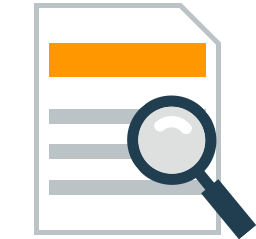
Drag and drop your MHT file here to start analysis
View my computer »
Please also check my file for viruses
