The computer is technical means information conversion, which is based on the same principles of electrical signal processing as in any electronic device: input information represented by various physical processes, both electrical and non-electrical nature (letters, numbers, sound, etc.) .d.), is converted into an electrical signal; signals are processed in the processing unit; using the output signal converter, the processed signals are converted into non-electrical. signals (shown on the screen).
Each comp. consists of the actual computing system and input-output devices. All calculations are made by the microprocessor. With the help of various input devices (keyboard, mouse, scanner), information is entered into the PC, and with the help of output devices (monitor, printer) it is displayed. To store information that a computer works with, it has two main types of memory - operational (RAM - random access memory) and permanent (ROM - read-only memory). When a program is started, it is read from ROM and loaded into RAM.
The operation of a computer is provided, on the one hand, by hardware devices, and on the other hand, by programs.
4. Internal and external memory of the computer.
Inner memory is the memory located on the motherboard. Internal memory consists of two devices: RAM and ROM. RAM (random access memory) is designed to store current programs and current information, i.e. programs and information with which the user is currently working.
RAM is volatile memory, i.e. when the power is turned off, it “forgets” all the information recorded in it.
ROM (read-only memory) - stores the program for the initial boot of the computer, information about the system board and devices located on it, information about connected external memory devices, the current time, etc. This memory is non-volatile, i.e. . when the power is turned off, the information in the ROM is not erased.
External (peripheral) memory is a memory located outside motherboard. External memory devices store program texts, documents and other information. This memory is often referred to as long-term memory. If you need to work with some program, then it is first copied from external memory devices to RAM and then launched. Most often, the external memory of a PC is represented by floppy disk drives (floppy disks) and hard disk drives. hard drives(Winchester). Floppy disks allow you to transfer documents and programs from one computer to another, store the most valuable information with hard drive. Hard disk drive - designed for permanent storage of information used when working with a computer.
What is a computer? In short, we can say that a computer (computer - electronic computer) is a machine for making calculations. Initially, that is exactly what it was. But since any information (image, sounds, etc.) can be encoded with numbers, the computer later learned to accept and convert any information into what we see on the monitor screen and hear in headphones.
If we say in a more scientific language, then a Computer (English computer - “computer”) is a device or system capable of performing a given, clearly defined, variable sequence of operations. These are most often numerical calculations and data manipulation operations, but I / O operations are also included here. The description of the sequence of operations is called a program (Wikipedia). Today we will talk about its purpose and principle of work.
A computer. Purpose and principle of operation
You could have done without this lesson, but without having an idea about such concepts as the purpose and principle of operation of a computer, you will not be able to understand the reasons for its failure. And with such problems, you will have to face often. Take my word for it.
But don't be scared and don't worry. After you learn how to work with a computer correctly (and you will definitely learn this), then no glitch, and no breakdown will be at all for you.
All parts of the computer that are connected to it using special connectors are divided into input and output devices.
Input devices include:
- Keyboard
In a laptop, all these devices are combined into one.
There may also be additional devices input information:
- Joystick (steering wheel, manipulators)
- Microphone
- Scanner
- webcam
- Graphics tablet
- Digital camera
- Digital video camera
 Output devices include:
Output devices include:
- Monitor
- a printer
- Speakers
- Headphones
- multimedia projector
- Plotter
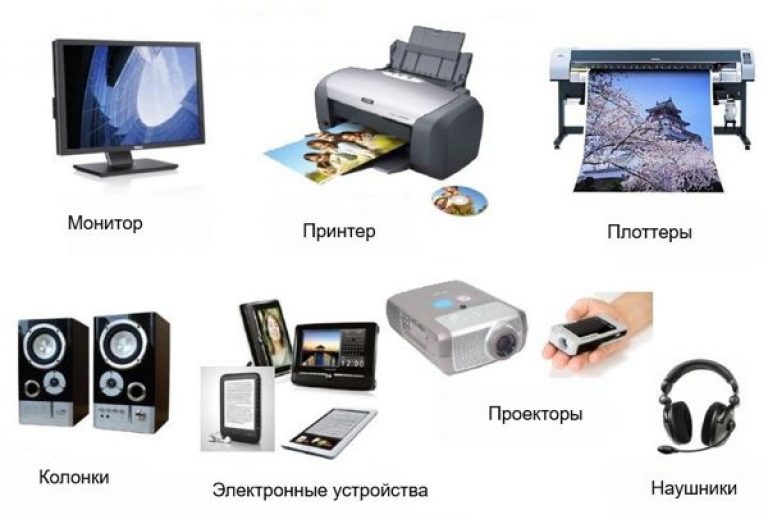
One of the outstanding mathematicians of our century, John von Neumann, developed the principles for constructing the logical system of a computer capable of using a flexible, memorized program that could be changed without rebuilding the entire circuit of the machine. In accordance with According to von Neumann's principles, the following devices are required for a computer to work:
1) Arithmetic Logic Unit, performing arithmetic and logical operations (ALU);
2) control device, which organizes the process of program implementation (PM);
3) Memory device, or memory, for storing programs and data (memory);
4) external devices for input-output information (UVV);
5) Remote Control(PU).
The memory of a computer must consist of a number of numbered cells, each of which may contain either processed data or program instructions. All memory cells should be equally easily accessible to other computer devices (Fig. 18).
In general terms, the operation of a computer can be described as follows. First, with the help of some external device, a program is entered into the computer's memory. The control device reads the contents of the memory cell where the first instruction (command) of the program is located, and organizes its execution. This command can be used to perform arithmetic or logical operations, reading data from memory for these operations or writing their results to memory, inputting data from an external device to memory, or outputting data from memory to an external device.
As a rule, after executing one command, the control device starts executing the command from the memory location immediately following the command just executed. However, this order can be changed with the commands transfer of control(transition). These commands indicate to the controller that it should continue executing the program, starting with the instruction contained in some other memory location. Such a “jump”, or transition, in the program may not always be performed, but only if certain conditions are met, for example, if some numbers are equal, if the result of the previous arithmetic operation is zero, etc. This allows you to use the same sequences commands in the program many times (organize cycles), execute different sequences of commands depending on certain conditions, etc., i.e. create complex programs.
Thus, the control device executes the instructions of the program automatically, without human intervention. It can exchange information with RAM and external devices of the computer. Because external devices are much slower than the rest of the computer, the host may pause program execution until the I/O operation with the external device is complete. All results of the executed program must be output to external devices of the computer, after which the computer proceeds to wait for any signals external devices.
It should be noted that the layout of modern computers is somewhat different from the above. In particular, the arithmetic logic unit and the control unit are most often combined into a single unit - CPU. In addition, the execution of programs may be interrupted to perform urgent actions related to signals received from external devices of the computer - interrupts. Many high-speed computers process data in parallel on multiple processors. However, most modern computers follow the principles laid down by von Neumann.
CPU, or microprocessor, is the main unit of a computer and is a functionally complete information processing device. It is designed to perform calculations on a program stored in a memory device and provide general computer control. The speed of the computer is largely determined by the speed of the processor. To increase it, the processor uses its own small memory, called local, or super-operational, which in some cases eliminates the need to access the computer's storage device.
The computational process must be previously presented to the computer in the form of a program. When executing a program, the computer selects the next command, decrypts it, determines what actions and on which operands should be performed. This function is performed by the WU. It also places the operands selected from the memory into the ALU, where they are processed. The ALU itself operates under the control of the CU.
The data to be processed and the program to be executed must be stored in a storage device - computer memory, where they are entered through the input device. Memory capacity is measured in multiples of a byte. Memory is a complex structure built on a hierarchical principle and includes storage devices of various types. Functionally, it is divided into two parts - internal and external.
internal, or main, memory - This is a storage device directly connected to the processor and designed to store executable programs and data directly involved in the calculations. Access to the internal memory of the computer is carried out with high speed, but it has a limited amount determined by the machine's addressing system.
Internal memory, in turn, is divided into operational (RAM) and permanent (ROM) memory.
Persistent memory provides storage and extradition information. Unlike content random access memory the content of the constant is filled in during the manufacture of the computer and cannot be changed under normal operating conditions. ROM stores frequently used (universal) programs and data, e.g. some programs operating system, computer equipment testing programs, etc. When the power is turned off, the contents of the permanent memory are saved. As a rule, this data cannot be changed; programs running on the computer can only read it. This type of memory is commonly referred to as ROM (read only memory) or ROM (Read Only Memory). Since most of these programs deal with I/O services, this memory is called ROM BIOS (Basic Input-Output System).
RAM, in terms of volume, which makes up most of the internal memory, serves to reception, storage and extradition information. When the computer power is turned off, the contents of RAM are lost in most cases.
This memory is called "on-line" memory because it runs very fast, so that the processor does not have to wait much when reading data from memory or writing to memory. Often, the designation RAM (random access memory, that is, random access memory) is used for RAM.
The amount of RAM installed in the computer directly depends on what programs you can work on it. With an insufficient amount of RAM, many programs will either not work at all, or will work extremely slowly.
To speed up access to RAM on high-speed computers, a special ultra-high-speed cache, which is located, as it were, “between” the microprocessor and RAM and stores copies of the most frequently used sections of RAM. When the microprocessor accesses the memory, it first searches for the necessary data in the cache memory. Since the access time to the cache memory is several times less than to conventional memory, and in most cases the data necessary for the microprocessor is already contained in the cache memory, the average memory access time decreases.
In addition to regular RAM and permanent memory, the computer also has a small area of memory for storing computer configuration settings. It is often referred to as CMOS-RAM , since this memory is usually implemented with low power consumption "CMOS" technology. The content of CMOS-RAM does not change when the computer's power is turned off. This memory is located on the peripheral controller, which is powered by special batteries.
To change computer configuration settings, the BIOS contains the Setup computer configuration program. The battery supplies power to the computer's built-in clock (the so-called real-time clock). The presence of this clock allows you not to set the current time every time you turn on the computer.
Another type of memory in IBM PC-compatible computers is video memory, that is, the memory used to store the image displayed on the monitor screen. This memory is usually included in the video controller - an electronic circuit that controls the image output to the monitor screen.
![]() External memory (VZU)
designed to accommodate large amounts of information and exchange it with RAM. To build external memory, non-volatile storage media (disks and tapes) are used, which are also portable. The capacity of this memory has practically no limits, and it takes more time to access it than the internal one.
External memory (VZU)
designed to accommodate large amounts of information and exchange it with RAM. To build external memory, non-volatile storage media (disks and tapes) are used, which are also portable. The capacity of this memory has practically no limits, and it takes more time to access it than the internal one.
External storage devices are structurally separated from the central devices of the computer (processor and internal memory), have their own control and fulfill processor requests without its direct intervention (Fig. 19).
VZU according to the principles of functioning are divided into direct access devices(drives on magnetic and optical disks) and serial access devices(drives on magnetic tapes). Direct access devices have high speed, so they are the main external storage devices that are constantly used during the operation of the computer. Serial access devices are mainly used for backing up information.
I/O devices serve respectively to input information into the machine and output from it, as well as to ensure communication between the user and the machine. I / O processes proceed using internal memory. Sometimes I/O devices are called peripheral, or external devices. These include, in particular, displays (monitors), keyboards, manipulators, printing devices (printers), plotters, scanners, speakers, etc.
Monitor takes an image from system block. Its screen is a working field. Via keyboards any text, symbols are entered into the computer, commands are given and the operation of the computer is controlled. Mouse - cursor control on the monitor screen. (All I/O peripherals are described in § 8.)
To control external devices (including the VCD) and coordinate them with the system interface, group devices for controlling external devices are used, adapters or controllers.System interface - This is a constructive part of a computer designed for the interaction of its devices and the exchange of information between them. In large, medium and supercomputers, complex devices with built-in I / O processors called channels. Such devices provide
The most important element of a computer is memory. It is divided into operational and long-term. Memory is measured in bytes. One byte can store one letter or number. Kilo bytes (KB), megabytes (MB) and gigabytes (GB) are also used. One kilobyte is equal to 1024 bytes. Due to the fact that the computer uses a binary number system, such numbers are more convenient than round numbers. Access to RAM takes almost no time from the processor, this memory is always less than we would like. The capacity of long-term memory is much larger, but it takes quite a lot of computer time to access it.
Next important element computer - display controller, or video adapter. Its task is to convert the digital signals from the microprocessor into a video signal supplied to the display. The video controller has its own memory, the size of which determines how many dots the image on the screen can be divided into, and how many colors can be used. The most common currently are VGA and SVGA video adapters.
VGA provides image formation from 480 lines of 640 dots each, and only 16 colors can be used simultaneously (640X480X16 mode). SVGA - adapters, depending on the amount of memory installed on them, can operate in more modes, for example, 800x600x256, 1024x768x256 and even 1600x1200x16M. Of course, the smaller the dots that make up the image, the easier it is for the eye to perceive it.
There are several types of computers that differ in the composition and characteristics of their components, which are used to solve various problems. So, to solve complex problems of information processing, a computer is required that would contain the most powerful device for performing calculations. In it, as a rule, the qualitative presentation of information is not essential, and the device on which this information is displayed can be very weak. Typically, computers that meet these conditions and operate in a common computer network office, are called servers and are designed to process information on the requirements coming from other computers. On the other hand, a computer designed mainly for printing documents may not have such a powerful information processing device, but a printing device often of a fairly high quality must be connected to it. Offices use computers that are permanently located at workplaces.
The basis of the personal computer is system unit. It organizes work, processes information, makes calculations, provides communication between a person and a computer. The user is not required to thoroughly understand how the system unit works. This is the lot of specialists. But he must know what functional blocks the computer consists of. We do not have a clear idea of the principle of operation of the internal functional blocks of the objects around us - a refrigerator, a gas stove, a washing machine, a car, but we must know what is the basis for the operation of these devices, what are the capabilities of their constituent blocks.
The system unit of a personal computer consists of system board, having dimensions of 212/300 mm and located at the very bottom, speaker, fan, power supply, two drives. One drive provides input-output information from a hard drive, the other from floppy disks.
The system board is the central part of the computer and is made up of several dozen integrated circuits for various purposes. The microprocessor is made in the form of one large integrated circuit. A socket is provided for an optional Intel 8087 microprocessor - floating point operation. If you need to improve the performance of your computer, you can place it in this slot. There are several modules of permanent and random access memory. Depending on the model, from 5 to 8 slots are provided, where boards of various adapters are inserted.
An adapter is a device that provides communication between the central part of the computer and a specific external device, for example, between RAM and a printer or hard drive. The board also installs several modules that perform auxiliary functions when working with a computer. There are switches that are necessary to ensure the operation of the computer with the selected composition of external devices (computer configuration).
CPU occupies a central place in the structure of the computer, as it automatically controls the interaction of all devices that make up the computer and performs arithmetic and logical operations.
Internal memory is high speed memory with limited capacity. In the manufacture of a memory block, either electronic circuits on semiconductor elements or ferromagnetic materials are used. Structurally, it is made in the same package with the processor and is the central part of the computer. Internal memory can consist of RAM and permanent memory. The principle of its division is the same as that of a person. We have some information that is stored in memory constantly, and there is information that we remember for a while, or it is needed only at that moment while we are thinking about solving a problem. RAM is used to store the operational, often changing in the process of solving the problem. When solving another task, only information for this task will be stored in RAM. When the computer is turned off, all information in the RAM is in most cases erased. Permanent memory is designed to store permanent information, which does not depend on what task is being solved in the computer. In most cases, constant information is programs for solving frequently used problems, for example, calculating the functions sinX, cosX, lgX, as well as some control programs, microprograms, etc. Turning off the computer and turning it on does not affect the quality of information storage.
External memory is designed for long-term storage of information, regardless of whether the computer is running or not. It is characterized by lower performance, but allows you to store a large amount of information compared to RAM. In external memory they record information that does not change in the process of solving a problem, programs, solution results, etc. Magnetic disks, magnetic tapes, magnetic cards, punched cards, punched tapes are used as external memory. Input-output devices are designed to organize the input of information into the computer's RAM or the output of information from the computer's RAM to external memory or directly to the user (NML - magnetic tape drive NGMD - floppy disk drive, NMD - hard disk drive, UPC - input-output device from punched cards, UPL - input-output device from punched tapes).
Monitor something like a TV. But TV cannot be watched close up, because it is very harmful to the eyes. The monitor also affects the eyes, but not as much as the TV. When working with a computer, we get most of the information by looking at the monitor screen. The image of the monitors is clearer. Monitors are different. They differ in screen sizes and image quality. Screen size is measured in inches. The length of half a match is an inch. Measure the screen obliquely - between opposite corners. Regular monitors are 14 inches. Often there are also monitors with a size of 15 inches. Much better monitors, which have a size of 15 inches. They cost more, but their quality is higher. You can work with such monitors without a protective screen, although it will not interfere with them either.
Keyboard every computer has. With its help, information is entered into the computer or commands are given to the computer. The great-grandmother of the computer keyboard was the typewriter. From her, the keyboard inherited keys with letters and numbers. But a computer can do more things than a typewriter, and therefore its keyboard has many more keys. Different keys serve different purposes. For example, an ordinary typewriter does not have keys for erasing what is written, but a keyboard does. Such a typewriter cannot insert a new word between two others, but a computer can, and there is also a special key for this. When we play computer games, we most often use the arrow keys. They are also called "cursor keys". Using these keys, you can control how the hero of the game runs around the screen. Very often in games, the STRI and ALT keys are used. The hero shoots with one key, and jumps with the other. These are quite large keys, besides, they are located at the very bottom of the keyboard, and therefore they are convenient to use. The longest key is SPACE. It can be pressed even blindfolded. And because it is also very often used in games.
Mouse- a very convenient plastic machine to control the computer. This is a small box with a rubber ball spinning inside. When the mouse moves on the table or on a special mat, the ball spins, and the mouse pointer moves on the screen - the cursor. Like the keyboard or joystick, the mouse is used to control the computer. It's like a keyboard in reverse. The keyboard has more than 100 keys, and the mouse has only 2, but the mouse can be rolled around the table, and the keyboard stays in one place. The mouse has buttons. Usually there are two of them - the right button and the left one. On left button comfortable to press with your index finger. Therefore, this button is used very often. Right button used less often - when you need to do something very cunning or smart. Between the two buttons there is a small wheel for scrolling or, as they say, for quickly viewing printed material.
a printer- This is a separate device that is used to display on paper the information available in the computer. It connects to a computer using a USB connector. The very first computer printers were inkjet and printed very slowly. The typed text was similar to that produced by typing on a typewriter.
The most popular printers today are laser printers. They produce pages that are not inferior in quality to book pages.
Scanner- it's like a printer "on the contrary." Using a printer, a computer prints texts or pictures on paper. And with the help of the scanner - on the contrary. Texts or pictures printed on paper are entered into a computer for storage and for later use. Scanners are used by artists to draw objects for computer games. However, artists do not like to use them very much. They like to draw with a pencil on paper - it turns out better and faster. Therefore, pictures for games are first drawn with a pencil. The image is then entered into a computer using a scanner. So the drawn picture is converted into data that enters the computer. The picture is colored on the computer. Used for coloring graphics editor. Although the graphics editor is not very convenient for drawing, it is very suitable for coloring. An artist needs a scanner just like a printer needs a writer.
1. The main components of a computer, their functionality and principles of operation. The software principle of the computer.
Since ancient times, people have sought to make their work easier. For this purpose, various machines and mechanisms were created that enhance the physical capabilities of a person. The computer was invented in the middle of the 20th century to enhance the possibilities of human intellectual work, i.e. work with information.
It is known from the history of science and technology that man has spied the ideas of many inventions in nature. For example, back in the 15th century, the great Italian scientist and artist Leonardo da Vinci studied the structure of the bodies of birds and used this knowledge to design aircraft. Russian scientist N.E. Zhukovsky, the founder of the science of aerodynamics, also studied the mechanism of bird flight.
And from whom was the computer written off? From myself. Only man tried to transfer to the computer not his physical, but his intellectual abilities, i.e. ability to work with information.
According to its purpose A computer is a universal technical tool for working with information..
According to the principles of its device, a computer is a model of a person working with information.
There are four main components of the human information function:
reception (input) of information;
remembering information (memory);
thinking process (information processing);
transmission (output) of information.
The computer includes devices that perform these functions of a thinking person:
Input Devices,
memory devices (memory),
processing device (processor),
output devices.
Working with information, a person uses not only the knowledge that he remembers, but also books, reference books and other external sources. The computer also has two types of memory: operational (internal) and long-term (external) memory.
Structurally, these parts can be combined in one case the size of a book, or each part can consist of several rather bulky devices.
The scheme of the computer device was first proposed in 1946 by the American scientist John von Neumann. J. von Neumann formulated the basic principles of computer operation, which are largely preserved in modern computers.
Although a computer is similar to a person in terms of the principle of its device, one cannot identify the “mind of a computer” with the mind of a person. An important difference is that the operation of the computer is strictly subordinated to the program embedded in it, the person himself controls his actions.
A program is an indication of a sequence of actions (commands) that a computer must perform in order to solve the task of processing information.
Thus, the software principle of the computer is that the computer performs actions according to a predetermined program. This principle ensures the versatility of using a computer: at a certain point in time, a task is solved according to the selected program.
Information processed by a computer is called data. During the execution of the program, it is in the internal memory.
Von Neumann principles:
The principle of program control. The program consists of a set of instructions that are automatically executed by the processor one after another in a certain sequence.
The principle of targeting. The main memory consists of renumbered cells; any cell is available to the time processor.
The principle of homogeneity of memory. Programs and data are stored in the same memory. Therefore, the computer does not distinguish between what is stored in a given memory cell - a number, text, or a command. You can perform the same actions on commands as on data.
Thus, the computer is a set of devices and programs that control the operation of these devices.
Hardware- a system of interconnected technical devices that perform the input, storage, processing and output of information.
Software- a set of programs stored on a computer.
A description of the device and principles of operation of a computer, sufficient for the user and programmer, is called computer architecture. The architecture does not include the design details of the machine, electronic circuits. This information is needed by designers, specialists in setting up and repairing computers.
During the first thirty years of the development of computing technology, computers were large and expensive devices. Because of their high cost, they were used collectively. Computers could be found in large corporations, universities, research centers, government agencies and, of course, the military. In Russia, the term "computer" has been assigned to computers for collective use.
The creation of personal computers became possible in the seventies. The clarification “personal” is not accidental here - it means your own, personal, accessible to most people, because there are a large number of other types of computers that cannot be called personal in any way - workstations for enterprises, servers for connecting many computers to a network, etc. in the future, when we say "computer" we mean exactly Personal Computer.
Personal Computer is a computer intended for personal use. As a rule, one copy of a personal computer is used by only one, or, in extreme cases, by several users (for example, in a family). According to its characteristics, it may differ from large computers, but it is functionally capable of performing similar operations. According to the method of operation, desktop, portable and pocket PC models are distinguished. In the future, we will consider desktop models and how to work with them.
In the modern computer technology market, the variety of modifications and options for computers is huge, but any, even the most unusual set, invariably includes the same types of devices.
Basic PC configuration- minimum set hardware enough to get started with the computer. Currently, for desktop PCs, the configuration is considered to be the base, which includes four devices:
System unit- main unit computer system. It contains devices that are considered internal. Devices that connect to the system unit from the outside are considered external.
The system unit includes a processor, RAM, hard and floppy disk drives, optical discs and some other devices.

- a device for visual reproduction of symbolic and graphic information. Serves as an output device. They vaguely resemble household televisions.
AT desktop computers commonly used are cathode ray tube (CRT) monitors or flat-panel liquid crystal (LCD) monitors.
The image on the screen of a CRT monitor is created by a beam of electrons emitted by an electron gun. This electron beam is accelerated by a high electric voltage(tens of kilovolts) and falls on the inner surface of the screen, covered with a phosphor (a substance that glows under the influence of an electron beam).
The beam control system makes it run through the entire screen line by line (creates a raster), and also regulates its intensity (correspondingly, the brightness of the glow of the phosphor point). The user sees the image on the monitor screen, as the phosphor emits light rays in the visible part of the spectrum. The image quality is higher than smaller size image dots (phosphor dots), in high-quality monitors the dot size is 0.22 mm.
However, the monitor is also a source of high static electrical potential, electromagnetic and X-ray radiation, which can have an adverse effect on human health. Modern monitors are practically safe, as they comply with strict sanitary and hygienic requirements, fixed in the international safety standard TCO "99.
LCD (Liquid Crystal Display, liquid crystal monitors) are made of a substance that is in a liquid state, but at the same time has some of the properties inherent in crystalline bodies. In fact, these are liquids with anisotropy of properties (in particular, optical properties) associated with orderliness in the orientation of molecules. Liquid crystal molecules under the influence of electrical voltage can change their orientation and, as a result, change the properties of the light beam passing through them.
The advantage of LCD monitors over CRT monitors is the absence of electromagnetic radiation harmful to humans and compactness. But LCD monitors also have disadvantages. The most important of these are poor color reproduction and blurring of a fast moving picture. In other words, if you take a sufficiently high-quality CRT monitor, then it will be suitable for any task without reservation - for working with text, for processing photos, for games, and so on; at the same time, among LCD monitors, there are models suitable for games - but they are unsuitable for working with photographs, there are models that have excellent color reproduction - but they are poorly suited for dynamic games, and so on.
Monitors may have different screen sizes. Screen size is measured in inches (1 inch = 2.54 cm) and is usually 17, 19, 21 or more inches.

- a keyboard device designed to control the operation of a computer and enter information into it. Information is entered as alphanumeric character data. The standard keyboard has 104 keys and 3 light indicators informing about operating modes in the upper right corner.

- "graphic" control device.
In opto-mechanical mice, the main working body is a massive ball (metal, covered with rubber). When moving the mouse over the surface, it rotates, the rotation is transmitted to two shafts, the position of which is read by infrared optocouplers (i.e., pairs of "light emitter-photodetector") and then converted into an electrical signal that controls the movement of the mouse pointer on the monitor screen. The main "enemy" of such a mouse is pollution.
Currently, optical mice are widely used, in which there are no mechanical parts. The light source placed inside the mouse illuminates the surface, and the reflected light is captured by the photodetector and converted into cursor movement on the screen.
Modern mouse models can be wireless, i.e. connecting to a computer without a cable.
Peripherals are devices that are connected to the computer from the outside. Usually these devices are designed for input and output of information.
Here is some of them:
webcam.
Devices located in the system unit are considered internal. Access to some of them is available on the front panel, which is convenient for a quick change of information media. The connectors of some devices are displayed on the rear wall - they are used to connect peripheral equipment. Access to some devices of the system unit is not provided - it is not required for normal operation.

Motherboard- the largest PC board. On it are the highways that connect the processor with the RAM - the so-called tires. All other internal devices computer. Controls the operation of the motherboard microprocessor chipset - the so-called chipset.
The microprocessor is the main microcircuit of the PC. All calculations are performed in it. The processor is implemented in hardware on a large integrated circuit (LSI). A large integrated circuit is actually not large in size and is, on the contrary, a small flat semiconductor 
a plate about 20x20 mm in size, enclosed in a flat case with rows of metal pins (contacts). LSI is large in terms of the number of elements. The use of modern high technologies makes it possible to place a huge number of functional elements on the processor LSI, the dimensions of which are only about 0.13 microns (1 micron = 10 -6 m). For example, in Intel processor Core 2 Duo with 4 MB of cache, about 291 million.
The main characteristic of the processor is the clock frequency (measured in megahertz (MHz) and gigahertz (GHz)). The higher the clock speed, the higher the performance of the computer. There are several other important characteristics of the processor - the type of core and production technology, the frequency of the system bus.
The only device that the processor "knows from birth" about is RAM - it works together with it. Data is copied into processor cells (registers) and then converted according to instructions (program).
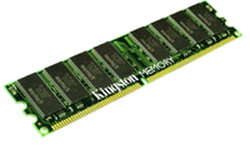 RAM(RAM), designed to store information, is made in the form of memory modules. RAM can be thought of as a vast array of cells that store data and commands while the computer is on. The processor can access any memory location. The most important characteristic of memory modules is speed. Memory modules can vary in size and number of contacts, speed, information capacity etc.
RAM(RAM), designed to store information, is made in the form of memory modules. RAM can be thought of as a vast array of cells that store data and commands while the computer is on. The processor can access any memory location. The most important characteristic of memory modules is speed. Memory modules can vary in size and number of contacts, speed, information capacity etc.

The question may arise - why not use intermediate data hard disk, because its volume is many times larger? This cannot be done, since the access speed to the RAM of the processor is hundreds of thousands of times greater than to the disk one.
For long-term storage of data and programs are widely used hard drives (hard drives). Turning off the computer's power does not clear the external memory. A hard disk is more often not a single disk, but a package (set) of magnetically coated disks rotating on a common axis. The main parameter is the capacity, measured in gigabytes. The average size of a modern hard drive is 120 - 250 GB, and this parameter is growing steadily.
Winchester, he was first jokingly named in 1973, since some of his technical characteristics were similar in name to the brand of the famous Winchester rifle. Since then, the name has stuck.

- an internal device, installed in one of the motherboard connectors, and serves to process information coming from the processor or from RAM to the monitor, as well as to generate control signals. The first personal computers did not have video adapters. Instead, a small area was allocated in RAM for storing video data. A special microcircuit (video controller) read data from video memory cells and controlled the monitor in accordance with them. As the graphics capabilities of computers improved, the video memory area was separated from the main RAM and, together with the video controller, was allocated into a separate device, which was called the video adapter. Modern video adapters have their own computing processor(video processor), which reduced the load on the main processor when building complex images. The video processor plays a particularly important role in the construction of three-dimensional images on a flat screen. During such operations, he has to perform especially a lot of mathematical calculations.
In some models of motherboards, the functions of the video adapter are performed by chipset chips - in this case, they say that the video adapter is integrated with the motherboard. If the video adapter is made as a separate device, it is called a video card. The video card connector is located on the back wall. A monitor is connected to it.
Sound adapter. For IBM PC computers, work with sound was not originally provided. For the first ten years of its existence, computers of this platform were considered office equipment and did without sound devices. Currently, the tools for working with sound are considered standard. To do this, a sound adapter is installed on the motherboard. It can be integrated into the motherboard chipset or implemented as a separate plug-in board called a sound card.
The sound card connectors are located on the back of the computer. Connect to them to play sound. sound speakers or headphones. A separate connector is provided for connecting microphone. If you have a special program, this allows you to record sound. There is also a connector (line output) for connecting to external sound recording or reproducing equipment (tape recorders, amplifiers, etc.).
LAN card(or communication card by local network) is used to connect computers within the same enterprise, department or premises located at a distance of no more than 150 meters from each other.
With special additional devices, it is possible to organize communication between computers over long distances.
The main parameter of a network card is the speed of information transfer and it is measured in megabytes per second. The typical rate is from 10 to 100 megabytes per second.
Used to transport data floppy disks and optical discs(CD-ROM, DVD-ROM, BD-ROM).
A standard floppy disk (floppy disk) has a relatively small capacity (one floppy disk - 1.44 MB). By modern standards, this is completely insufficient for most tasks of storing and transporting data. This type of carrier was especially common in the 1970s and early 1990s. To write and read data located on floppy disks, a special device is used - drive. A disk drive is a device that stores information on floppy disks. Floppy disks are not reliable storage media. Data can be lost due to mechanical damage to the magnetic surface, exposure to external electromagnetic fields due to defects, etc. The probability of data loss for medium-quality floppy disks is quite high (3-5%).
For transporting large amounts of data, it is convenient to use CD-ROMs. The abbreviation "CD-ROM" stands for "Compact Disk Read Only Memory" and refers to the compact disc as a storage medium for general use. The capacity of one disk is about 650-700 MB.
The principle of data storage on CDs is not magnetic, like floppy disks, but optical. Data from the disk is read using a laser beam.
CD-ROM drives are used to read CDs. The main parameter of a CD-ROM drive is read speed. It is measured in multiple units. The unit is the reading speed, approved in the mid-80s. for music CDs (audio CDs). Modern CD-ROM drives provide a read speed of 40x - 52x.
Ordinary CDs are pressed in factories and cannot be recorded at home. There are also discs designed for home recording: CD-R (Compact Disk Recordable) for one-time recording and CD-RW (Compact Disk ReWritable) for multiple recording.
DVD (English Digital Versatile Disc - digital multipurpose disk or Digital Video Disk - digital video disk) - a storage medium in the form of a disk that looks like a CD, but has the ability to store more information due to the use of a laser with a shorter wavelength than for regular CDs. A single layer, single sided DVD has a capacity of 4.7 GB.
A DVD read/write speed (1x) unit is 1,385,000 bytes/s (i.e., about 1352 KB/s = 1.32 MB/s), which is roughly equivalent to a 9th speed (9x) CD read/write.
Blu-ray Disc or BD for short (from the English blue ray - blue beam and disc - disk) is the next generation of optical disc format - used to store digital data, including high-definition video with increased density. Blu-ray (lit. "blue-beam") takes its name from the short wavelength 405 nm "blue" (technically blue-violet) laser, which allows you to write and read much more data than DVD, which has the same physical volumes, but uses a longer wavelength red laser (650 nm) for recording and playback. A single layer Blu-ray disc (BD) can store up to 27 GB of information.
Communication ports. To communicate with other devices, such as a printer, scanner, keyboard, mouse, etc., the computer is equipped with so-called ports. A port is not just a connector for connecting external equipment, although the port ends with a connector. A port is a more complex device than just a connector, which has its own microcircuits and is controlled by software.
Port examples:
COM (serial port)
LTP (parallel port)
USB (high performance serial)
PS/2 (universal for connecting mouse and keyboard)
Through serial ports, data is transferred byte by byte in sequence. The serial port performance limit is 112 Kbps. This is not enough to transfer large amounts of data, so devices that do not require high performance are connected to serial ports: modems, mice, outdated printers.
All eight bits that make up one byte are transmitted simultaneously through the parallel port. The parallel port performance limit is 5 MB/s. A printer is usually connected to this port.
The advantage of a parallel port over a serial one is the possibility of using longer cables for connection (up to 10 m versus 1.5 m).
All modern computers are equipped with ports of the new generation - USB. These are serial type ports, but with high performance (up to 12 MB / s). In addition to high performance, the advantages of USB ports include the convenience of working with them: there is no need to turn off the equipment before docking, it is possible to connect several devices
to one port. Many models of modern peripheral equipment can be connected to this type of port.In addition to universal communication ports designed for any equipment, the computer has two specialized ports for connecting a mouse and keyboard - these are PS / 2 ports. Other devices do not connect to these ports.
