Online video, due to its enormous popularity among global network users, is turning into an effective and powerful marketing tool. This highway is capable of attracting a huge number of target audiences to any website, thereby increasing conversion and sales. You have repeatedly noticed how search engines in their search results offer not only links to sites with textual context, but also pictures and video files.
There is no need to ignore such tips; on the contrary, you should take it into account in order to attract interested users to your resources by watching videos in search results.
Youtube search bar (working)

YouTube search system is a video hosting service where you can upload your video materials completely free of charge, watch other people’s videos, comment on them and save the videos you like for yourself. This resource has developed so much that it ranks third in popularity on the world Internet, and many users have abandoned classic television in favor of YouTube.
Youtube is one of the significant sources of traffic:
First of all, it is free, which cannot be said, for example, about;
Video viewing is increasing exponentially. If you take Twitter or any other social network, then all previous posts are lost in the mass of others, while a new video helps the old ones move. Your channel can be compared to cognac; the older and richer it is, the better it is.
Thanks to the video search engine, you have a chance to build an advertising network for your personal brand. Videos will help increase the trust of the target audience in your product or service.
Google search engine loves YouTube. Nine years ago, Google bought Youtube and made it its main video hosting service. Gradually improving the platform of this system, he turned it into a giant video storage, after which a spider was added, which ultimately allowed the search giant to display video materials on its first pages. For webmasters working in the field of SEO promotion, you are familiar with the difficulties you sometimes encounter when trying to get to the first page for any key query. Therefore, some took the opportunity to stake their claim to first positions through video with delight. True, this was once the case, now many are already working on creating videos and adding them to their websites. In addition, you can make very good money from the videos themselves, but more on that in another article.
Youtube search engine is a great way to present your content visually. For example, a podcast that uses only an audio channel is not capable of conveying the full range of emotions. Nowadays, everything has accelerated and most users do not want to waste time reading long articles, preferring to get acquainted with the information faster. And YouTube easily satisfies such desires by providing short videos.
Some statistics highlighting the popularity of this service:
- It occupied more than half of the entire Internet video market;
- Over 6 billion hours of video are watched on the resource every month;
- In one minute, 100 hours of video are uploaded to the site;
- In recent months, the 1 billion monthly visitors mark has been exceeded;
- The video search engine is the second in the global Internet after Google.
YouTube is a modern and effective promotion tool
I have already mentioned that the number of visitors to the project is simply huge, therefore, it is logical to look for methods that will help bring these people to your sites. Let's look at the most popular among them.
Creating a useful video
I think everyone understands that the most popular videos are those of an entertaining and educational nature. Nowadays, it is extremely easy to gain popularity on YouTube, just film your original idea. I will talk about video promotion in the YouTube search engine in my next articles.
Video promotion on the website
As in other search engines, in the YouTube search engine, video materials are searched for, which means that videos should be optimized for target queries. This approach will increase the number of visitors to your videos.
The main advantage of such promotion is that using correct settings targeting will be able to attract the target audience, which will subsequently be targeted by advertising. And since modern humanity, especially the younger generation, watches less and less television, this type of advertising is much more effective than television advertising, and also requires minimal monetary expenditure. What benefits primarily small and medium-sized businesses, as well as advertisers.
Advertising on YouTube search engine
I think it has already become clear to everyone that you can advertise on this resource. The most famous brands are already taking full advantage of this opportunity, thereby promoting their products even more successfully.
As I wrote above, YouTube has completely replaced television for the younger generation. And this trend is not declining, but rather growing by leaps and bounds every day. And this is not surprising, because here you can watch high-quality videos on any topic of interest at a time convenient for the person.
Using your channel, a YouTube search engine, or using other people’s channels (for a fee), you can successfully sell your products or services, or communicate with your audience. That's why this service is one of the types of promotion. Therefore, I recommend using it in parallel with contextual advertising and SEO promotion to get maximum effect. If you refuse this type of promotion, you will lose many potential customers who will flow to your competitors, who are actively developing this area. The high efficiency of service promotion has already been confirmed by Western companies, which quickly rushed into this niche as soon as it appeared. If you approach this issue wisely, you can get excellent results even when investing small amounts.
Google itself is interested in the development of this system, because it takes its share for advertising placement, which in total amounts to billions of dollars. Therefore, Google is doing everything to make advertising convenient and not intrusive, but generating income for the webmaster and the company itself, and for advertisers of potential clients.
Subtleties of searching for videos on YouTube (video)
Dear readers of the blog site. I have already written articles about others social services, such as Social network Facebook, Twitter. Today I will look at another important service: Youtube, namely, I will address the following questions:
- video search on youtube
- how to search for videos in general
- how to find a video of interest on YouTube
Most people enter a few keywords into the YouTube search box and start scrolling through the results. There is also a filter option located just above. Here you can filter by number of views or date added. But there are also links to these filters, and they are in the search box itself. Here are some tips for finding relevant videos on YouTube that I use on a regular basis.
How to find movies
Do you love movies? Do you want to rent one of the films for a small fee, or watch a free film on YouTube? You can do this directly in the search bar by simply placing a comma after your query and entering the word "movie" like this:

How to watch HD video
Maybe you are an ardent fan of high definition video and prefer to watch movies only in high quality. If so, then you are in luck... Enter “HD” into the modifier, as shown in the figure:

Please note that to the left of the video is small icon HD, indicating their quality.
How to find a video by date
You may know that the video you are looking for only recently appeared. This can help when searching by date, displaying videos that were most recently added that match your query in descending order. Technically, this is not a date search, but still. You have three options to choose from: today, in a week, and in a month. Let's say you love football and you want to watch the highlights of the week's matches. You can enter a query and select a filter for the week:
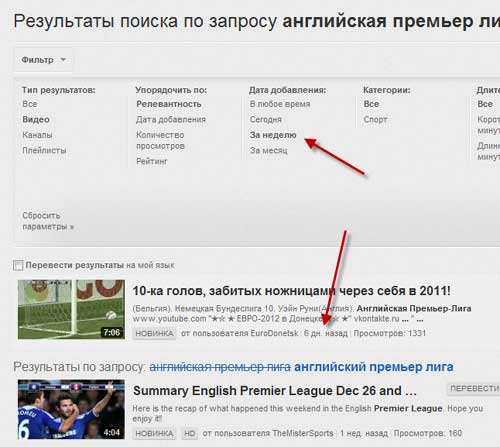
How to find partners
Do you want to watch only “professional” content and filter out amateur content? You can only search by YouTube partners. Here you can find channels such as RussiaToday and others.

How to find a specific channel
Sometimes users search for both a video and a specific channel—maybe to watch a new video from Google or Apple, for example. You can search for channels by adding the words "channel":

Please note that the first result is the official MSU channel... The “channel” modifier gives me exactly what I want. While a simple search for “mgu” would reveal a lot of unnecessary information.
How to search by comments
Did you know you can only search comments on YouTube? You can do this by searching the comments.
Now you can find out what people are saying about your brand or videos in the comments on YouTube.
Conclusion
There are other modifiers. For example, searching only for 3D videos or using quotes to find an exact word. With these additional operators, you can modify and filter queries right in the window, saving significant time.
If you know of any other modifiers or tips, please post them in the comments below.
Do you want your channel to be seen by a lot more people?
Don’t expect me to reveal a secret to you now, and the happiness of rising to the TOP will fall on everyone. It would be cool, of course, but I don’t know him.
However, in practice, we were able to bring some aspects of the operation of YouTube algorithms to light. What I will tell you in this article will bring guaranteed results.
No. 1. Prepare content that users are looking for
Paid tools will not provide much more data, but their main advantage is that they show how difficult it will be to rank higher for a particular request.
Determine the sweet spot when both the keywords will give you a sufficient number of views and the competition will be moderate.
Have you decided? Feel free to start creating content.
Record a video that people are searching for
What question do you think users ask most often about business? Everything is correct. “” or another variation of “How to start a business from scratch.” Oles decided to answer it in this video. Result: more than 100,000 views and 100+ comments in just 1.5 months.
Optimize your video for search
For all its power, it is still difficult to recognize the content in a video. Therefore, you need to tell about it yourself. Put it in the description.
If you use keywords (organically, without spam), it is likely that you will rank higher. Write them in the video title (it's better to start with them), description, add appropriate tags and captions to the video (they should contain the target words).
No. 2. Increase your video viewing time
This is the most important ranking factor on YouTube. It's simple: if your video is watched for a short time, you lose positions. And vice versa - if the video is interesting, it is watched more often to the end, which means its rating is higher.
But we are talking not only about minutes, but about the percentage of viewing from the total duration (although it is ideal to increase both of these indicators).
Look at the latest Olesya. They are small, as before, up to 10 minutes. But there is a small detail that we changed, and as a result, we significantly increased user engagement. If you've seen old posts, you'll likely notice this:
From the first seconds, Oles immediately voices the topic and gets down to business. Take this into account - Avoid long introductions and conclusions.
People will watch your video longer and more often. YouTube will understand that it is valuable to users and will show it to a wider audience. Accordingly, the video’s position in your category will increase.
No. 3. Let people spend more time on your channel
It may not be easy, but try to get users to watch more than one of your videos. Of course, this is what all channel owners want, but not everyone is actively encouraging people to watch something else. This tactic has more advantages than it might seem at first glance.
If on your channel users watch one video after another (even if they then go to other channels), the algorithm will count this as a plus for you, which, of course, will have a positive effect on search results.
A good way to encourage people to watch more videos is interactive thumbnails. Use them to guide users further through your channel.
At the end of this video, Oles mentions another video on the topic, where you can go and learn more.
Another important point is that the content you provide should actually be very useful so that users click further. No other way.
No. 4. Create consistent content
YouTube (like its big brother) respects authority. If you've been regularly uploading videos on the same topic for several years, you're much more likely to rank well in searches than a new channel.
So choose as narrow a niche as possible and stick to your theme. YouTube will recognize you as a trusted source in this area and will help your rankings grow. If your content is too varied, it will likely search algorithm will let him through the satiety. Remember, on YouTube the niche is in the TOP.
No. 5. Promote your videos with external links
We just said that YouTube prefers authoritative videos. This also applies to links. If your video is linked to by some quality resource on the Internet, YouTube thinks that your content is really important and gives you points.
Consider how you can promote your content to external sites that are relevant to your market.
Hello friends. I'll distract you for just a minute ;). Youtube hosting just recently added a new feature - searching for videos using # hashtags. First of all, this is great news not only for those who run their own channel on Youtube, but also for our viewers.
Thanks to new feature added additional opportunity quickly search for the thematic videos you need. If you don't already use hashtags in Youtube search, then it's time to try this wonderfully executed idea. I’ll give you an example right away, here is the output of videos on Youtube using hashtags in the title.
How to Use Hashtags in Youtube Search
I'll start with a video on the topic of the article.
In this part of the article, I will share how to quickly add thematic or brand hashtags to all videos of the channel, if you have a lot of videos and it is difficult to do this manually.
- 1. To do this, go to your channel, then “Video Manager” => “Video”.
- 2. We put a tick in front of all videos, provided that we add a hashtag to the brand. If you want to combine videos from a playlist by thematic #, then simply enter it into the search bar in the “Video Manager” keyword or phrase. Videos will be selected automatically.
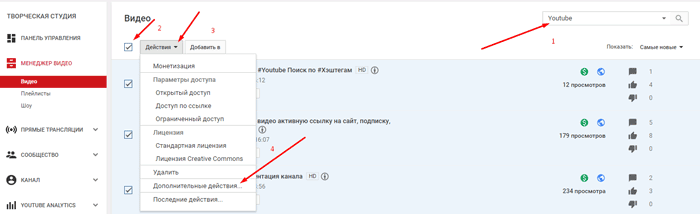
Let me give you an example of hashtags:#monetization, #music, #earnings, #editing, #chanelwestcoast and others.
Check whether the desired # are in the search at the moment, assessing the competition along the way. First enter the # symbol, then the first, second letter... the word. For reference. You can connect hashtags together using underscores or writing words without spaces.
Why has Youtube become the 3rd most popular website in the world? Thanks to openness, a large number information and format. The video format allows you to convey information in a visually condensed form. The principle “it’s better to see once than to hear a hundred times” works here.
What do you do when you look for an answer to your question on the Internet? Go to Yandex or Google and enter it in the search. But these services are more focused on working with texts. Try it go toYoutube and search there. I think you will be surprised that there is practically no topic on which there is no material on this service. If you want to know how to grow this or that plant in your garden, please do so. Are you concerned about your health? Learn about healthy and unhealthy foods. Would you like to see information about your favorite artist? Just enter his name in the Youtube search.
Today I want to introduce you to some techniques that will make your search easier on this popular resource.
How to find the right video on Youtube
Before considering working with the service, I will make a few clarifications. Enabled by default on Youtube safe search mode, in which the results do not include videos of dubious content (with scenes of violence, eroticism, etc.). If, suddenly, this is not the case for you, use the “ Safe mode" (see picture below) at the bottom of the page. Click it and select one of the options “On”, “Off”. Then click on the “Save” button. The set mode will only apply to the current browser.
So. The easiest way to find something on Youtube is to write a query in natural language. For example, [how to grow greens on a windowsill]. As a result, we will receive the following answers in the form of videos: “how to grow basil and oregano on a windowsill”, “how to grow a mini garden at home”, “garden on a balcony for dummies”, etc.

Found videos are shown as a list. On the right is a frame from the video, on the left is its name, author, “age” of the video, number of views and description. The “HD” mark indicates that the video was shot in good quality.
Click on the title to go to view.
Advanced search with filters
You can refine your search results using a filter. After you have performed the initial search, a “Filters” button with an arrow appears above the list of found videos. Click it to expand the advanced search bar.

It is a set of parameters. Let's look at them:
- By date added(for the last hour, for today, for this week, for this month) – apply this filter when you want to watch new videos. For example, if you specify that you need to select videos “for this month,” the system will provide you only with those videos that were posted no more than 30 days ago.
- Result type(videos, channels, playlists, shows).
Video- all videos.
Channel is a Youtube user’s personal tool with which he can publish and manage his videos. Typically, channels are devoted to addressing some issue, for example, embroidery, car repair, fitness, etc.
Playlist– a collection of videos on a specific topic collected by the user. One user can have many playlists on different topics.
Show- These are web series united by a common storyline. The series are combined into seasons. One channel can host multiple shows. Such materials are usually officially provided by media companies.
Movies- You can watch and on Youtube, but most of them are available for a fee. - Duration(short, long). Typically, good long reviews on a topic are longer than 5 minutes. Use this option to exclude short videos.
- Peculiarities(high definition, with subtitles, 3D, etc.). By using these specific options, you may miss useful material. On the other hand, if you are looking for a video in 3D format, then you need to install this filter first.
If you want to use materials from Youtube for your projects (including commercial ones), look for videos with a Creative Commons license (the author allows everyone to use his content). - Arrange(by relevance, by date added, by number of views, by rating). Relevance is the degree to which a video matches your request. The higher the relevance, the more accurately the video content answers the query (according to Youtube). The number of views and rating can also be useful when selecting videos.
Installing a filter is done by simply clicking on its name with the mouse. The cross next to it disables the filter. The values can be combined, but not all. For example, if you are looking for channels, then the video duration parameter becomes meaningless, so the “Duration” filter becomes unavailable. All set values are displayed in the line to the right of the “Filters” button. You can disable selection using the “Remove all filters” link.
Using Query Operators to Search Youtube
To reduce the time spent searching for the desired video, in addition to the filter, you can use special operators. Many of them repeat filters, but there are also those that complement them. An operator represents a symbol or word in English language. For example, [bicycle, channel]. The word “channel” is translated as “channel”. As a result you will get a list Youtube channels dedicated to bicycles. It will look like the one shown in the figure below.

Please note that the action of this operator is similar to the “Channels” filter.
Let's look at other designs that will help you in your search on Youtube.
today(for today) this week(for this week) this month(for this month) year(for this year) – correspond to the “By date added” filter. They are written like this [white nights, year].
video(video), channel(channels), playlist(playlists), movie(movies), show(show) – analogues of the “Result type” filters. For example, [ionizer, playlist].
short(short), long(long) – these operators allow you to select videos by duration. They can be used instead of Duration filters. Indicated by commas after the main phrase.
HD(high resolution video), 3D(3D video) – HD and 3D filters from the “Features” filter group. The first selects videos with resolutions from 720p (1280x720) to 1080p (1920x1080). The second is only videos in 3D format. To view 3D video you need special equipment.
«» — by enclosing the search phrase in quotation marks, you indicate to the service that it should search for videos in the title of which it is present in exactly this spelling. For example, “tying sea knots.”
+ – this operator indicates that the word that comes after it must be present in the name or description of the video. For example, [tying + tie]. There must be a space between + and the word!
— – the opposite operator. Excludes a word from the search. For example, [tying a tie]. There must be a space between - and the word!
intitle:- search in the title. The phrase should definitely be in the video title. The complete design looks like this: . None here There should be no spaces after the colon!
partner– search for videos, which is called “first-hand”. These can be materials provided by a TV channel or clips of a musical group provided by the copyright holder, etc. This way you can weed out amateur videos.
Operators can be combined with each other to achieve more accurate results. For example, [knitting + crochet, long, hd] means that we are looking for videos on knitting, always crochet, lasting 20 minutes or more. in high resolution.
Try using filters and operators to search on Youtube and you will immediately see their usefulness. I hope this knowledge will reduce the search time necessary information and will help you do it more accurately.
