It's no secret that YouTube is the king of online video services. Today we will consider the existing flaws of the YouTube service, which for some reason Google has not yet eliminated. But third-party developers are on the alert and are trying to provide browser extensions that eliminate YouTube's non-delivery.
Let's take for example the case when, while watching a video, you suddenly needed to find another video on a similar topic. This will stop YouTube from playing the current video and open the search results. What if we don’t like the videos from the search, so why wait for the end of the next video each time to reopen the search?! The situation is ridiculous. Of course, you can open search results in a new tab or a new window, but if the screen does not allow you to comfortably expand two browser windows, then what should you do?!
Now we will learn how to fix this and other problems and fix YouTube jambs using extensions for Google Chrome.
Search video without stopping playback
To fix the above problem related to finding a new video, the developer darajava made an extension called QueueTube. By installing this extension, you can safely use the search bar to find something new, even while playing the current video, which will not disappear anywhere or even stop.
QueueTube for Google Chrome
Search results will be displayed on the right side of the browser, where related videos usually appear. If you want to play any of them, put it in the queue by clicking on the button Add to queue. The added video will automatically play after the end of the current video.
Thus, you can watch videos without interruption and at the same time search for what you want. I recommend trying this extension.
Install extension: QueueTube for Google Chrome
Stop autoplay when opening a video
When you click on a link in a search engine that leads to YouTube or open a video on YouTube itself in a new tab, the video starts playing immediately. Auto-playing a new video is one of the most annoying bugs on YouTube for those who use the service a lot. Of course, it's better to click the play button yourself than go to the video tab and stop playing it, especially when you just opened an interesting video to watch it later.
Extension Stop Autoplay for YouTube, as its name suggests, prevents auto-play. Until you press the button play the video will not start playing.
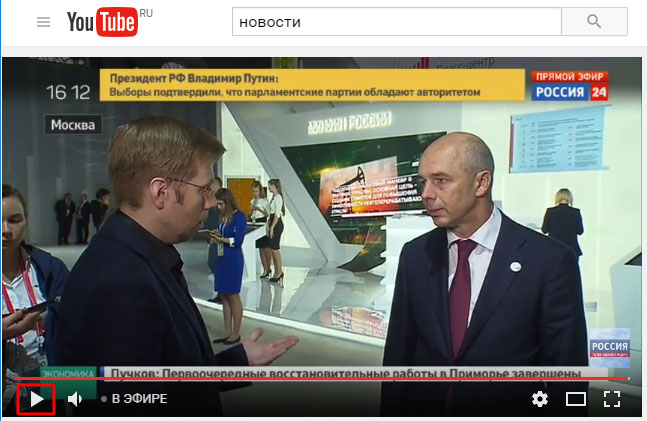 Stop Autoplay for YouTube
Stop Autoplay for YouTube
There is also an extended version of Stop Autoplay for YouTube that pauses playback while another is active. google tab Chrome. As soon as the video tab becomes active, automatic playback will begin.
Which extension to install is up to you. I'm fine with the regular (not extended version of Stop Autoplay).
Install extension: Stop Autoplay YouTube for Google Chrome
Install extension: Stop Autoplay YouTube Extended for Google Chrome
Automatically pause playback when switching to a new tab
Modern browsers can create an infinite number of tabs, each of which can open a page with a youtube video. And if the video is not stopped on its own, then all open tabs will try to shout over each other, creating a very annoying noise.
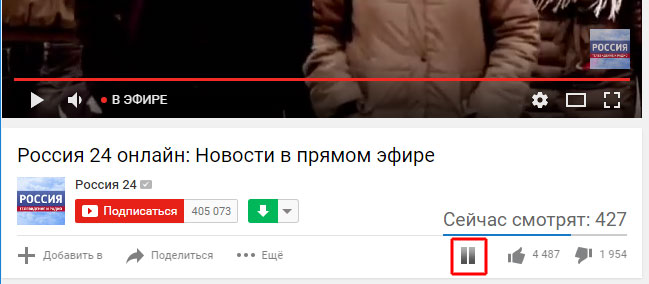 Smart Pause for YouTube
Smart Pause for YouTube
Extension smart pause for YouTube will detect that you are no longer watching a video and will automatically stop it when the video tab is no longer active. Thus, you will not miss a second of each open video in different browser tabs. Now after you watch the video on one tab, switch to the next one and watch the next video.
The principle of operation of this extension is similar to Stop Autoplay YouTube Extended.
Install extension: Smart Pause YouTube for Google Chrome
Showing YouTube videos in a separate window
If you are not satisfied with how it scales youtube video on your monitor, then the extension Sideplayer will show any YouTube video in a pop-up window, the dimensions of which you can set yourself. Just drag the bottom left corner of the window as far as you want.
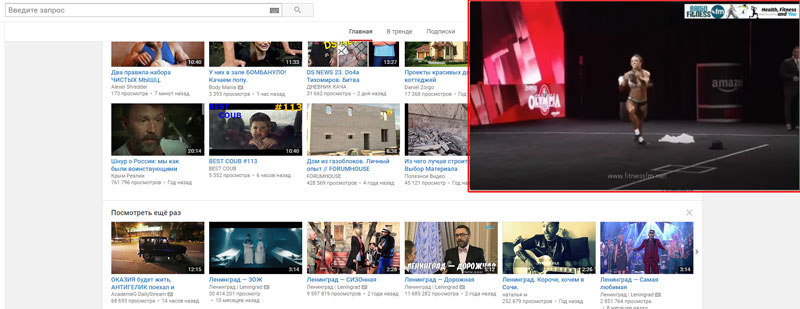 Sideplayer for YouTube
Sideplayer for YouTube
Adjust the opacity of the Sideplayer in case you want to see what's underneath the video.
The video will stay on top of all tabs so you can switch between Chrome tabs.
Sideplayer itself includes a small bar of basic YouTube video playback actions. You can speed up or slow down the speed of the video, adjust the quality and autoplay.
Install extension: Sideplayer for Google Chrome
Block unwanted channels and videos
If you want to home page YouTube did not show unnecessary and uninteresting channels for you, then Video Blocker is an easy way to get rid of them.
The Video Blocker extension will help block videos with an unwanted title that contains a prohibitory keyword or a phrase.
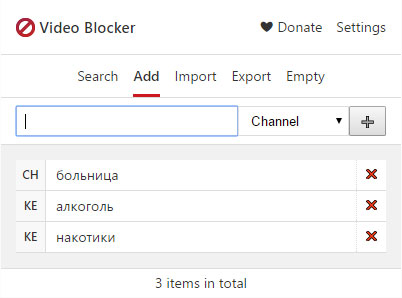 Video Blocker
Video Blocker
Video Blocker is pretty easy to use. Install the extension and set stop words for titles, expressions or channels and all found videos will be deleted.
Install extension: Video Blocker for Chrome
One extension - ten possibilities
We reviewed extensions for Google Chrome above, each of which performs one specific task: stopping autoplay, auto-pausing, searching in the same window without stopping the video, and so on.
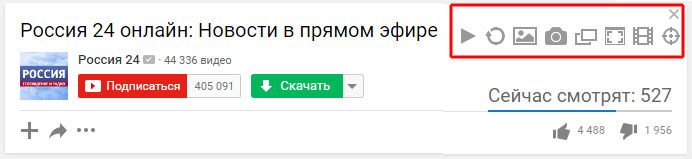 YouTube Plus
YouTube Plus
Extension YouTube Plus is a "Swiss knife", which has several useful features straightaway. YouTube Plus includes video autoplay, video auto repeat, video thumbnail opening, video screenshot, popup video, cinema mode and frame by frame.
I strongly advise you to install such a useful extension for Google Chrome,
Install extension: YouTube Plus for Chrome
What Chrome extensions do you use? Share good extensions in the comments.
Video Marketing- one of the ways to effectively attract targeted traffic and branding your Internet project. Placing a video clip on a popular hosting YouTube with backlinks to your site is a great way to bring a new audience to the pages of the site and promote on your own channel, where you can collect a lot of subscribers. Here are 8 great widget plugins from YouTube that can help you.
1. YouTube Channel
A sidebar widget that displays a preview image of the most recent videos from your YouTube channel on the site page. It has some cool options that you can customize to your liking.
2. Simply YouTube
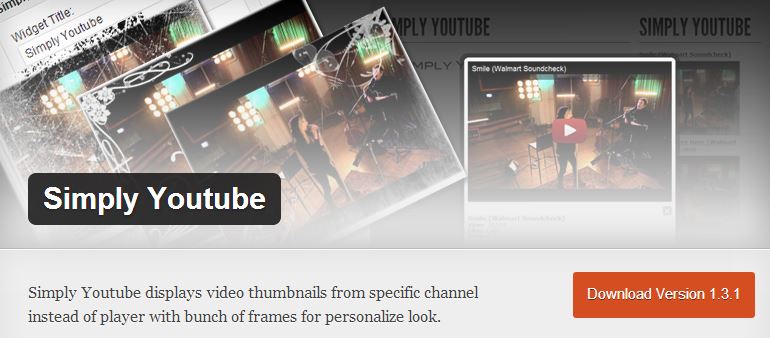
Cool plugin to display videos from your YouTube channel in the sidebar. The size of the video and the strat picture can be adjusted to your liking. At the same time, the player does not "send" users from your site to third-party resources.
3. Video Sidebar Widgets

Display videos from popular video hosting sites such as Vimeo, YouTube and more. Supports shortcodes.
4. WP YouTube Lyte
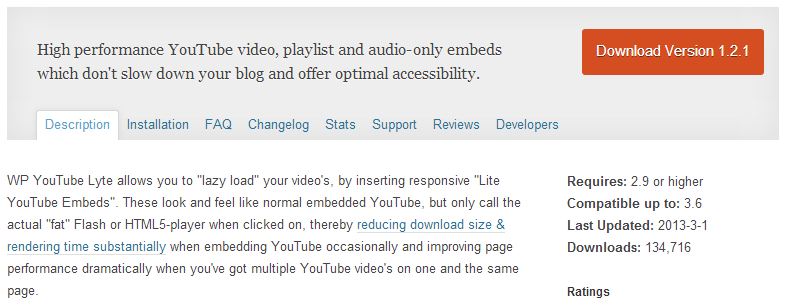
Add your YouTube videos to the site without slowing down your Internet resource (supports background loading and saves site resources).
5. Vixy YouTube Embed

A plugin that is compatible with XHTML and HTML5. Makes it easy to add YouTube videos to your site. Supports shortcodes and widgets. You can change the size, embed type, and playback time.
Another simple tool to quickly display videos from a specific channel within YouTube hosting. You can select a video ID, username, or playlist ID.
8. YouTube Feeder
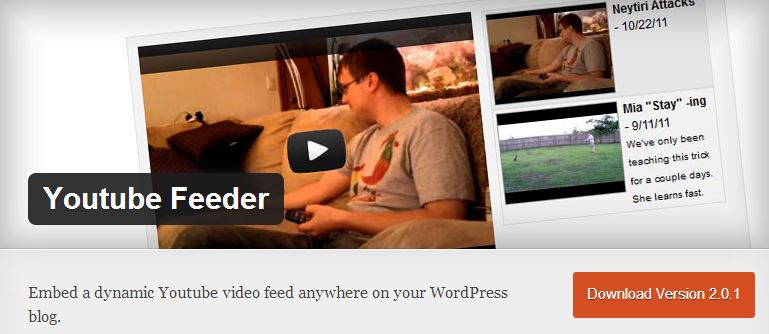
With this plugin, you can quickly add a YouTube feed to your website or blog. Supports displaying multiple widgets and working with different blocks / sections of the site.
Promotion of your own YouTube video channel on your site - a great and wise idea; and the plugins that we told you about will make it easier successful solution this task.
At the moment, YouTube is the 3rd most popular website in the world. And don't be surprised by the 3rd place, monsters like Facebook and Google are ahead. In addition, Youtube search is the second most powerful search engine after Google. All this makes it clear that this site enjoys unprecedented popularity among people. People spend a lot of time on YouTube.
- Streamus- like the previous one, this extension is also intended for lovers of music and clips. Firstly, it is integrated with a professional music service similar to Pandora, which is a big plus in itself, and secondly, it can be used to quickly create your own playlists and playlists, which can then be conveniently activated immediately from the browser page, bypassing the service itself. Using the capabilities of a music service will significantly increase the number of clips and videos, since the function of this tool is to analyze user preferences, followed by the selection and presentation of music in accordance with musical tastes.
- HTML5ify- a small extension that will allow you to view videos using the most modern HTML5 technology. Unlike obsolete Flash, HTML 5 gives better playback quality, security and adequate system requirements.
- Smart Pause for YouTube. This extension will be useful for those who cannot keep their attention on one page of the browser for a long time or who need to be constantly distracted by browsing other sites. Initially, YouTube does not provide for an automatic pause when switching over to another tab, which is often not very convenient - by going to another page, the user skips part of the video and then has to go back, scroll the scroller back, and look for the missed moments. Smart Pause pauses the video as soon as another tab is activated. When the tab with the video is opened again, playback resumes. Thus, being distracted by other things, you will not miss anything, as Smart Pause will stop viewing before returning to open tab with roller.
There is another similar extension in the Chrome app store - Video Resumer. With it, any long video can be viewed in parts. The extension marks the end point of the preview, and the next time you open this video in the browser, playback starts from this point, and not from the beginning. - Comment Snob. Sometimes it seems that the Internet and censorship are incompatible concepts. Some users may well write unpleasant or even disgusting things in the comments. How to protect yourself, your loved ones, and especially children from indecent expressions and inadequate personalities? Comment Snob will help with this. Extensions is a customizable filter that makes it very easy to hide all unnecessary or dangerous comments for the unprepared. Filtering criteria are set by the user himself: you can configure the filter so that it will automatically hide all obscene words, aggressive comments capital letters or answers with lots of exclamation marks.
- Video Downloader Professional. Collectors, movie lovers and fans should pay attention to extensions that allow you to download videos and clips from the archive, such as Video Downloader Professional. With it, you can easily replenish your video archive and view new arrivals without access to the network.
- Another extension Like/Dislike Viewer in the preview, it displays statistics about the total number of views and likes given by users to this video. Very often, such information allows you to assess the need for viewing.
Of course, in this review, we have presented far from all online tools for comfortable work with YouTube. Shop Chrome apps The Web Store is regularly updated with new products designed to make your online experience even more convenient, so you can customize YouTube to suit any requirements by browsing through new arrivals.
It has already been said above about the scale of YouTube's popularity, I would like to add a few more words to this topic. Now we can say there is a transformation of the tastes of Internet visitors. In each period of time, users prioritize certain resources: news sites, forums, search engines, social media. Now, media channels with graphic content, photos and videos are in increasing demand. In a certain sense, the paradigm of promoting sites and services in social networks is even changing.
Whatever it was, search promotion still works well, if you need to promote a site in the search, I suggest visiting the site http://saitoseoteka.ru, which has a lot of interesting materials on the topic SEO optimization and promotion.
Video.
Moreover, YouTube has a very interesting audience, for example, the next video has about 20 million views, although there is nothing special about this video.
