As a result, the license will be valid for 2 years and 150 days. For the case that in step 6 you entered the serial number from your old license, the new license will be valid for 2 years and 300 days + the remaining validity of your old license.
How to find out the serial number?
Download this file and save it in some folder. Double click on the file with the left mouse button. In the folder where the YSN.cmd file is located, a text file YourSerialNumber.txt which automatically opens in text editor set by default. All your serial numbers will be written to this file, after "SN=".
How to register a serial number if the computer is not connected to the Internet?
Internet access is required to register a serial number and obtain a license key file. You can do this not only from the computer on which Dr.Web is installed, but also from any other computer connected to the network.
Go to the registration page http://products.dataprotection.com.ua/register . Enter your serial number. If you are registering a license renewal, please include the serial number of your previous license. Enter your personal data. After registration, you will be provided with the drweb32.zip archive with your key file for downloading from our website. drweb32.key. Download this archive, extract the file from it drweb32.key and transfer it to your computer.
- If Dr.Web is already installed on your computer, click the mini-agent (spider) icon in the lower right corner of the screen and select License (Register License). The License Manager window opens. Click on the "Get a new license" button, click on the "Other types of activation" link, click on the "Browse" button and in the window that appears, select your key file.
- If Dr.Web is not installed on your computer yet, download the distribution kit from our website, place the drweb32.key file in the folder with the downloaded distribution kit, and run the distribution file for execution.
How to register a serial number if Dr.Web anti-virus is already installed on my computer and the license key has already expired?
Register license
How can I register a purchased serial number if my demo key has not yet expired?
Click the antivirus icon in the notification area and select Register license. Next, enter the serial number and your registration data. The anti-virus will automatically download the key file.
Name: Dr.Web Security Space & Anti-Virus 11.0.3.4210 (2016) PC
Developer: Dr. Web
Year: 2016
Platform: PC
Version: v.11.0.3.4210
Interface language: Russian
Tablet: Present
System requirements:
Windows 10/8/7/Vista (64-bit) and Windows 10/8/7/Vista/XP SP2 (32-bit).
Description:
Dr. Web- a solution for providing comprehensive and comprehensive protection against Internet threats for Windows from Doctor Web. latest version Dr.Web protects against a wide range of topical malware, protects files, documents and data from damage. Performs full on-the-fly scanning of any traffic. Increases the security of Internet surfing in search engines Yandex, Google, Yahoo!, Rambler, Bing and more.
Advantages and features of Dr.Web Security Space:
The optimal solution to a complex of problems for protecting a computer under Windows control.Real time protection.
Protection against exploit attacks through zero-day vulnerabilities.
Installation and ability to work on an already infected PC and exceptional virus resistance.
Effective detection and cleaning of the system from all types of threats.
Thanks to the use of the capabilities of multiprocessor systems, a high scanning speed is achieved on all ports.
Saving data and protecting it from damage by Trojans.
Absolutely new algorithm creation and storage backups important files using the Data Corruption Protection component. The minimum load on the system during backups - for any amount of data!
A full check of archives of any degree of nesting is carried out.
Spam filtering and all types of unwanted messages, no need to configure anti-spam.
Safe Internet surfing in search engines Yandex, Google, Yahoo!, Rambler, Bing.
The ability to screen out unsafe content by the search engines themselves, thanks to the activation of the Safe Search functionality in search engines.
Instant messaging traffic filtering maintains a high degree of secure communication.
Maximum protection for children and teenagers from inappropriate content and the dark side of the Internet.
Ability to block unauthorized use of the computer and removable devices.
Cloud service Dr.Web Cloud - the ability to check URLs on Doctor Web servers.
Cloud service for reputation check of processes for malware.
Leak Prevention important information, protection against unauthorized access from the outside, blocking suspicious connections at the application and package level.
Remote control of Dr.Web, within the same network, on other PCs, even without installing the Dr.Web Control Center.
New features of Dr.Web 11.0 for Windows:
Improved Dr.Web Process Heuristic non-signature (behavioral) blocking technology in the Dr.Web preventive protection system will protect against attacks using zero-day vulnerabilitiesThe new Dr.Web ShellGuard technology closes the path to the computer for exploits - malicious objects that try to use vulnerabilities, including those not yet known to anyone except virus writers (the so-called "zero-day" vulnerabilities), in order to gain control over attacked applications or operating system as a whole.
Dr.Web ShellGuard protects the most common applications installed on almost all computers running Windows:
all popular internet browsers ( Internet Explorer, Mozilla Firefox, Yandex browser, Google Chrome, Vivaldi Browser);
MS Office applications, including the latest MS Office 2016;
system applications;
applications using java, flash and pdf technologies;
media players.
Thanks to new technology Dr.Web ShellGuard today the behavioral analyzer Dr.Web Process Heuristic in the Dr.Web preventive protection system is capable of:
protect critical parts of the system from modifications by malware;
identify and terminate malicious, suspicious or untrusted scripts and processes;
recognize unwanted changes to user files by monitoring the operation of all processes in the system in search of actions typical of malware processes (for example, the actions of ransomware Trojans), preventing malicious objects from infiltrating the processes of other programs;
detect and neutralize the latest threats not yet known to the Dr.Web virus database: ransomware Trojans (encryptors), injectors, remotely controlled malicious objects (distributed for organizing botnets and espionage), as well as virus packers.
Intelligent cloud system for updating Dr.Web ShellGuard non-signature blocking algorithms
The advantage of Dr.Web ShellGuard technology is that, when analyzing potentially dangerous actions, the protection system relies not only on the knowledge stored on the computer, but also on the data of the Dr.Web Cloud reputation cloud, which contains:
data about the algorithms of programs with malicious intent;
information about obviously “clean” files;
information about compromised digital signatures well-known software developers;
information about digital signatures of adware/potentially dangerous software;
algorithms for protecting certain applications.
The cloud system includes tools for obtaining information about the operation of Dr.Web on the protected PC, including information about the latest threats detected, which allows you to quickly respond to deficiencies identified in the system and update the rules stored locally on the computer. A huge advantage of Dr.Web ShellGuard is that this technology protects even without PC access to the Internet or Dr.Web Cloud enabled.
System operation algorithm
If an attempt to exploit a vulnerability by malicious code is detected, Dr.Web forcibly terminates the process of the attacked application. No anti-virus actions are performed on application files, including moving them to quarantine.
As an information note, the user sees a notification about the suppression of an attempted malicious action, which does not require a response.
An entry about the suppression of the attack is created in the Dr.Web event log.
The system's cloud knowledge base is immediately notified of the incident. If necessary, Doctor Web specialists will instantly respond to it, for example, by improving the control algorithm.
Is free. Where and how is it free download key for Dr.Web. What is journal key Dr. Web can be found in the article . I will add that the key is suitable for all versions Dr. Web, computers with Windows, Mac, Linux and mobile devices Symbian OS, Windows Mobile, Dr. Web for android. This magazine keynever banned, which allows you to receive daily updates. Using the journal key, you do not violate the law and license agreements. How to get it? First, let's go to the web page where free licenses are distributed from Dr. Web readers of computer magazines http://drweb.com/code. I would like to add one more thing on this topic. Get a free antivirus license Dr. Web possible not only through codeword . You can become a happy owner of a free license by taking part in promotions from Dr. Web. Learn about active promotion can be from the section News about promotions, located at: http://news.drweb.com/list/?c=11
Ways to obtain a license for Dr.Web:
Doctor Web announces the resumption of providing free Dr.Web licenses to readers of IT magazines. Moreover, the validity period of gift "keys" has been increased 3 times - from 30 days to 90! For those who are not yet ready to use licensed anti-virus software, this is a great opportunity to get Dr.Web legally.
To get a free three-month Dr.Web license, you need to purchase one of the computer magazines, find a page with Dr.Web advertising in it, and on this page find codeword. You will need this word to receive a gift - a key on the page ( http://drweb.com/code ). You can use the "magazine" offer only once a year . We also draw your attention to the fact that the gift license can be renewed at a discount - when renewed for 1 year, it will be 40%. Read computer magazines - learn new and interesting things from the field of IT and get Dr.Web protection for free!
Instructions for obtaining journal key for Dr.Web on code word

2. Fill out the form: indicate Full name or pseudonym , the address Email and codeword . Press (Send ).



4. Follow the link received in the email


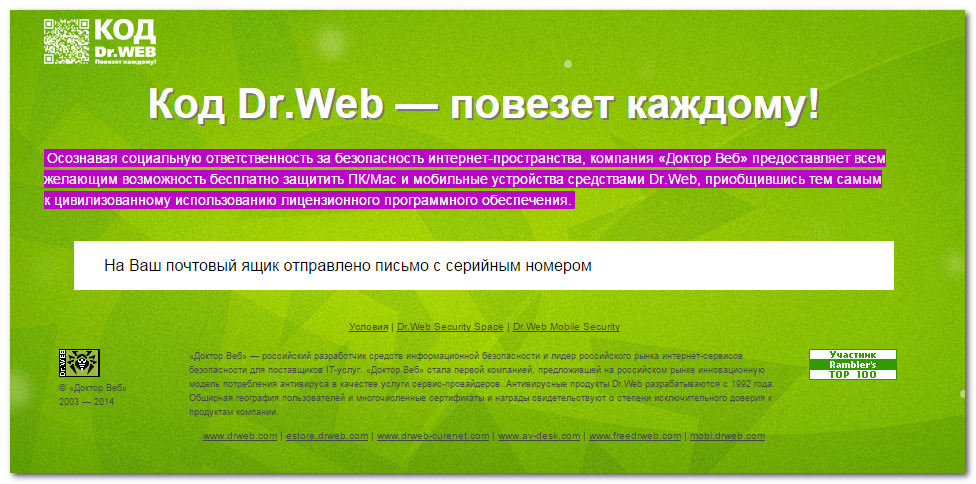
To repeatedly obtain a license, we use temporary e-mail services (eg:temp-mail.ru).
3. A serial number for Dr.Web will be sent to your email


But there is one condition, after obtaining a license three times during the day, for further obtaining you will have to change IP address .

Code word Dr.Web Security Space for 90 days:
MYBOOK
We remind you that your free Dr.Web serial number additionally allows you to protect one mobile device under Android control, BlackBerry.
Download keys for Dr. Web
2. Dr.Web demo key for 3 months
Showing concern for users who trust Dr.Web software to protect their home computers, Doctor Web offers a new format for using a demo license for popular anti-virus products Dr.Web Security Space, Dr.Web Anti-virus for Mac OS X and Dr.Web Anti-virus for linux.
Now Dr.Web demo key is provided in two formats: for 1 month and for 3 months.
Demo for 1 month can be requested without registration once a year. In this case, the right to use Dr.Web protection for mobile devices is not granted.
To use Dr.Web for free for 3 months, go to demo request page and select the "Register and download" option. When registering on the Doctor Web website, an email will be sent to the e-mail address you specified with a link that leads to the registration form. Immediately after filling it out, you will be given the opportunity to download the Dr.Web distribution kit, after which you will receive an email with the serial number of the demo license. Instructions for free use of Dr.Web protection for mobile devices are sent separately. At the end of the three-month "trial" period, or before that, you can renew the demo license. If you pay for the renewal of the demo before its expiration date, you will receive 40% discount for 1 year. If the demo has not yet expired at the time of renewal, it will be added to the term of the new license. Opportunity free use Dr.Web software during the demo period is guaranteed only if the user agrees to receive service messages about the status of the license. In case of refusal, the demo license is blocked, and the next license for evaluation will be available only nine months after the refusal from distribution.
How to get Dr.Web demo key for 3 months
1. Go to the Request a Demo page

3. For getting Demo for 3 months choose Register and download

4. On the next page, fill in two fields. In the first one we indicate e-mail address(we will use the temporary mail service TempMail) To the second field enter the numbers from the picture (captcha) Press the button Send



5. After that, a letter will be sent to the e-mail specified during registration

6. Now you need follow the link and get the requested demo license
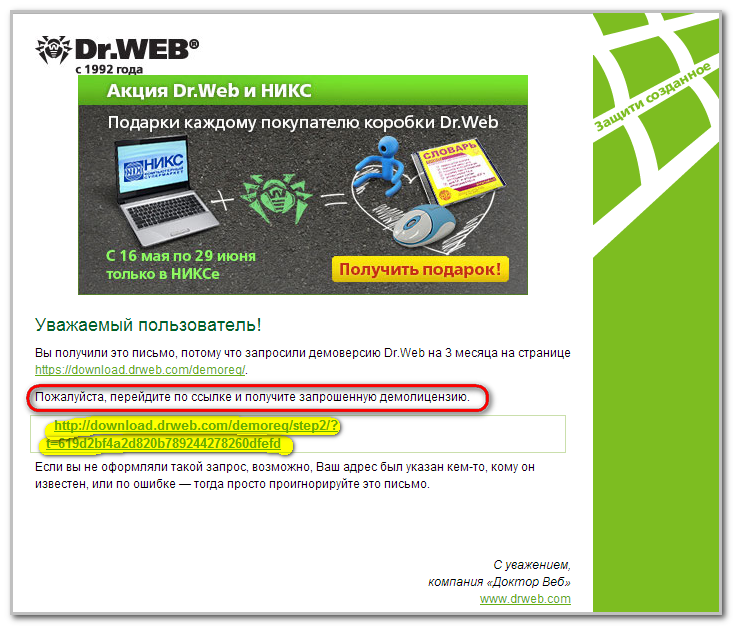
7. On the Registration page for Dr.Web demo for 3 months, fill out the form:
in field Your name or nickname (Internet name) enter a name or alias
in field A country indicate your country
in field captcha indicate the code from the picture
press the button Download Dr.Web


8. An email will be sent to the email address you provided during registration.
open it and get demo license for three months forDr.Web Security Space
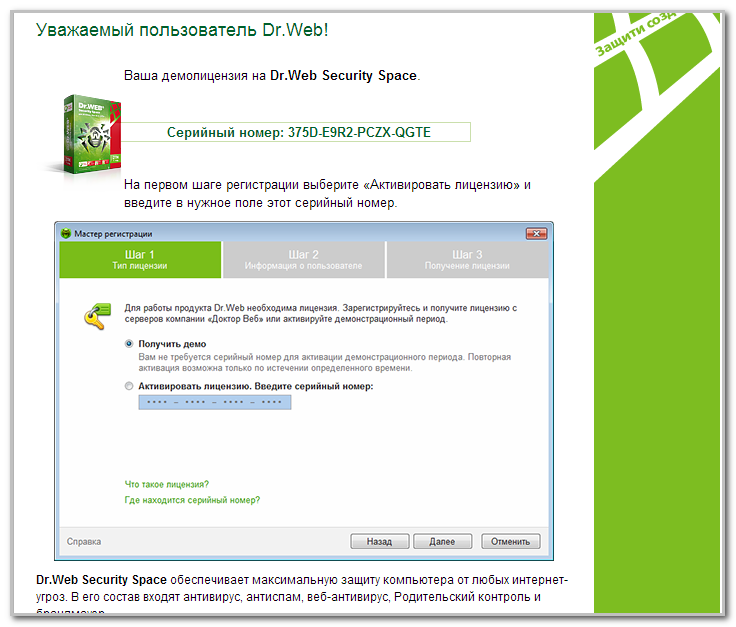
3. Key file d for beta testers
With the help of a key file for beta testers, activation is possible Dr.Web Security Space 11. The file is updated on the site Dr. Web once every two months in the section For beta testers . Its validity period is 60 days.
How to download the key file for Dr. Web
1. Let's follow the link http://beta.drweb.ru/?lng=ru
2. On the menu For beta testers select - File area

3. Now, in order to pass authorization, in order not to register, you need to select Login as an unregistered user

4. Choose operating system for antivirus

5. Now you need to select your version Dr. Web

6. Download the key file for Dr. Web

How to register a serial number and get a key file?
Local versions
Dr. Web Desktop Security Suite/Dr. Web Server Security Suite/Dr. Web for Windows
You can register it in one of two ways.
Use the registration utility integrated into Dr.Web antivirus for Windows. To run the utility manually, right click mouse click on the spider icon in the system tray of your computer (lower right corner of the monitor) and select the "Register" menu item. Go through the registration process. At one of its stages, enter the serial number in the fields of the registration form. Your license key to Dr.Web anti-virus will be downloaded and installed automatically to the required directory. Registration successfully completed.

On the page http://products.drweb.com/register/ . Fill in all fields of the registration form. Immediately after filling it out, an archive with your Dr.Web key file will be sent to the e-mail address specified during registration. Also, the key file can be downloaded within an hour after registration using the link specified in the letter from the Technical Support Service sent to your e-mail address after registration on the Doctor Web web server. Save a copy of the key file in a safe place, for example, on a CD or flash drive.
Learn more about using new keys >> >> .
Corporate edition with Control Center
Dr. Web Enterprise Security Suite
Use the registration form on the page Fill in all the fields of the registration form. Immediately after filling it out, an archive with your Dr.Web key files will be sent to the e-mail address specified during registration. packaged in archives - enterprise.zip and agent.zip. Also, the key file can be downloaded within an hour after registration using the link specified in the letter from the Technical Support Service sent to your e-mail address after registration on the Doctor Web web server. Keep a copy of the key files in a safe place, such as a CD or flash drive.
We will talk about journal keys for Doctor Web antivirus, namely where to find a working key and get it for free. It's no secret that keys for Dr Web have a limit on the number of activations, for example, with one key you can activate 5 PCs and after this limit is reached, the key will not work for other computers and it often happens that by applying a just downloaded license, you get an activation error in the form of an inscription, they say the key is not valid, as they say "Who managed to do that and slippers."
On this occasion, many users who use Dr.Web antivirus suffer, and each of them wonders how to find such a resource where at any time it will be possible to download a fresh activation key for the antivirus they love.
I hasten to please you, because this article is devoted to just such a source, where the keys are updated every day and at any time of the day, each user will find his working key.
Keys for the entire Doctor Web line:
Keys Dr.Web Anti-virus is a junior antivirus from the Doctor Web family with a 30-day trial period and with all the necessary arsenal for offline protection of your system. This antivirus will adequately protect your personal information 24 hours a day, the only thing that Dr.Web will require from you is timely activation so that all resources for system security are available to it.
For 30 days, the antivirus will work in full, then some of its features will be blocked and the PC will be at great risk of encountering unfriendly software, which will sooner or later lead the system to a malfunctioning state.
But all this can be avoided by preparing in advance, which can be downloaded completely free of charge via a direct link. All keys on this resource are fresh and updated, so you can always activate your favorite antivirus.
Dr.Web Pro keys- this option has more features in its arsenal and is able to provide protection to your computer, already online. Therefore, if you have an Internet connection, then you need to use Doctor Web at least this version. This version of Dr.Web Pro will serve you faithfully for 30 days, and throughout this period of time you can be completely calm, for the safety and performance of your system.
At the end of the monthly subscription, the antivirus will stop updating and the network protection filter will be disabled, and if you continue to use the Internet in this position, then you will simply kill your system and it’s good if you manage without losing personal information, as is most often the case. Of course, it sounds intimidating, but in reality everything is not so bad, because we have already prepared for you, which will extend the life of your defender.
The keys presented in the archive are valid for at least 3 months. Activation codes are constantly updated, so whenever you log in, the keys will always be valid. By adding this resource to your browser bookmarks Ctrl+D, You can renew your Dr.Web Pro license at any time.
Dr.Web Security Space Keys- maximum pc guard, offline and online protection. Just like the entire line of Doctor Web antiviruses, it has a trial period for a month and all this time it will faithfully monitor the safety of your files and provide complete protection while browsing the Internet.
But just like all its younger brothers, it will not give you decent protection if you do not renew the license and after the expiration of the monthly subscription, it will stop updating its signatures and turn off its Internet protection. If you leave everything like that, then naturally you can forget about the safety of your system, especially when the Internet is on, I can assure you that in the near future you will encounter several malicious programs at once.
But fortunately, this article is devoted specifically to the unimpeded extension of the service life of Dr.Web Security Space, with the help of which is already waiting for you on this resource for free. As soon as you install a new activation code, Doctor Web Security Space will extend all its protection modules for at least another three months.
Then just visit our website again and download a fresh working activation key, to quickly find the site, press Ctrl+D and add the site to your browser bookmarks.
Also add the site to your browser bookmarks Ctrl+D and fresh keys with activators will always be at your fingertips.
