In one file, the format allows you to store several video and audio tracks, as well as subtitles. MKV stores various rich media content such as movies or TV programs. The format is open source, unlike similar AVI and MP4.
To store binary data, Matroska, like most formats, uses XML. In most cases, MKV opens with any media player, below is a selection of the best free programs to watch MKV video.
What free programs can open the MKV format?
1. - provides the user with a huge number of functions, from setting up external displays, to fine tuning audio and video. The VLC media player, over its long history, has learned to open and play a large number of formats. All these advantages are emphasized by a beautiful, elegant, simple and intuitive interface, in which there is nothing superfluous.2. is a universal player for audio and video files for Microsoft Windows, has the same appearance like Windows media player 6.4 it is small and light, but at the same time it can play a huge number of formats. media Player Classic has many options and features that are not found anywhere else. The application supports such formats as MPEG-1, MPEG-2, MPEG-4, DirectShow, QuickTime, RealPlayer, Matroska and Ogg containers, TV tuners.
3. is a compact media player that allows you to view different formats video and audio files such as VCD, DVD, avi, mkv, ogg, ogm, 3gp and MPEG-1/2/4, WMV, RealMedia, QuickTime and many others. It displays subtitles and allows you to take screenshots, capture audio and video streams.
4. - A very popular player in Russia with a huge number of settings, ranging from localization to the choice of codecs, both external and internal. The interface is not overloaded and intuitive, with a right click on the playback area, an extensive menu with playback settings appears.
5. - A small media player with a large number of playable formats. In appearance, a simple and pleasant interface is actually not very convenient. New users are saved by tooltips, so getting used to the interface will not be difficult. A great feature of this player is its support for Winamp plugins. When playing a video, you can take screenshots and save them in bmp or jpeg format.
6. - Convenient free player. Behind a modest and concise design, almost a whole media center is hidden. Here you have an equalizer, and customizable playlists, video zoom in/out, and much more. The utility supports subtitles, a huge number of supported formats, flash support. QuickTime, HTML.
7. - Multifunctional media player with a nice minimalistic interface that can be changed thanks to the support of skins. In addition to all popular formats, including mkv, there is support for the AVCHD format, which is used in modern professional digital camcorders. There are features for capturing frames and slow motion playback, displaying and editing subtitles.
Hello dear friends! You did not come to this page by accident. Most likely you are tormented by the question: How to open mkv? If so, then you are in the right place. On this page you will find a lot of useful information about this extension.
First of all, you will learn what the mkv format is and why it was developed. Secondly, I will review several free programs that will help you finally deal with the question of how to open the mkv format.
Any of these programs can be downloaded for free and used for your own pleasure. A bit of lyrics, sometimes we are in a hurry and type characters like xtv jnrhsnm mkv in the line))) I think you understand what I mean?) Haste has never been an assistant. So let's take a quick look at the mkv format.
How to open the mkv format - a short tutorial.
Before reviewing the programs that will help us open the mkv file, it will be nice to understand what kind of format it is and why it is needed. If you are theoretically literate, then next time you will not have questions about opening a particular file format.
Some time ago, a group of programmers got together and set themselves the difficult task of creating a flexible, free and cross-platform file format that would serve as a container for multimedia. This large-scale project was named “in Russian” - Matroska (Matryoshka).
After some time, the task set by the programmers was solved and the world saw a new multimedia container, the files of which had a modest extension.mkv - this is what downloads video files, .mka - when it comes to sound, and .mks - for subtitles. Now, I think, it has become more clear what is needed given format, and based on this we can make some assumptions about how to work with it and what programs are most suitable for this.
Video tutorial
How to open mkv format.
A little higher, we figured out that our “stranger” is a format that is typical for video files. So in order to understand how to open it, we need video players. And it is desirable that they be free, i.e. distributed under a Freeware license. And we could use them to open the mkv format, and not only for it)
At this time, there are many players that are compatible with Windows 7 and are perfect for opening our “stranger”. Among them, I singled out three main ones, which are currently the best and most stable.
First
The first and most optimal (in my opinion) player is called The KMPlayer. A super player that was developed for the whole world by guys from Korea. In my opinion, nothing could be better. I recommend everyone to download it. You will not regret.
Second
Number two is GOM Player, which stands for Guruguru Online Movie Player. From the transcript, you can understand that the advantage of this player is watching movies online. Great for internet users.
Download GOM Player
Third
At number three, we have Light Alloy, which means light alloy. The player is perfect for users with a weak “office” computer. This player practically does not consume computer resources, while displaying video in high quality.
Conclusions: after this article, I hope you have no doubts about how to open mkv. Any of the above players can easily cope with this task. See you again!
| Updated: 03-11-2014 |
This article is dedicated to the already highly popular MKV format. Multimedia on the computer has always been one of the main features of the PC. During its era, it has generated quite a few standards, specifications, rules, formats, etc. But now another media format appears - mkv. And the question is where else these formats are being created, are there really so few of them? Looking at the characteristics of any media player, the eyes run up from the declared extensions that this or that player understands. And here in a long text string listing all kinds of supported formats, three more letters are confidently added - the MKV extension. And now the question of the ability to play MKV files is directly related to the image of the player. So what is Mkv and why is it needed?.
MKV player download | MKV codec download | MKV converter free | MkV player | than open
Introduction
MKV is a multimedia container that combines in one file: video, sound, subtitles, pictures, various service information, and most importantly, it is possible to create a media menu in the MKV container (similar to a DVD menu).But while the latter still has problems with implementation. But what is even more attractive is the ability to use HD codecs: H.264, Mpeg2, VC-1, which allows you to view and transmit HD video content over the network. Moreover, MKV is convenient both in the transfer of one MKV file and the possibility of Online broadcasting, however, due to the required high Internet speed, this is also not yet common. In general, we can say that the MKV format has absorbed all the best from the containers available today + laid down opportunities for further development. By the way, another name for this project is Matroska. This name accurately reflects the essence of the MKV file - in a container - a container, since it can contain various formats. By transliteration, it is also called Matroska. Next, let's take a closer look at the capabilities of this container.
By reading the following content, you will learn:
- What is the MKV container and why is it better than others.
- How to watch MKV on a computer, which players are better to use (Mkv Player).
- What are the best converters to use to work with MKV.
- How to split an Mkv file into components or assemble a container.
- MKV codecs.
- convert Blu-ray movie to MKV file.
- Why MKV movie on PC slows down
MKV Features.
- The first important feature mkv- work with the H.264 / AVC encoder, the compression algorithm of which allows you to efficiently encode HD video. As a result, MKV files are primarily convenient way watching HD video on PC. (he was just one of the first to implement AVC support).
It is impossible to deny the fact that DVD video has already lived its life, and already so long ago announced Blu-ray drives are still not on every computer and there are no queues for them. Do you really need a Blu-Ray drive when you can get a movie from a BLu-Ray disc as an MKV file with the same quality? And getting MKV movies from the net is not tricky. The point is not even in the mass illegal distribution of film products, but in the fact that MKV films significantly save the user's money. Legally, it is more convenient to legally download (buy) a 20 GB HD movie in MKV than to buy a drive and discs. There are those who prefer to watch video on the TV screen, in which case it is better to output from the computer to the Screen. Since in the near future HD Online will still be introduced and household players will come to naught.
- If almost all containers now work with HD codecs, then few can boast of the possibility of using an unlimited number of audio streams. And this allows you to make multi-language films and different sound formats (Dolby Surraund 5.1, Stero, etc.). Naturally, the language and sound format can be switched as it is done in household players.
- Ability to add subtitles.
- Not so long ago, support for 3D sound was added to other advantages.
- Add multiple videos and switch between them
- The possibility of creating dynamic menus is promised. This allows you to add a lot of tracks to the MKV file, switch between them through the menu. (as for example it is used in DVD video). Unfortunately, at the time of this writing, this feature is not available. But in the future it will be implemented for sure. That's when the MKV format will start to really become very popular.
- Can be streamed online via HTTP protocol
- The project is free and open source. source code.
At the moment almost all popular containers may contain HD video. AVI, MPG, MP4, MOV - but each is inferior to MKV in some ways. (the MKV container is the only one in which you can pack Blu-ray movie with subtitles in several audio modes, i.e. the whole disc in one file).
How to open MKV format. MKV player for PC. Codecs.
At the moment, many players, both household and computer, can play MKV.
MKV codecs and splitters.
For full playback, you will need an MKV splitter and a set of various codecs.
Splitter- is designed to open the container, and codecs are needed to decode the audio and video inside the container.
To install all popular codecs and splitters into the system (each container has its own splitter), use such popular packages as K Lite Codec Pack or Combined Community Codec Pack (CCCP). They contain everything you need to watch both MKV and other formats.
You simply need these sets if the player you are using does not contain built-in codecs. There are quite a few popular players that already have built-in splitters and codecs for all formats. Some are listed below.
Media Player Classic Home Cinema
 Very good and simple media player. His main strong point is reading all formats. For the MKV format, it is primarily effective in that it does not load the processor heavily. Recommended primarily for weak computers or laptops in battery mode. Download Media Player Classic Home Cinema
Very good and simple media player. His main strong point is reading all formats. For the MKV format, it is primarily effective in that it does not load the processor heavily. Recommended primarily for weak computers or laptops in battery mode. Download Media Player Classic Home Cinema
KMPlayer
 Very powerful and high quality player. It is also capable of playing MKV format well without leaning heavily on the processor. Can play MkV whose video has a high bitrate. The player has a lot of possibilities. Download KMPlayer
Very powerful and high quality player. It is also capable of playing MKV format well without leaning heavily on the processor. Can play MkV whose video has a high bitrate. The player has a lot of possibilities. Download KMPlayer
PowerDVD
 This is not only an MKV player, but also a serious player with 3D video support and True Theater technology. Download PowerDVD
This is not only an MKV player, but also a serious player with 3D video support and True Theater technology. Download PowerDVD
Splash HD Player Lite
 excellent player, capable of playing MKV well. Simple interface and good quality HD video playback. Download Splash HD Player Lite
excellent player, capable of playing MKV well. Simple interface and good quality HD video playback. Download Splash HD Player Lite
Gom Player
 a good omnivorous player, but at high bitrates it will require good PC performance. Download Gom Player
a good omnivorous player, but at high bitrates it will require good PC performance. Download Gom Player
* players work in all Windows. ** all free except PowerDVD 10.
Why MKV video slows down.
If the MKV video slows down or the sound lags behind the video, then this is a clear sign of insufficient power of the playback system, you can try playing in different players, this helps in some cases, since media players are able to play the MKV format in different ways.
In most cases, the reason for such "brakes" will be the AVC (H.264) codec that encodes the video in the MKV container. The fact is that it is very demanding on the processor, and if you are watching Full HD on a single-core processor, then you are provided with brakes. You can solve the problem if, for example, transcode from AVC to Mpeg2, which is fairly resource-friendly. But it's better to buy modern computer to enjoy HD to its fullest.
MKV Converters.
Conversion is necessary if you want to change the codec, file size, change the container. Can convert as MKV to MKV with changing internal formats. For example MPEG2 to convert to AVC. Very often you need to convert MKV to AVI for viewing on home players. But keep in mind that if your player is not HD. Then he will not be able to play AVI in which video is packed with a resolution of 1920 by 1080. When converting HD MKV to AVI, for the latter, the parameters corresponding to the DVD video standard should be set in the converter. To get AVI HD from MKV, you can remix in Medicoder (as for M2TS to MKV), or convert in the same Mediacoder, specifying the required parameters of the latter. In order not to bother with the parameters, use ready-made settings (presets) in the converters for a particular device.
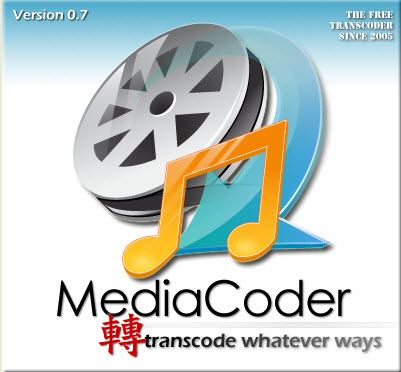 very serious converter. As mentioned many times above, it can repack containers while keeping the original streams. Many supported formats and codecs for conversion. Download Medicoder
very serious converter. As mentioned many times above, it can repack containers while keeping the original streams. Many supported formats and codecs for conversion. Download Medicoder
format factory
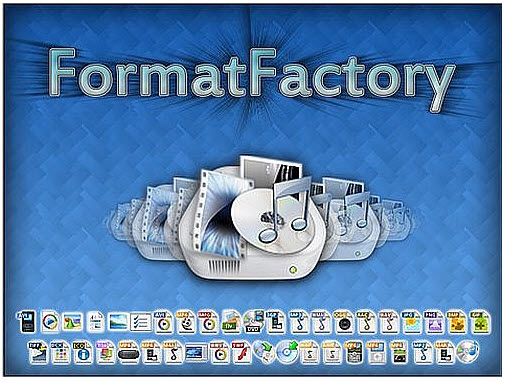 The converter works great with MKV files. Allows you to customize the final file in a convenient form. Nice interface and a large number of formats. Download Format Factory
The converter works great with MKV files. Allows you to customize the final file in a convenient form. Nice interface and a large number of formats. Download Format Factory
XMediaRecode
 The converter works with a very large number of formats. Thanks to presets for many devices, work is greatly simplified... Download XmediaRecode
The converter works with a very large number of formats. Thanks to presets for many devices, work is greatly simplified... Download XmediaRecode
Popular Topics:

Programs For 3D Modeling - computer animation and modeling capabilities to date have achieved amazing results. The development of programs does not stop for a single day, but already now you have access to huge opportunities for creating both simple objects and entire worlds ... download programs for animation and modeling

Video editing programs give you the opportunity to create a captivating video or movie from your footage, with the ability to apply video filters, transitions, footage, titles and other useful elements ... download video editing programs

IrfanView - If you just want not to think about which program to open this or that graphic file, then you need a program like IrfanView. The omnivorous nature of this program is truly amazing. In addition to various common formats, IrfanView works with RAW images from digital cameras, it can also open PSD ( Photoshop file), and Djvu (scanned images) and even DWG (CAD format) and much more..

Programs for watching TV over the Internet began to appear as soon as TV appeared on the Internet. Today there are a lot of them and far from all, unfortunately, have at least some acceptable quality.

Antiviruses - Absolutely every Internet user should not, but simply must think about protecting his computer. He is the main source malware, capable of a variety of dirty tricks, from innocent jokes and pranks to theft of confidential information, physical damage to a computer, data destruction, system blocking, etc. ... download free antivirus 2014 for Windows 7.
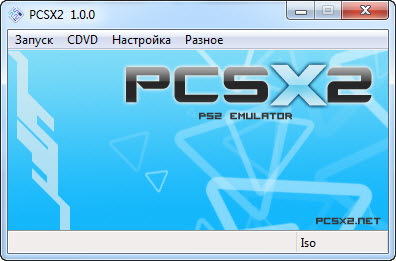
PS2 Emulator - The Pcsx2 project is currently the only really working Sony Playstation 2 console emulator for Windows. The emulator allows you to comfortably play more than 80% of Ps2 games, including almost all the best ones released for this console. Ps2 emulator download new version 2014..How to play PS2 games on PC.

Emulators of various gaming systems have recently become one of the most common types of software. What is an emulator? In simple terms, this is a program with which you can run programs created for a different system than the one on which the emulator is running. In other words, using the emulator, you can play games of various consoles and consoles on your PC.

PSP Emulator - The Jpcsp project allows you to run PSP games on your PC. Before perfect emulation, there is still something for its developers to work on, but now you can already play a certain number of games.
Greetings to all readers! Wondering about video formats? Microwave format what is it and what to do with it? Want to finally get to grips with this format? That is why I pay special attention to this issue, later you will understand why.
Are you a big connoisseur of good cinema? This is it - with a cool sound, a clear and realistic image on the big screen and with something tasty to bite into. This is possible with video in mkv. Now I will tell you what this format is, how and where to download movies with this extension, how to open them, and many other subtleties. On the Internet, all this can be downloaded for free and relax at your pleasure. So let's go!
What is MKV - a short digression.
Not so long ago, one team of programmers teamed up to implement one difficult but very necessary task - to develop a free, convenient and multi-platform file extension that would act as a repository for media files. If you haven't guessed yet, then I'm talking about a large project called Matroska or Matryoshka in translation. After some time, the idea came to life, and we were presented with a completely innovative wide-profile media container. It supports formats such as: mkv - responsible for video files, mks - responsible for subtitles and mka - sound. Now I hope you understand a little more?
In other words, the Matroska container includes three tracks at once in its work ration with the above extension, which implies video, sound and subtitles, as well as a whole range of information that makes it possible to create a menu similar to the one you saw in DVD movies, manage time, quickly move from one segment of the film to another.
Now, every time you watch a movie and are completely unaware of the ongoing processes, you should know that a container with a huge amount of information is “working” for you now. It is mkv that allows you to play incredibly high-quality movies on the corresponding player, but about them later.
Especially if you are at home huge TV with cool acoustics 5.1 or even 7.1, then it’s simply incomprehensible to the mind how you still watched movies in other formats?

Of course, now you, like any normal person, have a question - where to get films in the MKV expansion?
There are plenty of them on torrent trackers. Register on any of the resources you like, where you can download movies via torrent, for example, RuTrekker.
Install the player necessary for films with the mkv extension, download and enjoy chic movie shows.
How to work with this format?
How to open movies and mkv files? To view such files, you first need to install special codecs on your laptop or PC, having done all this, you can start a movie session using any modern player, for example, Windows MediaPlayer, VLC, GOM and so on.

But to view and play individual files, you will need a Matroska splitter, or another special codec. But in order to fully enjoy the high quality of both sound and video, I recommend installing the K-lite Codeck Pack. It includes all the necessary gadgets to play high-quality movies.
I want to note that it also includes a very well-thought-out and already quite common player that allows you to play the MKV format without any problems - this is Media Player Classic. Conveniently, it includes everything that is required for the most convenient movie playback.
And finally - what is the difference between MKV and AVI.

The most important difference between mkv and your usual avi format is a much more convenient control when viewing, a navigation function among the chapters of video tracks, it is possible to change the playback language, as well as text accompaniment. The MKV format is fully adapted to the high-tech times in which we live, it is increasingly gaining recognition among connoisseurs of good content, high quality, as well as experienced users.
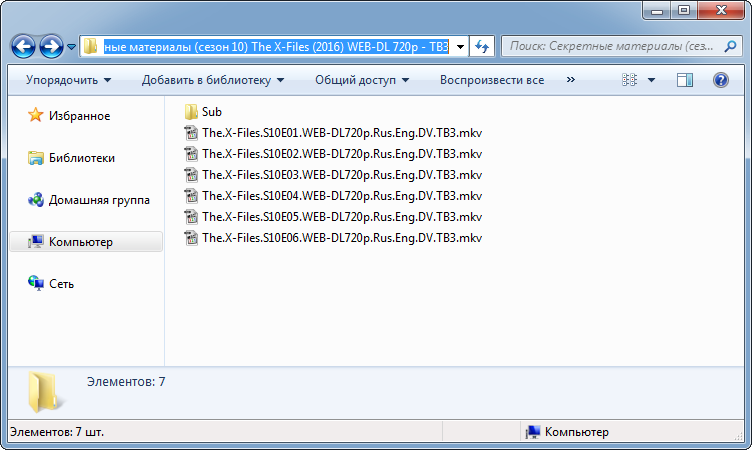
Consider, as they say, under a microscope:
- Files with the mkv extension include different languages of audio tracks, which cannot be said about avi.
- The storage contains data about menu chapters, subtitles and many other DVD options, but avi is once again the loser.
- The Matryoshka format is more perfect, slow loading and freezing of large-sized films are alien to it.
- Unlike avi, mkv is easily edited without the use of special programs. We need to get video or audio out of it - yes, please.
- In the uV container the movie can be contained in MPEG1, MPEG2, H264, WMV, AVC1 and AAC audio.
I hope I helped you figure out these "wilds" of the MKV format. Subscribe to updates, share with friends in in social networks and learn more. See you soon!
Love to watch movies? Until recently, to watch an interesting movie, you had to carefully follow the TV program or go to the cinema. Now everything is so simple that it takes just a few minutes to download a high-quality movie to your PC to enjoy watching it on your favorite sofa. There are many video file formats. Some are more popular, others are rarer. In this regard, there may be a problem with the correct reproduction of some of them. One such format is MKV. What are its advantages over others? What players for Windows can I use to watch it? We present the answers to these questions in today's article.
One of the best formats to watch movies - MKV
What is the MKV format
In times of slow Internet and low-powered computers, there was little need for high-quality video playback. A high-resolution file takes up a lot of space and requires a significant margin of computer performance, which was sorely lacking for most home users. In addition, such a file was almost impossible to download via the Internet due to the . In such a situation, the AVI format could not meet the needs of users.
Over time, the speed of Internet access and the power of home computers increased, as a result, there came a time when almost every device has several tens of gigabytes of memory, a multi-core processor, and the connection speed is measured not in kilobits, but in tens of megabits per second. Accordingly, users have become more demanding on the quality of content. The usual AVI was not enough, because the quality of the picture was already unacceptable by modern standards, in addition, it was impossible to change audio tracks and add subtitles.

The developers set out to create a universal format that would allow you to transfer high-resolution video and bitrate, as well as add multiple audio tracks and subtitles. The newly created format received the MKV extension. Most films in HD quality today are distributed in it. At first, there were problems due to its low prevalence, which cannot be said now. You can watch it through almost any player for Windows. Let's get acquainted with the best and proven ones.
Best Players to Play MKV
VLC Player
One of the most popular and most versatile media players for Windows, as well as almost any of the existing operating systems, including mobile and server. The program is omnivorous, as it can open a file, disk, online stream and data from any external device. By installing this program, you are unlikely to ever encounter the inability to reproduce something. It is also completely free and does not contain any spyware, ads or viruses to track your activity. Fans of changing the appearance of programs will appreciate the large number of shells, thanks to which the player can change the design beyond recognition.
Features of VLC Player:
- Hardware decoding that takes full advantage of the power and multitasking of the processor and graphics cards to play movies at high resolutions and bitrates.
- Support for almost all existing media file formats and codecs.
- Ability to open a video stream from an external camera, satellite receiver or an online TV server.
- Extensive options for playback and synchronization of subtitles, video and audio.
Download Player from the official site (www.videolan.org/vlc).

PotPlayer
Less popular than VLC Player, but still the same advanced and completely free media player for computers running the Windows operating system. It has many built-in codecs, so you can watch the MKV extension and many others without installing an additional software. Does not contain adware or other malicious components.
Program features:
- Very high quality playback of all media files.
- Support for almost all video and audio formats.
- Support for all types of subtitles, playback of effects in them.
- Built-in codecs.
- Ability to open a broken file.
- Change the playback speed, as well as the scale of the displayed video.
- Support for themes.
- Window transparency during playback.
Download the player from the official website (potplayer.ru/download).
![]()
PotPlayer is a free player with a flexible system of settings
GOM Player
Advanced, completely free video player for operating system Windows. Capable of opening a large number of files, including 360-degree video virtual reality. Program features:
- Possibility of searching for subtitles through the Internet.
- Play virtual reality video, control it using the keyboard or mouse.
- Repeat playback, screen capture, change playback speed, video effects.
- Support for themes, the ability to customize the player for your own needs.
- Remote control: open file, search and control computer power.
Download the program from the official site (player.gomlab.com/download.gom?language=ru).
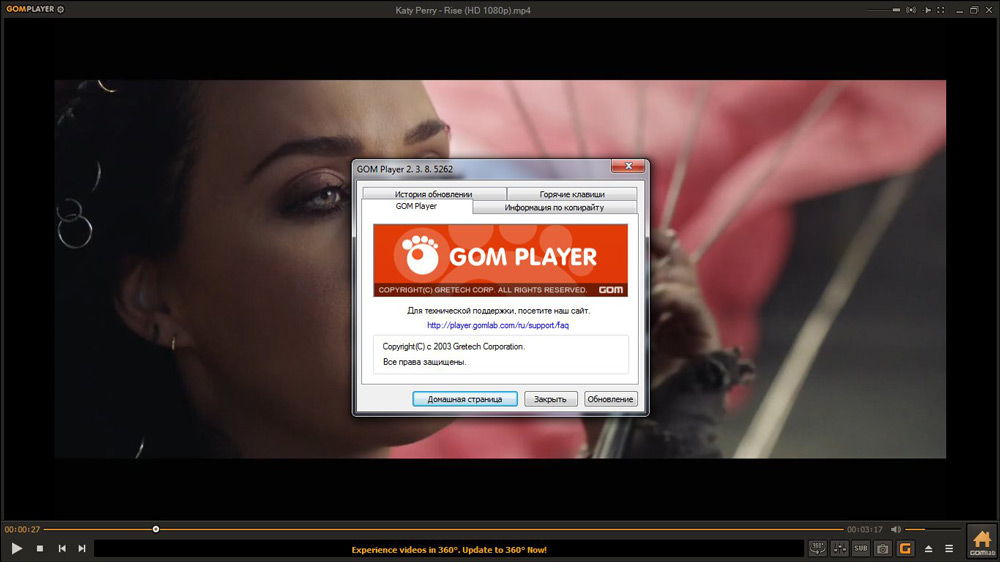
A very lightweight open source player. It will be very useful for owners of weak computers running Windows. Despite its simplicity, it supports almost all common video and audio formats, including MKV. It does not contain spyware, ads or various toolbars and panels at all. Program features:
- Highly small size programs, minimal use of computer resources.
- The widest customization, support for third-party modules and plugins.
- Quality playback of any file.
- Support for embedded and external subtitles of the most common formats.
- Built-in sound equalizer.
You can download the program from the official website (mpc-hc.org).
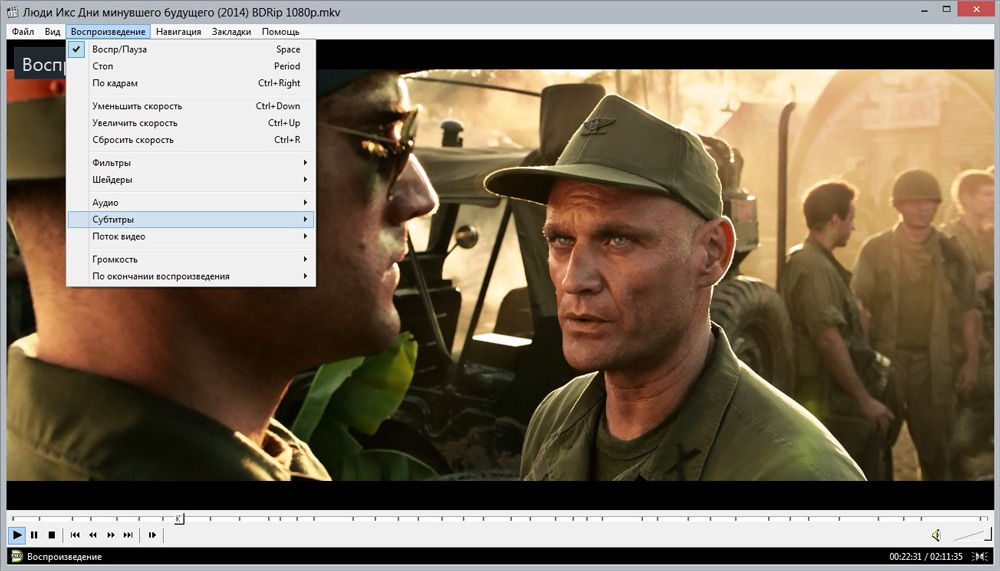
Media Player Classic is one of the most popular players among users.
Light Alloy
Once very popular, and now a little forgotten MKV video player for Windows. Nevertheless, it is a very worthy competitor to the most popular programs of this kind. It can open almost any format, and thanks to the built-in codecs, you don't have to worry about installing third-party packages that once again load the system.
Features and features of the program:
- Windowed mode displays a timeline divided into minutes and seconds, making it much easier to keep track of how much has been watched and how much is left to complete.
- Video preview window when hovering the mouse over the timeline.
- Playback from network sources including YouTube.
- Internet radio, extensive catalog of radio stations.
- Convenient choice sound track and subtitles.
- Automatic disc playback.
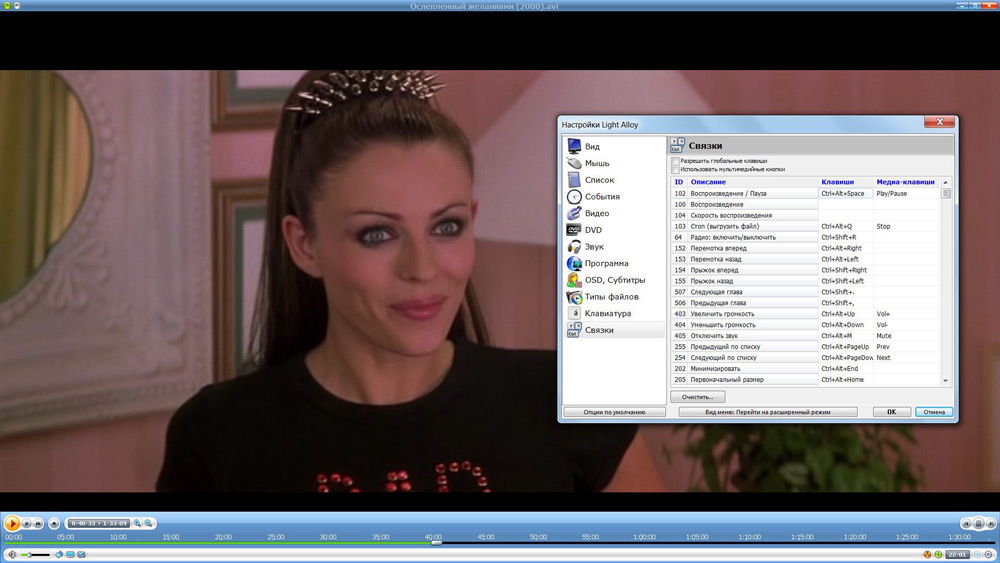
Conclusion
In fact, there are many more programs that can open a file with the MKV extension. We have selected only the best of them. If you use other software, then write about it in the comments.
