Let's look at the programs that you can use to update Windows XP itself, as well as the drivers and programs included with the system.
Software Informer
Software Informer is a program suitable for easily and conveniently updating installed applications on the Windows XP operating system. Users are provided with a convenient interface to manage the updates of installed programs.
The utility is capable of performing the following functions:
- checking and searching for updates, which saves a lot of your time;
- displaying a list of all programs installed in the system;
- independent search for certain updates to a specific program or their entire list from their own database located on the software.informer.com server, which contains about 3 million programs.
When installing the program, you should allow it to automatically start at boot time, since it is quite careful about system resources and uses about 10 MB of memory in the background. By default, the program connects to the update server every 10 hours. If you need a different frequency, then this parameter can be changed in the settings after installation. The best option for most users will be a weekly check.
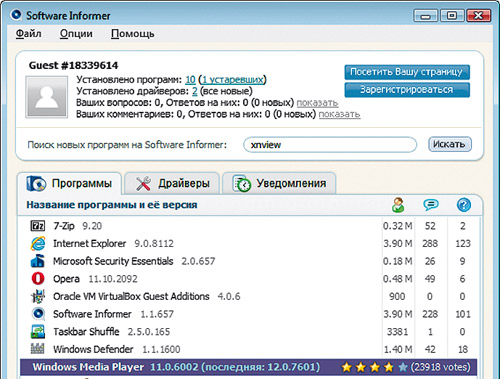
Software Informer does not provide direct links for downloading update files and does not download updates on its own. In the "Notifications" tab, where you can see messages about the availability of new versions, there are only links by clicking on which in the browser you can download the required file.

An interesting possibility is to leave your own review or read the opinions of other users about each program directly through the built-in interface. To do this, you need to register in the service with which the Software Informer program works, after which you can always use the advice of more experienced users. Software Informer acts as social network, which is based on the interest of participants in the software. Users can consult, help solve problems that have arisen, recommend or express a negative opinion after testing programs.
You are given the option to select which applications to check periodically for updates. It is worth noting that the update options are available even for unregistered users.
SlimDrivers Utility
They can usually be responsible for updating programs themselves, since most of them can check for new versions. And to check the need for system updates, you can use the built-in Windows tools xp. But these options do not always concern hardware drivers. Many of them do not have feedback, and it is not always possible to check their updates with standard tools built into the system. A utility for, called SlimDrivers, can come to the rescue in this situation.
The program features a colorful visual interface with beautiful visual effects. It not only allows you to keep drivers up to date by automatically checking them for updates, but also knows how to correctly uninstall them.
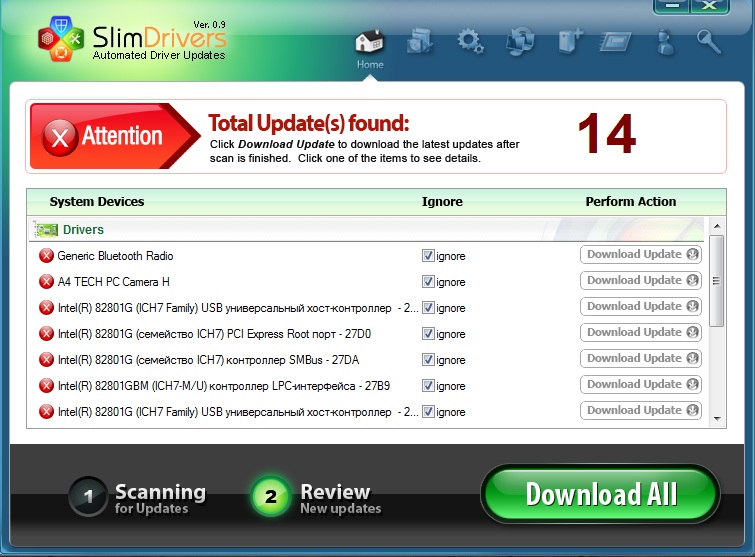
One more useful feature SlimDrivers is the ability to create backups installed drivers, and their restoration will be required after reinstallation operating system.

SlimDrivers plans all its work: the utility starts at the start of Windows XP, after which, according to a given schedule, it automatically checks for updates and makes backup points according to the established schedule. The SlimDrivers program is available in a Russified version and is distributed free of charge.
OUTDATEfighter app
The OUTDATEfighter application allows you to check the update result of all programs installed on your computer. The peculiarity of OUTDATEfighter is that the program can also check for updates for Windows XP, offering to install them along the way.

The application finds all the programs installed in the system in a standard way and checks if there are any new versions of them. After the verification is completed, the user is prompted to view a list of applications that can be updated. As a result, a direct link to the new version becomes available, or it is suggested to go to a site where you can download the update.
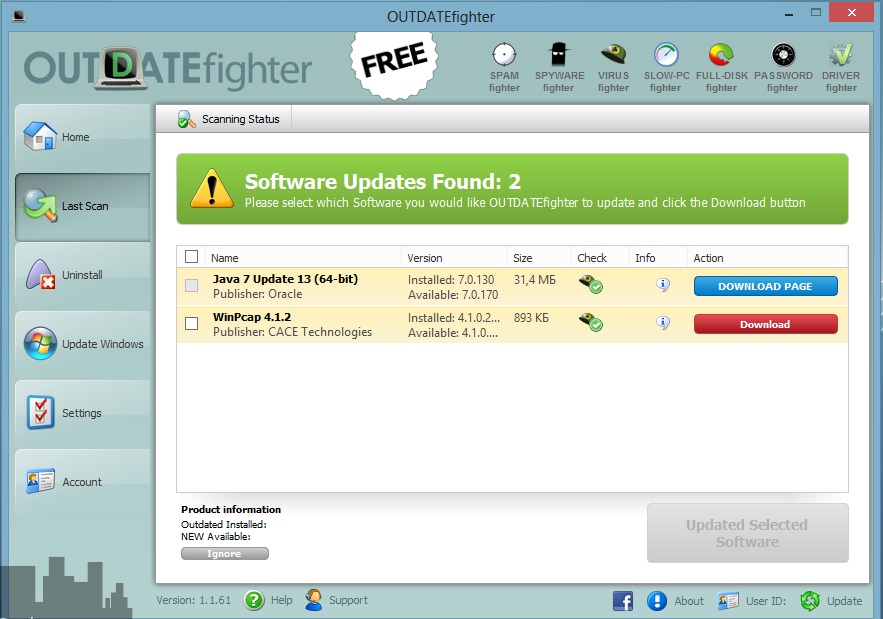
In addition to the update function, OUTDATEfighter can uninstall existing programs, along the way erasing unnecessary traces in the registry and any files left from applications on the hard drive.
The program and system update history is available in OUTDATEfighter. Using OUTDATEfighter, you do not get distracted by each program, but get the opportunity to check the relevance of all software at once, as well as install updates for the Windows XP system.
Microsoft in April 2014 officially announced the closure of support services for Windows XP. Along with standard updates the user of the personal computer will no longer receive updates related to the security system.
Despite the end of support, Microsoft continues to release an update for cash registers and ATMs that uses Windows XP POS
For such computers, the transition to more modern versions of Windows is quite problematic and will take a lot of time. Therefore, this system will receive software updates up until 2019.
What to do after support ends
Update Center stopped sending fresh packages software, which is why the Windows XP update does not work. Each user himself determines the way out of the current situation available to him:
- Continue to use legacy OS. In this case, the security system will not be able to effectively protect the computer from virus attacks.
- Make some changes to the registry that will allow you to install updates for Windows XP POS.
- Replace the previous operating system with more modern ones, the version of which will allow you to receive Latest updates.
- If you are unable to enable updates on Windows XP, you can purchase new hardware.
What are system updates for?
Until April 2014, enable automatic update Windows XP meant constantly getting new software packages that minimize system vulnerabilities and fix bugs. But at the same time, the constant search for fresh software products significantly loads the computer processor, which leads to its freezing and slowing down.
In general, updates are necessary to improve the system and increase its security level. Absence installed updates most often leads to incorrect operation of programs, built-in and peripheral elements. The development of software, drivers and other modules requires developers to respond as soon as possible to make additional programs and OS changes.
How to get the latest updates for Windows XP by fixing the registry
For those users who are used to old version operating system and do not want to upgrade to more modern ones, it is especially important to run a Windows XP update. This step was made possible thanks to the existence of a special operating system based on Windows XP and designed for self-service systems, cash registers and ATMs - Windows Embedded POSReady.
Users personal computers did not have the right to directly install updates on windows XP, designed for Windows POS, on their OS. To download the latest updates for Windows XP, follow the instructions:
- To get started, go to the Registry Editor by pressing the Win+R keyboard shortcuts.
- Open the HKEY_LOCAL_MACHINE\SYSTEM\WPA\ key in an editor.
- Then you need to create a subsection in this section.
- On the free field on the right, click RMB. From the Menu, select the New section and click DWORD Value.
- To make all Windows XP updates available, restart your computer. After that, the computer will be perceived Windows system Update as a POS device.
After April 8, 2014 official Windows support XP is over. What does this mean for users? News #1 (good): Windows will continue to work. News # 2 (bad): due to the lack of new updates, the computer can become vulnerable for viruses and other security threats. News #3 (bad): antivirus Microsoft Security Essentials for Windows XP won't work either. It turns out there is a solution that can extend the life of your Windows and allow you to save some $.
What does Microsoft suggest we do?
- Buy new windows 8.1 (which in my personal opinion is poor).
- If it is not possible to install Windows 8.1 on your computer, then you will have to buy new computer.
- If on your new computer, under Windows control 8.1 your programs will not work, you will also have to buy new. And if you have individual programs, it doesn’t matter, programmers (except when the company that created them hasn’t existed for 5 years already, and the developers are retired) will gladly write and debug new ones for you.
- On a new computer running Windows 8.1, it is not at all necessary that your equipment will work (a printer, a scanner, or, for example, a CNC machine for tens of thousands of dollars ...) and therefore you will have to buy new.
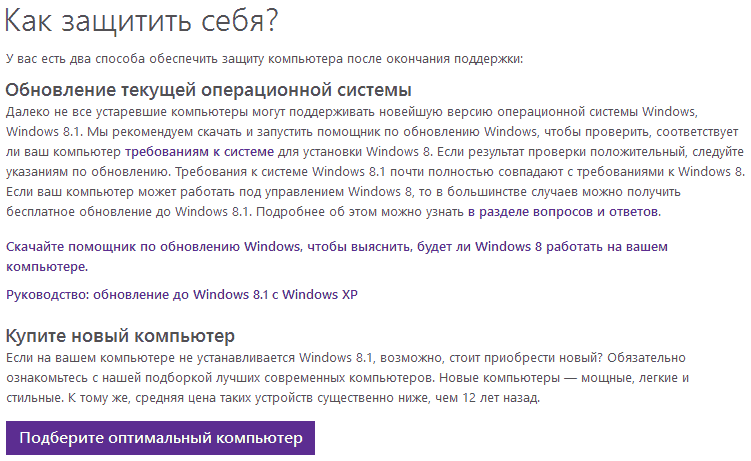
In a word, Microsoft decided that you didn’t pay them anything for too long and decided to spur you on in this way (for a pretty decent amount, by the way!). And what about those 16.37% who were satisfied with everything in his computer?
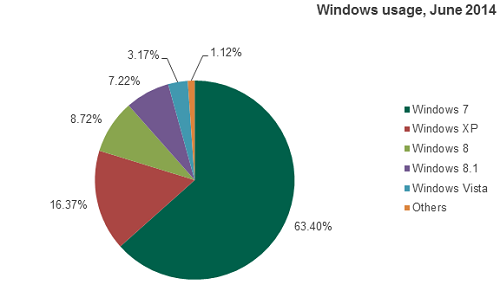
As of June 2014 share Windows users XP was 16.37% and the second most popular (according to Kaspersky Lab)
What to do?
First, check the "Don't show this message again" checkbox on the annoying warning box:
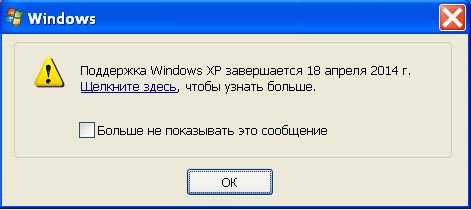
After all, Windows works for us!
Secondly, there is a way out with updates! It turns out there is Windows version XP for various terminals (for example, ATMs or cash registers) whose support ends only by 2019 year! That is, updates will be released for them before this period. Of course, just like that, they will not start to become on your computer. You will have to do a little registry manipulation to make Windows Update believe that you have the right to do so:
1. Create text file in Notepad.
2. Enter the following information into it:
Windows Registry Editor Version 5.00 "Installed"=dword:00000001
3. Save it under any name and set the extension.reg
4. Run the file and agree that the information will be added to the registry:
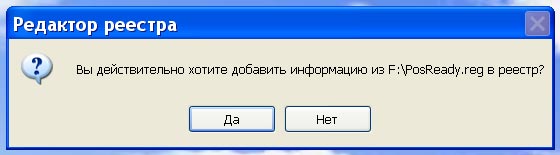
5. After a message that the information has been successfully added, restart the computer.
6. Now you can continue to receive updates:

What's the catch?
1. This manipulation is illegal and is a violation of the License Agreement (and who read it, in general?).
2. As Microsoft representatives stated: “ We recently became aware of a method that purportedly allows Windows XP users to receive security updates. These security updates are for Windows Embedded and Windows Server 2003 and do not fully protect Windows XP users. Windows XP users are putting their machines at significant risk by installing these updates because they have not been tested for Windows XP. the best way protect their systems for Windows XP users is to upgrade to more new version e.g. up to Windows 7 or Windows 8.1«.
Video
I'll attach a video of how it's done. True, it is in German, but clearly and for some people you can at the same time improve your language knowledge)
