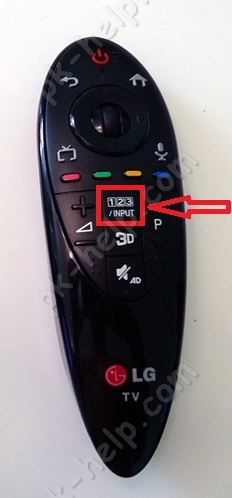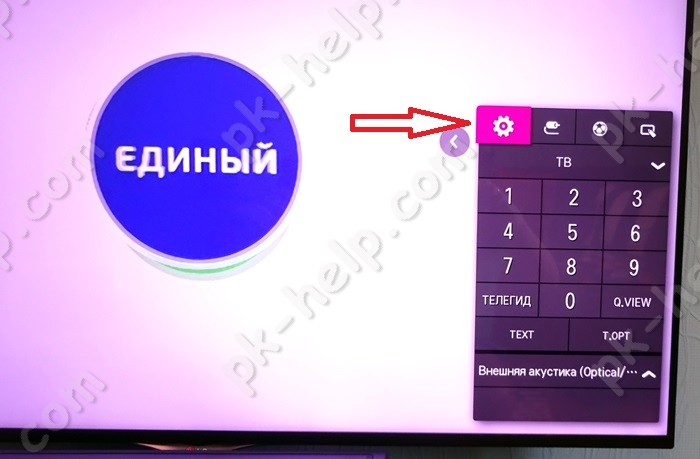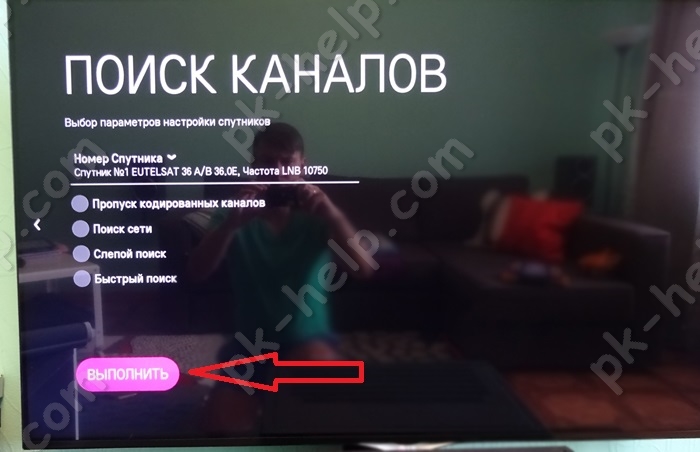More recently to watch satellite television leading providers were required to have an additional "set-top box" to the TV - a digital receiver. The task of this device is to decode closed paid channels, access to which is open only to authorized customers according to the terms of their package plan. In other words, this receiver, or as it is often called a decoder, provided uninterrupted access to all information content.
Nowadays, the technological process is rapidly moving forward, thanks to which users of digital satellite television from leading providers (such as Tricolor TV, NTV Plus, Raduga TV, TeleKarta) can enjoy watching their favorite TV programs without using a receiver. This is possible if you have at your disposal a modern TV with a built-in digital tuner, as well as a special CI connector for the CAM module.
What is a CAM module?


Modern TV models are equipped with built-in digital TV tuners that can independently decode closed television programs without using an external receiver. But in order for the built-in tuner to function, there is a mandatory requirement - the presence of a special signal conditioning module, that is, a CAM module.
By definition, a CAM module is electronic device, which is used as an adapter when decoding paid media content supplied to the encryption. It can support work with one coding system or several at once. In addition, such a device has a special slot designed for a smart card, an individual access key that each subscriber of digital satellite television providers receives.
In turn, the smart card has a unique number and allows the service provider to control the degree of access to encrypted TV channels for each specific user.
How exactly does the conditional access module work?

In practice, everything looks more simple and clear than in theory. Each new satellite television subscriber receives a smart card containing access keys. It looks like a simple plastic card with a small electronic chip. The card is placed in the CAM module slot, after which it is inserted into the CI slot on your TV.

As you know, any TV channels that go on your satellite TV are divided into two groups, namely:
Free (open). These are the simplest and most common channels that are always open to all users;
Paid (closing). These include the most interesting, high-quality and informative TV channels. They can be dedicated to sports events, show the life of wild animals, or they can broadcast good domestic and foreign films, for example, in HD quality. Naturally, it makes no sense for the provider to provide them for free, so they are encoded.
The built-in digital tuner reads access codes from your smart card and decodes all closed channels according to the terms of your package, so you can always enjoy high-quality and interesting TV programs.
An important advantage of the built-in digital tuner and CAM module is that there is no need to use additional equipment, namely a separate external receiver in the form of a set-top box. This is very convenient, because everything you need is already on your TV. While a separate receiver takes up space, collects dust, and a whole bunch of wires are used to connect it. In turn, a TV with a conditional access module is much easier to mount on vertical surfaces, for example, on a wall. Minimum wires and maximum space savings.
Which TV models are suitable for using the CAM module?
It should be noted that not all models of television devices can be used with a conditional access module. It is important that the TV has a built-in digital TV tuner and also supports the appropriate digital TV satellite standard (eg DVB-S or DVB-S2).
There may be a connector for a CAM module on the back of the TV, but the TV may not have a built-in DVB-S or DVB-S2 tuner, and in order to make sure that your TV can work with a CAM module for receiving satellite TV, there must be a special threaded connector for connecting a satellite dish. If there is a connector for the CAM module but no threaded connector as in the photo, then your TV does not have a tuner for receiving satellite channels and, accordingly, the CAM module will not work for you !!!

In general, almost all modern models TVs of popular global brands (LG, Samsung, Philips and many others) are equipped with built-in digital tuners, as well as a special CI connector designed for the CAM module. If you do not know if your TV meets the requirements described above, then you can determine this by examining specifications device or by consulting the seller.
How is the CAM module configured?
With the help of the conditional access module, you can tune in satellite channels digital television. To do this, you just need to first make sure that the device is installed correctly and your TV "sees" it, and also reads data from the smart card.
Many users buy new Smart TVs (Samsung, Philips) and when exploring their features and slot panel, they find a Common Interface connector. We will tell you what it is and what CI is for.
"CI+ modules" or Common Interface - a special slot on the back of the TV for integrating a module with a card from a satellite TV operator into it. It is the card that decodes paid TV channels and allows the user to view them. CI+ acts as a defense against illegal viewing of pay TV channels. Used for digital broadcasting.
The CI module is a separate adapter that comes with the TV, while the Common Interface is integrated slot in TV. Here are the general instructions for connecting the module:

Settings in the TV menu
Menu setup steps should be performed in "common interface".
- Different TV models may have their own correct access paths to the "common interface" section. You should go to the menu and find one of two items: System or Broadcast.
- "Common interface" should indicate its activity, if this is not observed, then perform the following options.
- Remove all components and reconnect everything. The TV needs to be pulled out of the network, a simple reboot may not help. Follow the correct steps. The operator card is included in the CAM module, it should be included in the CI module, and it is already integrated into the Common Interface.
This is the only valid way to establish a connection with the TV operator. If for some reason access was never given, then try replacing each of the elements with others. We alternately interchange all components, calculate possible non-working components. Here is a visual video with the connection of this module.
This manual is suitable for many modern plasma panels such as Samsung, Philips, etc.
There is always the possibility of contacting operator technical support communications for clarification of the situation. Take all the items and the decoding card with you. Employees will be able to check the functionality on the spot. If necessary, it is better to order a master with a visit to your home address.
So, as I wrote earlier, classic way satellite TV connection is as follows:
Satellite dish - satellite receiver - TV.
Benefits of using a satellite receiver:
For this method, you can use any TV, it doesn’t matter if you bought it a year ago or 10 years have passed, the main thing is to choose a cable to connect the satellite receiver and TV;
A satellite receiver can act not only as a satellite signal receiver, but also have other functions, for example: Internet access, Smart TV, DLNA, etc.
Cons of using a satellite receiver:
Inconvenience when using two remote controls (from the TV and from the satellite receiver). Although modern TVs use various technologies to connect all devices and use only the TV remote control (for example, Samsung-e's anynet + technology), these technologies do not fit all equipment and do not always work perfectly.
Connecting satellite TV using the CAM module.
Another way to connect satellite TV is to use CAM module. CAM module(Conditional Access Module, conditional access module) - an electronic device used as an adapter of a specific coding system to common conditional access interfaces (Common Interface) in TVs and digital television receivers to provide subscribers with access to encrypted media content in digital television (Wikipedia).
Most modern TVs already have a built-in satellite receiver (DVB-S2), which only needs to add a device for decoding channels - a CAM module. Since each operator has its own coding system, each operator (Tricolor, NTV +, etc.) has its own CAM module. Thus, using the CAM module of a certain operator, you activate the receiver built into the TV and view the satellite channels of the selected operator without using an external satellite receiver.
Advantages of using the CAM module:
Control from one remote control. It would seem a trifle, but it is VERY CONVENIENT.
TV must support DVB-S2 and the Cl+ module. You can find out this information from the technical documentation for the TV or by saying the model of your TV when buying a CAM module.
How to connect and configure the CAM module?! In fact, connecting and configuring the CAM module is extremely simple and can be handled without the help of specialists. Below is a detailed description of how to install and configure the CAM module, it will be relevant for all popular operators - Tricolor, NTV+, Telecard, Rainbow etc.
Installation and configuration of the CAM module.
The first step is to correctly insert the access card into the CAM module. To do this, turn the access card with metal contacts up and insert it until it stops, while the CAM module should be facing you.
Then turn off the TV and insert the CAM module into a special slot (PCMCIA slot), usually located on the back side of the TV. The module must be inserted facing the wall.
Connect satellite dish to the TV.
After that, turn on the TV.
Before setting up satellite channels, I recommend that you make sure that the TV "sees" your CAM module, to do this, go to the TV settings and look at the information about the CAM module. For example, on LG TVs, for this you need to go to "Settings" - "Quickly" - "Search for channels" - "CI data (CAM)"
After that "Module".
Select your module, in my case it is Tricolor CI plus CAM
And see information about it.
If the TV "does not see" the CAM module, then you have not inserted it correctly, turn off the TV and insert the CAM module correctly.
Setting up satellite channels through the CAM module.
Below I will describe how to set up the CAM module on an LG TV, for other TV models (Philips, Samsung, Sony, etc.) everything will be the same.
Go to the TV menu, to do this, press:
1) on a conventional TV remote control, the "Settings" button
2) on the magic remote control the "Input" button
and select the "Settings" button on the TV.
From the "Quick" menu, select "Search for channels".
Select "Auto Search"
Specify "Satellite" in the settings mode and click "Next".
From the list, select the operator whose CAM module you are using, in this case Tricolor.
If you use the popular operator Tricolor, NTV+, etc., then in the next step just click "Next", otherwise click "Settings" and make the settings corresponding to your satellite operator.
The next step, click "Run" to start searching for channels. You can also specify more exact search by selecting, for example - Skip encrypted channels, etc.
An automatic search for satellite channels will start, you must wait a few minutes before it ends.
As a result, you will see the number of channels and radio found, now you can click "Finish".
As a result, you have set up satellite TV using the CAM module.
Video settings of the CAM module Tricolor, NTV +, Telecard, Raduga.
As you might guess, to receive your encrypted TV channels, including HD TV channels, on any user device.
But with a caveat, it accepts satellite TV in DVB-S2 format and supports CI + technology.
CI+ module. this is an electronic module with an expansion slot in the design of modern TVs, digital television receivers, which allows you to view closed radio and TV channels with the help of an inserted CAM module and a card.
CI+ technology, unlike CI, allows you to additionally protect content from copying.
What is not good for the user. I consider any restrictions to be bad and humiliating for us, simple respectable users.
Who have chosen the path through life with an official NTV + card or another operator.
And so, on October 1, 2013, NTV-Plus announced a CI + module with which you can receive NTV-Plus channels without using receivers recommended by the company. Following NTV-Plus, Tricolor TV also presented its access module
Let me remind you:
To receive the NTV-PLUS satellite signal, the TV must support DVB-S and DVB-S2 standards
Conventional CAM modules are CI (Common Interface) modules, and new Pay TV modules work with the new CI + standard
These modules do not work with everything, far from all equipment.

It is interesting, of course, for what reason the choice was made in favor of a rare standard. Probably there was a desire to get more profit.
And so ... satellite receivers with CI + support ( Only with certain software versions)
CI+ TVs
TVs are more difficult. You can find a CI+-enabled TV at a specialized store or website.
It is worth looking among models with built-in DVB-S2 and / or DVB-C tuner from the last 2 series of the most popular manufacturers: Samsung, LG, Sony, Philips, etc.
But this is also not true!
See the adventure with the new LG TV below.
A solution that people have been waiting for a very long time, the pay TV market players have proposed, but, alas, it is far from optimal.
People were given the opportunity to choose, but they did not think about the convenience of making this choice.
Wikipedia excerpt:
The new version of CI+ (CI Plus) works with "Reverse Encryption." This means that the data remains encrypted even before being sent to the screen.
The new standard meets the requirements of data owners. Thus, at the moment it becomes impossible to record something from a device equipped with such a version of CI.
Only special players that are friendly with this format are supported. The content owner can then prohibit recording or allow viewing only once, or prohibit ad rewind or prohibit recording in HD.
You probably know what dancing with a tambourine means?
Exactly…
Read an excerpt from a forum about a TV that should support innovation:
I have a model 47LM670T, released 02.2013.
When using the CAM module from MTS. Here is the whole story from the very beginning of installing the CAM module...
Engineers from MTS came to install the CAM module at my request, dug around for about an hour, but everything stalled on error E120-4, left, saying that they could install a prefix, everything would work with it, but this option did not suit me, because.
The TV hangs on the wall, and all the wires are pre-walled into the wall, and therefore, for the sake of the set-top box, I didn’t want to spoil the view, and it became stupidly offensive - the TV set is new, there is a necessary connector, but some x does not work.
I read several topics on various forums on this error, it turned out that I was far from alone with such a problem, in addition, it turned out that most often people complain about TV sets from LG 6xx series.
I tried all the manipulations that were advised on the forums (updating the TV software, resetting the TV settings, setting to Switzerland, Germany (there was no Finland), getting / inserting the module on different channels, waiting a few hours with an error on the screen, etc.), nothing did not help.
I called MTS support, they said that most likely my TV does not support CI + technology. I called LG support, they said that my TV supports CI + technology and most likely the problem is in the CAM module from MTS and it needs to be reflashed (???).
I call MTS again, they don’t know about flashing, they offer to arrange a visit for engineers and install a CAM module with a reference setting. Engineers arrived, replaced the CAM module and the card, but it did not help, again the same error: E120-4 ...
I also read the forums, nothing new ... I called LG, I give the whole alignment, they offer to arrange the departure of their service provider, BUT they say that if it's not about TV, I will have to pay 1600 rubles. for leaving, I say that if they can prove to me in case of failure that it was not about TV, then ok.
The next day, the LG service provider from my city calls, finds out about the problem and promises to clarify the information from LG techies (asks for the serial number, warranty card and other TV data). The next day, another call from the service provider said that it was necessary to change the main board on the TV (he called it the main board). TV under warranty replacement completely (!) Due to LG.
Finally, there is real hope for a successful outcome. We agreed on a replacement time. A competent service worker arrived, took off his shoes, put on shoe covers (!), changed the board in half an hour, hung the TV together on the wall, because of the board replacement, I had to re-tune the TV (set it up in Switzerland, frequency 298000, only digital, other parameters are default) turned on the TV to the encoded channel, turned it off, inserted the CAM module, turned on the TV and after 10-15 seconds all the channels were decoded and started working !!! HURRAH!)
This is such a thorny path to go through.
I asked how much this board costs, it turned out to be about 6,000 rubles, here (as far as I understand, the previous board still did not support the required technology ... and according to the service provider, on the same TV models from LG but a later release, there would be no such problem must). Hope this info helps someone!
I, somehow, am not very enthusiastic about the innovations of NTV + and other companies! And then they themselves are surprised that so many people go into the dark zone ... into sharing!
Good luck Friends!
Modern Samsung TVs have numerous useful features which guarantees the successful completion of any task. Carefully examining the level of functionality modern technology, you can understand that Common Interface technology deserves attention. The function becomes available due to the presence of a special connector of the same name. However, what is it?
Common Interface - what is it?
The Common Interface, also known as Cl+ modules, is a special slot located on the back of the TV. Its main purpose is to integrate the module with a special card supplied by the satellite television operator. The card used decodes paid TV channels and then opens them for the user.
In most cases, the Common Interface is used for, which should be of a high level of quality.
What does the Common Interface include?
The Common Interface includes two important details that guarantee the high level of functionality of the Samsung TV.
How to connect Common Interface?
In each case, certain steps are provided for a successful and stable connection of the Common Interface. Having finally learned the common interface in samsung tv what it is, now it is extremely important to correctly carry out all the necessary settings.

- Initially, the operator card is inserted into the CAM module adapter. The card can be bought from a provider that provides television services. The card must be placed with the contacts up in relation to the front of the module.
- After that, the CAM module is inserted into the Common Interface slot with the mandatory integration of the CI adapter.
- To insert the module into the slot, you need to remove a special sticker on the TV panel, under which the desired slot is located.
- The CI-module should be installed and securely fixed in the places of the legs and the connection of the contacts. It is important to remember that any backlash turns out to be unacceptable and leads to violations of television broadcasting.
- Now you should connect the CAM model with a card for decoding TV channels.
- The module must be installed as far as it will go in the correct position.
- At the final stage, you can connect digital television.
Correct connection of the Common Interface guarantees successful connection of the TV to digital and high-quality broadcasting.